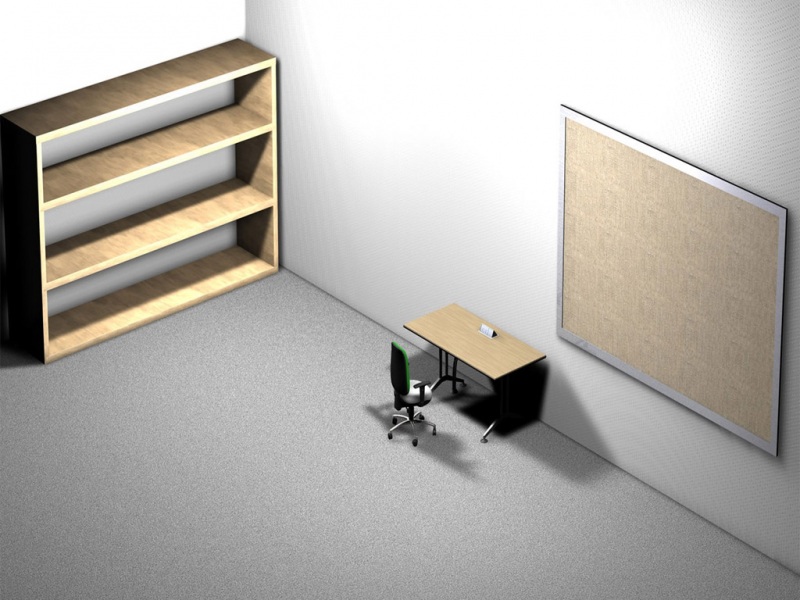先上效果图
首先在index.html引入高德地图,你的key。其中plugin后面拼接是是所依赖的插件。版本不同,有些写发也不同,望注意;这里我使用2.0版本。
<script src="/maps?v=2.0&key= yourKey &plugin=AMap.MarkerClusterer&plugin=AMap.Autocomplete"></script>
一个盒子,定义宽高。
<div id="container"></div>
地图初始化,mapstyle我使用的是内置的暗黑主题,如有需要,可去高德文档查找别的类型。
由于怕一下全部渲染地图上的所有marker点数据多,这里逻辑是,只渲染视图上地图的marker点。
前后端配合,前端传maxLng, minLng, maxLat, minLat给后端,后端返回应该渲染的数据;
build_map_online() {//初始化地图let map = new AMap.Map("container", {resizeEnable: true, //是否监控地图容器尺寸变化mapStyle: "amap://styles/darkblue",zoom: 12,//缩放程度})map.on("zoomend", (e)=> {//监听地图缩放this.markers_init(map);});map.on("dragend", (e)=> {//监听地图拖曳this.markers_init(map);});this.map = map;}
注意:其中图片路径我是放在public目录下,建了一个image文件夹放图片;
markers_init(map) {map.clearMap(); // 清除地图上所有添加的覆盖物let limitBounds = map.getBounds();let maxLng = limitBounds.northEast.lng;let minLng = limitBounds.southWest.lng;let maxLat = limitBounds.northEast.lat;let minLat = limitBounds.southWest.lat;maxMap(maxLng, minLng, maxLat, minLat, this.menuList).then(res=>{//获取地图视图 极值if(res.resp_code == 1){let arr = []res.datas.forEach(item=>{let point = new AMap.LngLat(+item.lng,+item.lat);//iconfont类是配合阿里图标库一起使用,避免多个pic,造成打包过大;//this.$myfun.get_color()自定义方法,return色号,实现渐变色效果let markerContent = `<div class="dx-marker iconfont" style="border-color: ${this.$myfun.get_color(0)};background-image:linear-gradient(to right,${this.$myfun.get_color(0,.8)},${this.$myfun.get_color(0,.3)});">${this.$myfun.get_icon(item.device_type)}</div>`let marker = new AMap.Marker({position:point,offset: new AMap.Pixel(-13, -30),content: markerContent,//自定义marker内容})map.add(marker);//接下来是marker的点击事件,点击展示 自定义信息窗口;marker.on('click',()=>{infoWindow.open(map, marker.getPosition());})map.on("click", ()=> {infoWindow && infoWindow.close();});//这里业务需要,根据状态,点击展示不同的信息框,背景图/高度/内容 有差异,所有提取出来。//仅供参考let backPicUrl = '';let backPicHeight= '200px';let closePic = '';let lineHeight = "26px"backPicUrl = './image/dialog-Blue.png';closePic = './image/close-Blue.png';let content = [];let title = ''content.push(`<div style="font-size: 14px;color: #fff;height:${backPicHeight};padding:15px;line-height:${lineHeight};background: url(${backPicUrl});background-size: 100%;position:relative;"><img src="${closePic}" class="closeLogo" οnclick="closeInfoWindow()"></img><div>产品类型:${item.device_type}</div><div>产品序号:${item.device_qrcode}</div><div ${item.status!=1 ? 'class="hidden"' : 'class="text-yellow"' } >故障原因:低电压</div><div ${item.status!=2 ? 'class="hidden"' : 'class="text-red"' } >报警原因:测试测试</div><div ${item.status!=2 ? 'class="hidden"' : '' } >负责人:丁贤 12348174501</div><div>安装位置:${item.installocation}</div><div>详细地址:${item.address}</div><div ${item.status==2 ? 'class="hidden"' : 'class="dx-detail"' } >点击查看详情 </div><div ${item.status!=2 ? 'class="hidden"' : '' }><div class="infoWindow-btn">按钮</div><div class="infoWindow-btn">按钮</div><div class="infoWindow-btn">按钮</div><div class="infoWindow-btn">按钮</div></div></div>`)var infoWindow = new AMap.InfoWindow({isCustom: true, //使用自定义窗体content: this.createInfoWindow(content,closePic),offset: new AMap.Pixel(12, -30)})this.map = map;})}})},
然后是createInfoWindow函数,创造信息窗口;
createInfoWindow(content,closePicSrc){let info = document.createElement("div");info.style.width = "300px";//宽度设置let middle = document.createElement("div");// 定义中部内容middle.innerHTML = content;info.appendChild(middle);return info}