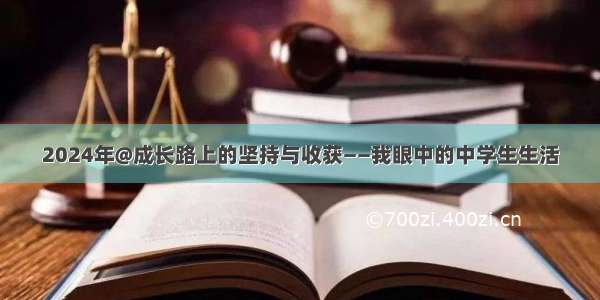问题:
目前遇到需求:将上传的文件生成一个缩略图,让用户能够直观的看到文件第一页,如Word、PPT、Excel、视频文件等。
如果是视频文件可以使用ffmpeg进行截取视频开头的图片作为缩略图;如果是Word、PPT、Excel文件需要将文件转化为PDF再生成缩略图。
文件转PDF介绍:
yeokm1/docs-to-pdf-converter 不再维护,纯Java,开源opensagres/xdocreport 纯Java,开放源代码OpenOffice 需要安装OpenOffice结合Java使用,本文基于此介绍。本文针对第三点进行说明。
使用OpenOffice进行文件的转化
1.准备工作:
OpenOffice官网下载
JODConverter官网下载
或者为方便下载,我已将上面两个上传了百度云 百度云下载(提取码:ndiq)
2.介绍:
OpenOffice:OpenOffice是一套跨平台的办公室软件套件,功能非常强大,适用windows、linux、mac等各大平台,简单来说Office能做到的OpenOffice也基本都能做到。
JODConverter:是一个Java的OpenDocument文件转换器,可以进行许多文件格式的转换。它依赖于或者LibreOffice提供的服务来进行转换,它能将Microsoft Office文档(Word,Excel,PowerPoint)转换为PDF格式。你可以将JODConverter内嵌在Java应用程序里,也可以单独作为命令行由脚本调用,更可以应用为网页程序或者Web Service以供网络应用。
3.启动OpenOffice服务
安装OpenOffice后:
//进入目录cd C:\Program Files (x86)\OpenOffice 4\program//启动OpenOffice服务soffice -headless -accept="socket,host=127.0.0.1,port=8100;urp;" -nofirststartwizard//查看是否启动成功netstat -ano|findstr "8100"
4.代码
4.1解压下载的JODConverter并把lib目录下jar包导入到项目。4.2转化代码如下:需要注意的是代码里的C:\Program Files (x86)\OpenOffice 4\program要根据自己的安装位置配置
package com.xiaohaitang.somedemo.utils;import com.artofsolving.jodconverter.DocumentConverter;import com.artofsolving.jodconverter.openoffice.connection.OpenOfficeConnection;import com.artofsolving.jodconverter.openoffice.connection.SocketOpenOfficeConnection;import com.artofsolving.jodconverter.openoffice.converter.OpenOfficeDocumentConverter;import java.io.*;import java.text.SimpleDateFormat;import java.util.ArrayList;import java.util.Date;import java.util.List;public class FileConversionUtil {//启动OpenOffice服务static {List<String> command = new ArrayList<>();//OpenOffice的安装目录下的soffice路径C:\Program Files (x86)\OpenOffice 4\program\soffice.execommand.add("C:\\Program Files (x86)\\OpenOffice 4\\program\\soffice.exe");command.add("-headless");command.add("-accept=\"socket,host=127.0.0.1,port=8100;urp;\" -nofirststartwizard");command.add("-nofirststartwizard");command.forEach(v -> System.out.print(v + " "));System.out.println();ProcessBuilder builder = new ProcessBuilder();//正常信息和错误信息合并输出builder.redirectErrorStream(true);mand(command);//开始执行命令try {Process process = builder.start();} catch (IOException e) {e.printStackTrace();}}/*** office文件转换成pdf或html文件*** @param file 要转换文件的路径,要包含名称和后缀(如:D:\GoogleDownload\中国地理复习笔记归纳总结(特细).doc)* @param saveFilePath 转换完后文件的保存路径(如:F:/test)* @param finalType 最终要转换为的文件的后缀传pdfh或html (如:pdf)** @return 返回最后转换后的文件名* @throws IOException*/public static String conversionPdfOrHtml(String file, String saveFilePath, String finalType) throws IOException {FileInputStream inputStream = null;try {inputStream = new FileInputStream(file);} catch (FileNotFoundException e) {e.printStackTrace();}String type = file.substring(file.lastIndexOf(".") + 1);return conversionPdfOrHtml(inputStream, saveFilePath, type, finalType);}/*** office文件转换成pdf或html文件*** @param fromFileInputStream 要转换文件的文件流* @param saveFilePath 转换完后文件的保存路径(如:F:/test)* @param fileType 原始文件的后缀(如:doc)* @param finalType 最终要转换为的文件的后缀 (如:pdf)** @return返回最后转换后的文件名* @throwsIOException*/public static String conversionPdfOrHtml(InputStream fromFileInputStream, String saveFilePath, String fileType, String finalType) throws IOException {Date date = new Date();SimpleDateFormat sdf = new SimpleDateFormat("yyyyMMddHHmmss");String timesuffix = sdf.format(date);String docFileName = null;String resultFileName = null;finalType = "." + finalType;//识别文件类型if ("doc".equals(fileType)) {docFileName = "doc_" + timesuffix + ".doc";resultFileName = "doc_" + timesuffix + finalType;} else if ("docx".equals(fileType)) {docFileName = "docx_" + timesuffix + ".docx";resultFileName = "docx_" + timesuffix + finalType;} else if ("xlsx".equals(fileType)) {docFileName = "xlsx_" + timesuffix + ".xlsx";resultFileName = "xlsx_" + timesuffix + finalType;} else if ("xls".equals(fileType)) {docFileName = "xls_" + timesuffix + ".xls";resultFileName = "xls_" + timesuffix + finalType;} else if ("ppt".equals(fileType)) {docFileName = "ppt_" + timesuffix + ".ppt";resultFileName = "ppt_" + timesuffix + finalType;} else if ("pptx".equals(fileType)) {docFileName = "pptx_" + timesuffix + ".pptx";resultFileName = "pptx_" + timesuffix + finalType;} else {return "转换错误,文件后缀不是doc、docx、xls、ppt、pptx";}//如果saveFilePath路径下有同名的原始文件和转化后的文件则删除。然后在saveFilePath下创建空的原始文件和转化后的文件File resultOutputFile = new File(saveFilePath + File.separatorChar + resultFileName);File docInputFile = new File(saveFilePath + File.separatorChar + docFileName);if (resultOutputFile.exists()) {resultOutputFile.delete();}if (docInputFile.exists()) {docInputFile.delete();}resultOutputFile.createNewFile();docInputFile.createNewFile();//将待转文件拷贝一份写入到saveFilePath下创建的空原始文件里try {OutputStream os = new FileOutputStream(docInputFile);int bytesRead = 0;byte[] buffer = new byte[1024 * 8];while ((bytesRead = fromFileInputStream.read(buffer)) != -1) {os.write(buffer, 0, bytesRead);}os.close();fromFileInputStream.close();} catch (IOException e) {}//连接OpenOffice服务。需提前开启OpenOffice服务,否则会报错。参考/of-course/p/10064874.htmlOpenOfficeConnection connection = new SocketOpenOfficeConnection(8100);try {connection.connect();} catch (Exception e) {System.out.println("连接OpenOffice服务失败,请检查是否启动OpenOffice服务");}// 转化,saveFilePath下的拷贝的原始文件转化为pdfSystem.out.println("转换中......");DocumentConverter converter = new OpenOfficeDocumentConverter(connection);converter.convert(docInputFile, resultOutputFile);connection.disconnect();//转换完之后删除拷贝的原始文件docInputFile.delete();return resultFileName;}}
测试转pdf
String file = "D:\\GoogleDownload\\中国地理复习笔记归纳总结(特细).doc";String fileSavePath = "F:/test";try {String name = FileConversionUtil.conversionPdfOrHtml(file, fileSavePath, "pdf");System.out.println(name);} catch (IOException e) {e.printStackTrace();}
结果:
测试转html
String file = "D:\\GoogleDownload\\中国地理复习笔记归纳总结(特细).doc";String fileSavePath = "F:/test";try {String name = FileConversionUtil.conversionPdfOrHtml(file, fileSavePath, "html");System.out.println(name);} catch (IOException e) {e.printStackTrace();}
结果:
其他说明:
如果你是想在网页中预览 word、excel、ppt 等类型的文件,其实最推荐的是使用 kkFileView 来预览,安装使用可以参考我这篇文章 kkFileView安装及使用——文件预览解决方案
另外不推荐使用 openoffice把 word 转 html ,因为 word 里有许多格式和文字效果转换后html不能很好展示。
如果非要用 openoffice ,可以把 word 转换为 pdf ,然后就可以使用 PDF.js 等开源前端组件来预览 pdf 啦。
参考文章:
Java实现在线预览–openOffice实现
Springboot 使用 OpenOffice 实现附件在线预览功能

 之 使用JODConverter将office文档转换为pdf...](https://700zi.400zi.cn/uploadfile/img/14/720/7701bcd32841ca7040fc624a83e4cae7.jpg)
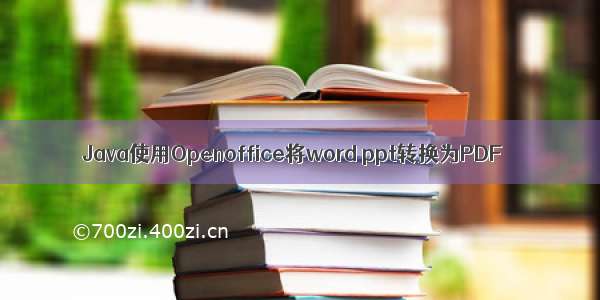
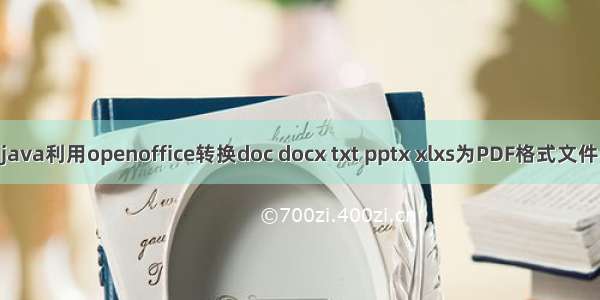
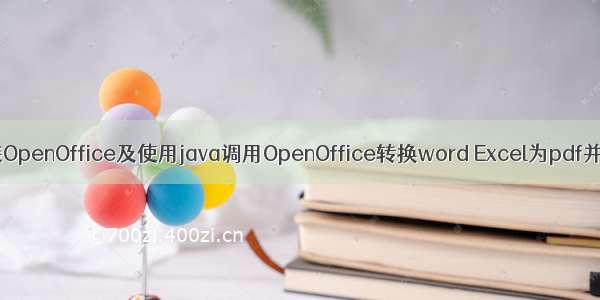

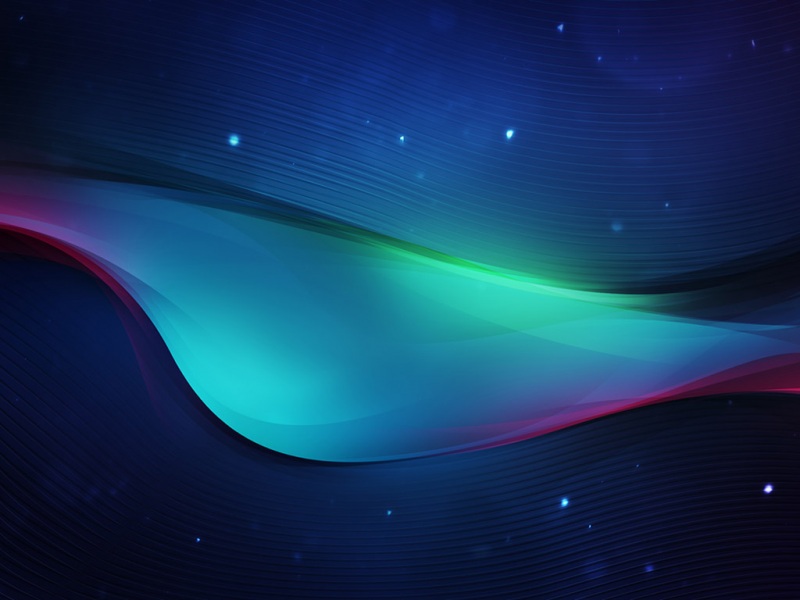




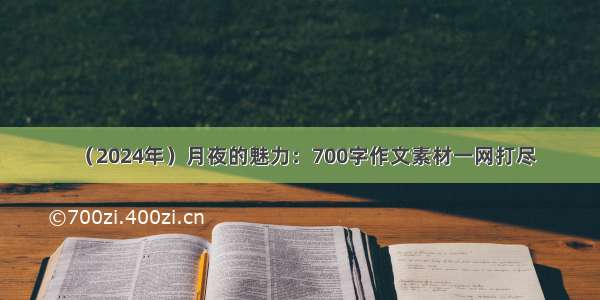

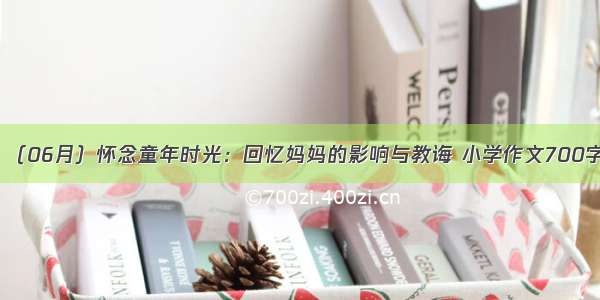
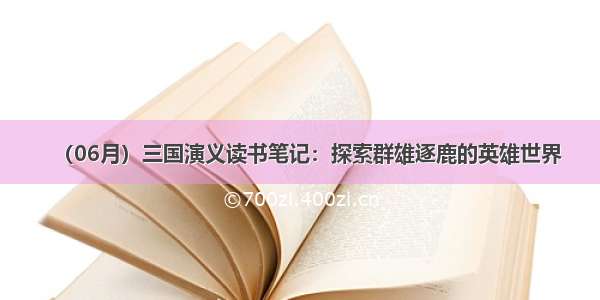
![[2024年]六年级关爱:700字作文五篇汇总](https://700zi.400zi.cn/uploadfile/img/2024/06/01/6e7fd025f34f49f4ae2f73520a5a7773.jpg)