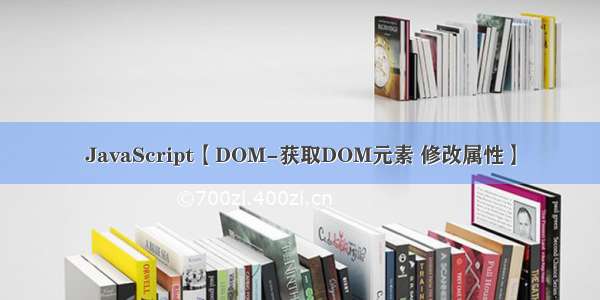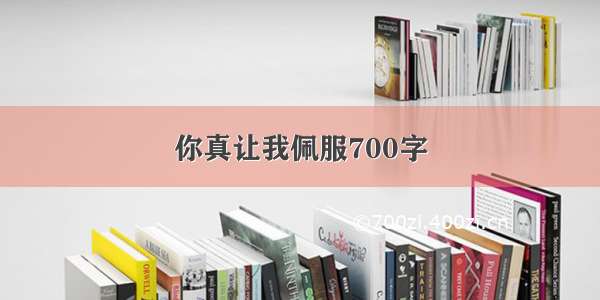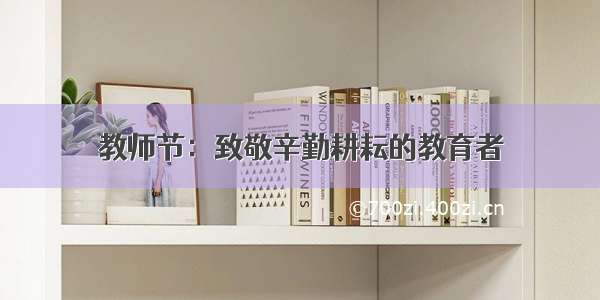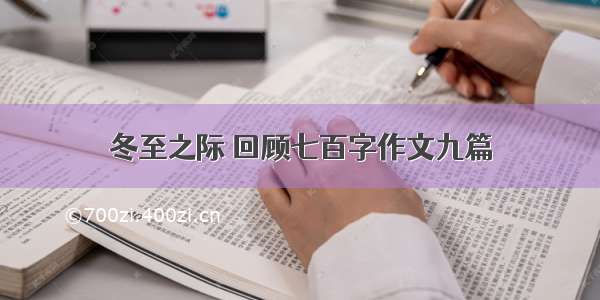JS元素属性操作方法,包括获取属性,修改属性,删除属性
本篇记录JS元素属性的操作的方法。其中包含获取属性两个方法,修改属性两个方法,删除属性一个方法
获取属性
element.属性
该方法通常获取自带属性,例如src href id title alt 等属性
<body><div id="demo" ></div><script>var div = document.querySelector('div');// 获取元素的属性值// element.属性console.log(div.id);</script></body>
element.getAttribute(‘属性’)
该方法通常获取自定义属性。
<body><div id="demo" index="1" ></div><script>var div = document.querySelector('div');// 获取元素的属性值// element.getAttribute('属性') get得到获取 attribute 属性的意思 我们程序员自己添加的属性我们称为自定义属性 indexconsole.log(div.getAttribute('index'));</script></body>
修改属性
element.属性=‘值’
该方法通常用来修改自带属性,例如src href id title alt 等属性。一般采用element.属性进行修改
以src为例来记录元素属性修改的方法。
具体代码如下所示
<body><button id="Revin1">Revin1</button><button id="Revin2">Revin2</button> <br><img src="images/Revin1.jpg" alt="" title="Revin1"><script>// 修改元素属性 src// 1. 获取元素var Revin1 = document.getElementById('Revin1');var Revin2 = document.getElementById('Revin2');var img = document.querySelector('img');// 2. 注册事件 处理程序Revin2.onclick = function() {img.src = 'images/Revin2.jpg';img.title = 'Revin2';}Revin1.onclick = function() {img.src = 'images/Revin1.jpg';img.title = 'Revin1';}</script></body>
element.setAttribute(‘属性’, ‘值’)
该方法通常针对自定义属性的修改,例如下面例子中的index就是自定义的属性,可以通过该方法进行属性修改
具体实现如下
<body><button id="Revin1" index="1">Revin1</button><button id="Revin2" index="2">Revin2</button> <br><script>// 1. 获取元素var Revin1 = document.getElementById('Revin1');var Revin2 = document.getElementById('Revin2');// 2. 注册事件 处理程序Revin2.onclick = function() {Revin1.setAttribute('index', 3);console.log(Revin1.getAttribute('index'));}Revin1.onclick = function() {Revin2.setAttribute('index', 4);console.log(Revin2.getAttribute('index'));}</script></body>
运行结果如下
删除属性
removeAttribute(属性)
删除元素的属性,自带属性与自定义属性均可删除
<body><div id="demo" index="1" class="nav"></div><script>var div = document.querySelector('div');console.log(div.id);console.log(div.index);console.log(div);// 移除属性 removeAttribute(属性) div.removeAttribute('index');div.removeAttribute('id');console.log(div.id);console.log(div.index);console.log(div);</script></body>
运行结果如下