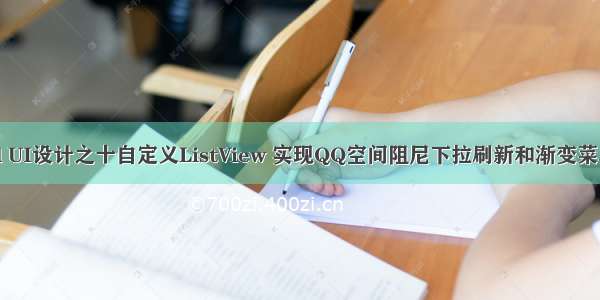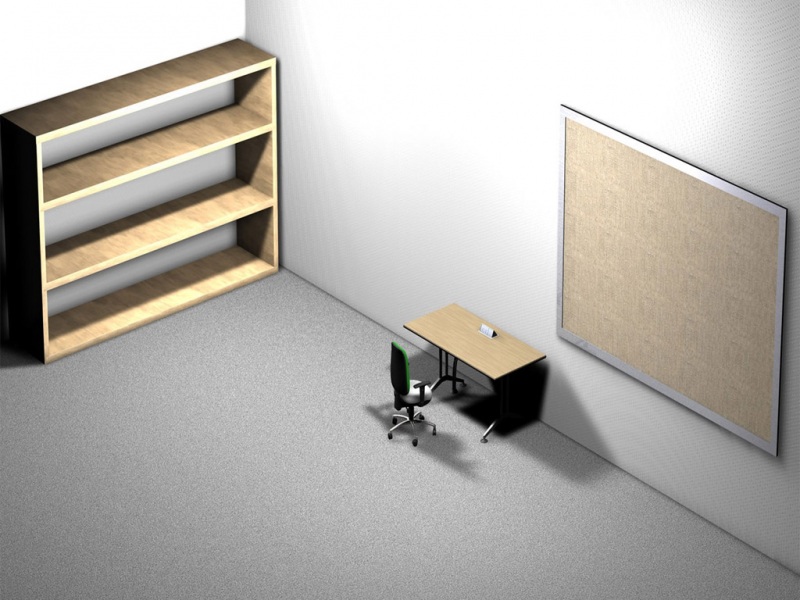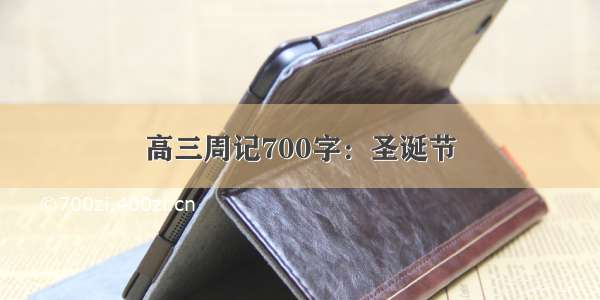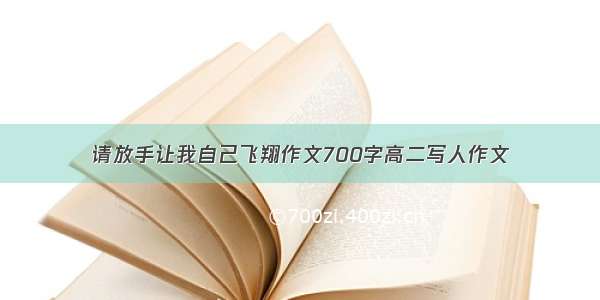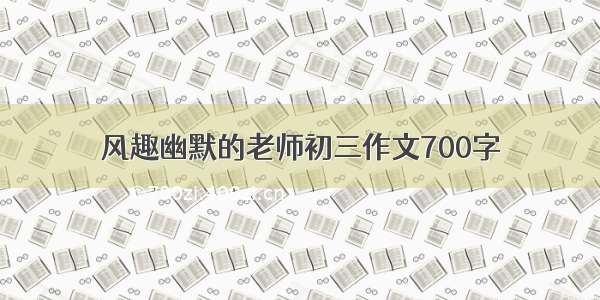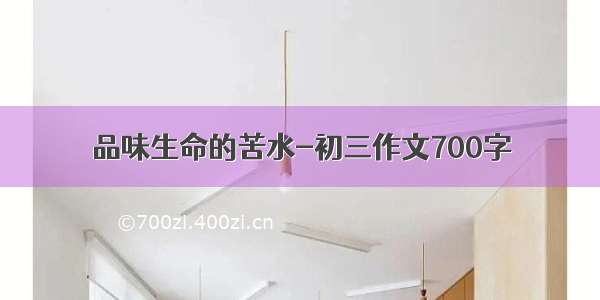使用ListView将位置拖到顶部和底部默认是没有回弹效果的,为了增加这个效果,方法如下:
1、开启overScrollMode为always
在布局中 android:overScrollMode="always"
或在代码中 setOverScrollMode(View.OVER_SCROLL_ALWAYS);
2、继承listview 覆盖overScrollBy方法,并且利用反射机制修改阴影效果为透明
public class PullListview extends ListView {
private static final int MAX_Y_OVERSCROLL_DISTANCE = 100;
private Context mContext;
private int mMaxYOverscrollDistance;
public PullListview(Context context) {
super(context);
mContext = context;
initPullListview();
}
public PullListview(Context context, AttributeSet attrs) {
super(context, attrs);
mContext = context;
initPullListview();
}
public PullListview(Context context, AttributeSet attrs, int defStyle) {
super(context, attrs, defStyle);
mContext = context;
initPullListview();
}
private void initPullListview() {
// get the density of the screen and do some maths with it on the max
// overscroll distance
// variable so that you get similar behaviors no matter what the screen
// size
final DisplayMetrics metrics = mContext.getResources()
.getDisplayMetrics();
final float density = metrics.density;
mMaxYOverscrollDistance = (int)(density * MAX_Y_OVERSCROLL_DISTANCE);
// this.setOverScrollMode(View.OVER_SCROLL_ALWAYS);
try {
Class < ? > c = (Class < ? > ) Class.forName(AbsListView.class.getName());
Field egtField = c.getDeclaredField("mEdgeGlowTop");
Field egbBottom = c.getDeclaredField("mEdgeGlowBottom");
egtField.setAccessible(true);
egbBottom.setAccessible(true);
Object egtObject = egtField.get(this); // this 指的是ListiVew实例
Object egbObject = egbBottom.get(this);
// egtObject.getClass() 实际上是一个 EdgeEffect 其中有两个重要属性 mGlow mEdge
// 并且这两个属性都是Drawable类型
Class < ? > cc = (Class < ? > ) Class.forName(egtObject.getClass()
.getName());
Field mGlow = cc.getDeclaredField("mGlow");
mGlow.setAccessible(true);
mGlow.set(egtObject, new ColorDrawable(Color.TRANSPARENT));
mGlow.set(egbObject, new ColorDrawable(Color.TRANSPARENT));
Field mEdge = cc.getDeclaredField("mEdge");
mEdge.setAccessible(true);
mEdge.set(egtObject, new ColorDrawable(Color.TRANSPARENT));
mEdge.set(egbObject, new ColorDrawable(Color.TRANSPARENT));
} catch (Exception e) {
e.printStackTrace();
}
}
@SuppressLint("NewApi")
@Override
protected boolean overScrollBy(int deltaX, int deltaY, int scrollX,
int scrollY, int scrollRangeX, int scrollRangeY,
int maxOverScrollX, int maxOverScrollY, boolean isTouchEvent) {
// This is where the magic happens, we have replaced the incoming
// maxOverScrollY with our own custom variable mMaxYOverscrollDistance;
return super.overScrollBy(deltaX, deltaY, scrollX, scrollY,
scrollRangeX, scrollRangeY, maxOverScrollX,
mMaxYOverscrollDistance, isTouchEvent);
}
}