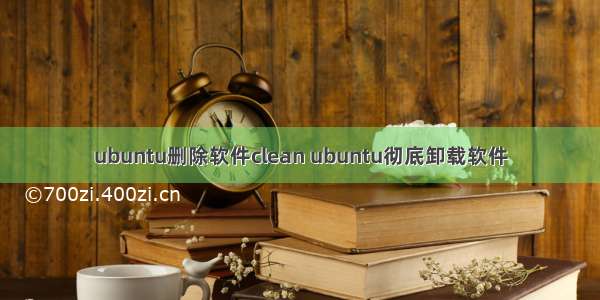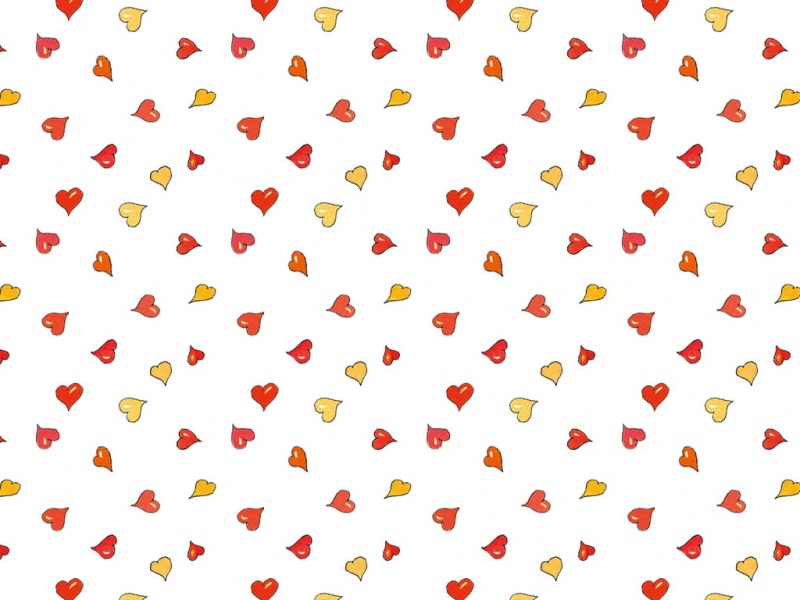本来是打算支持国产的,谁知道
干掉的方法很简单,终端中执行:
sudo rm -rf /usr/local/Yozosoft/Yozo_office
sudo rm -rf /etc/Yozosoft
sudo rm -rf /home/userA/Yozo_o
然后为了防止以后报错还要从Package中彻底移除:
sudo gedit /var/lib/dpkg/status
然后永crtl F找到yozo-office-zh-cn
删除这一段,直到下一个package,保存退出
我删除的是以下部分:
Package: yozo-office-zh-cn
Status: install ok half-configured
Priority: optional
Section: editors
Installed-Size: 163313
Maintainer: User Support Services
Architecture: i386
Version: 6.1.0030.131ZH
Description: Yozo Office -- Fully Functional Office Suite
Yozo Office is one office that integrates a word processor, spreadsheet, and
presentation and pdf reader with one user interface and one file format.
Copyright: Commercial
Homepage:
这样还没有结束呢,程序菜单中还有启动项呢,终端中输入sudo nautilus转到 /usr/share/applications删除全部关于永中的东西,OK大功告成