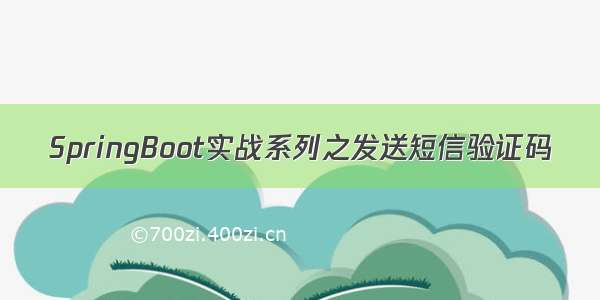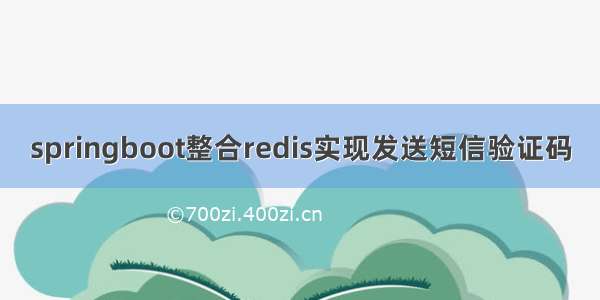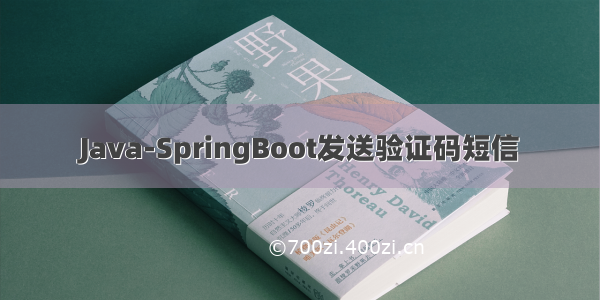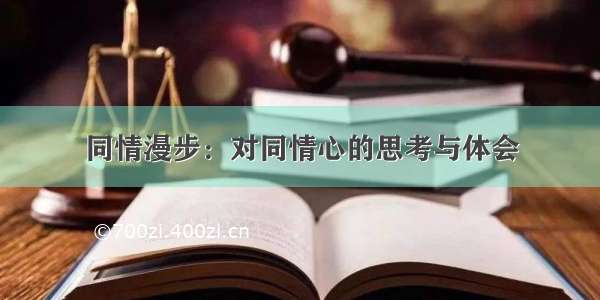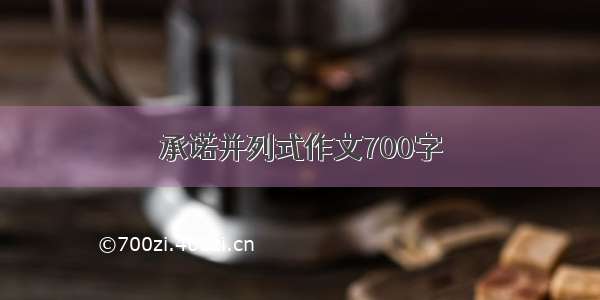学习目标:
阿里云短信服务准备工作:
注册阿里云账户开通短信服务申请签名和模板拿到AccessKey大概说一下测试和申请流程,输入/进入官网,然后注册账号,直接在搜索框输入短信服务就能找到,进入控制台,找到国内消息,申请签名和模板,
AccessKey:在右上角头像哪里
申请大概需要几个小时,个人用户一般很难通过,我个人申请被驳回很多次,最后用域名备案才通过
开始编写代码:
第一步先导入依赖
<dependency><groupId>com.aliyun</groupId><artifactId>aliyun-java-sdk-core</artifactId><version>4.3.3</version></dependency>
第二步:在项目yml文件中配置阿里云短信的秘钥,秘钥在上面AccessKey管理可以拿到
aliyun:sms:regionId: defaultaccessKeyId: xxxxxxxxxxxxxxxxxxxxxxxsecret: xxxxxxxxxxxxxxxxxxxxxxx
第三步:去读取配置文件的参数秘钥,InitializingBean接口为bean提供了属性初始化后的处理方法
@Componentpublic class ConstantPropertiesUtils implements InitializingBean {@Value("${aliyun.sms.regionId}")private String regionId;@Value("${aliyun.sms.accessKeyId}")private String accessKeyId;@Value("${aliyun.sms.secret}")private String secret;public static String REGION_Id;public static String ACCESS_KEY_ID;public static String SECRECT;@Overridepublic void afterPropertiesSet() throws Exception {REGION_Id=regionId;ACCESS_KEY_ID=accessKeyId;SECRECT=secret;}}
什么是验证码呢,就是后台随机生成的一段数字,为了方便就写了一个工具类获取验证码
package com.example.shiro.sys.utlis.smsSend;import java.text.DecimalFormat;import java.util.ArrayList;import java.util.HashMap;import java.util.List;import java.util.Random;/*** @author szm* @create -03-31 18:31*/public class RandomUtil {private static final Random random = new Random();private static final DecimalFormat fourdf = new DecimalFormat("0000");private static final DecimalFormat sixdf = new DecimalFormat("000000");public static String getFourBitRandom() {return fourdf.format(random.nextInt(10000));}public static String getSixBitRandom() {return sixdf.format(random.nextInt(1000000));}/*** 给定数组,抽取n个数据** @param list* @param n* @return*/public static ArrayList getRandom(List list, int n) {Random random = new Random();HashMap<Object, Object> hashMap = new HashMap<Object, Object>();// 生成随机数字并存入HashMapfor (int i = 0; i < list.size(); i++) {int number = random.nextInt(100) + 1;hashMap.put(number, i);}// 从HashMap导入数组Object[] robjs = hashMap.values().toArray();ArrayList r = new ArrayList();// 遍历数组并打印数据for (int i = 0; i < n; i++) {r.add(list.get((int) robjs[i]));System.out.print(list.get((int) robjs[i]) + "\t");}System.out.print("\n");return r;}}
准备工作都写完了,在编写controller来获取验证码,我这里还整合redis缓存,方便后面做验证码的有效期和校验,不整合redis也不影响发送验证码
/*** 发送手机验证码*/@GetMapping("/getCode/{phone}")public R getCode(@PathVariable String phone){//先从redis获取验证码,如果获取到就返回ok//key 手机号 value 验证码String code =(String) redisUtil.get(phone);if(!StringUtils.isEmpty(code)){return R.ok();}//如果redis获取不到,生成验证码,通过整合短信服务进行发送code = RandomUtil.getFourBitRandom();//调用service方法,通过整合短信服务进行发送boolean isSend = msgSendService.send(phone,code);//生成验证码放到redis里面,设置有效时间if(isSend){redisUtil.set(phone,code, 120);return R.ok();}else{return R.error("发送短信失败!!!");}}
直接看业务层具体的实现
@Overridepublic boolean send(String phone, String code) {//判断手机号是否为空if(StringUtils.isEmpty(phone)){return false;}//整合阿里云短信服务//设置相关参数DefaultProfile profile = DefaultProfile.getProfile(ConstantPropertiesUtils.REGION_Id,ConstantPropertiesUtils.ACCESS_KEY_ID,ConstantPropertiesUtils.SECRECT);IAcsClient client = new DefaultAcsClient(profile);CommonRequest request = new CommonRequest();//request.setProtocol(ProtocolType.HTTPS);//这些参数都是写死的 不要改变request.setMethod(MethodType.POST);request.setDomain("");request.setVersion("-05-25");request.setAction("SendSms");//手机号request.putQueryParameter("PhoneNumbers", phone);//签名名称request.putQueryParameter("SignName", "这里写你开通短信的签名");//模板coderequest.putQueryParameter("TemplateCode", "模板code");//验证码 使用json格式 {"code":"123456"}Map<String,Object> param = new HashMap();param.put("code",code);request.putQueryParameter("TemplateParam", JSONObject.toJSONString(param));//调用方法进行短信发送try {CommonResponse response = client.getCommonResponse(request);System.out.println(response.getData());return response.getHttpResponse().isSuccess();} catch (ServerException e) {e.printStackTrace();} catch (ClientException e) {e.printStackTrace();}return false;}
最后看能不能收到短信验证码,我配置了swagger-ui进行测试
成功接收到,实现也很简单,代码复制就能使用