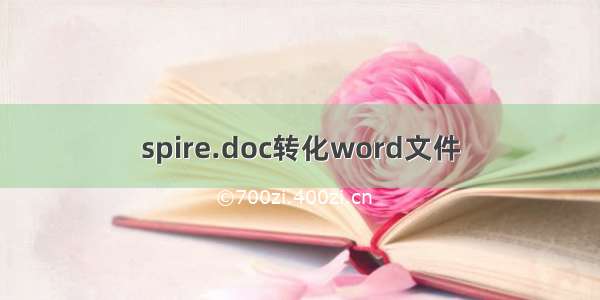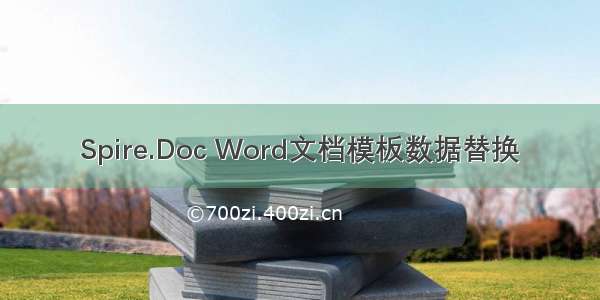
目录
项目背景介绍
关于Spire.Doc
功能实现
模板文字替换方法
文档插入附件
指定位置插入电子签名、电子公章等
创建复选框
去除word空白节
table 表格动态添加行并填充数据
模板归档生成效果示例
项目背景介绍
最近做了一个关于医疗机构证件审核的小型OA项目,项目中需要实现对医疗机构相关资料的文件归档功能,包含相关的文字信息、图片信息、表格信息以及pdf附件等文件的处理
关于Spire.Doc
详情参见Spire.Doc
也可参见文档 .NET office开发组件_蓝晶之心的博客-CSDN博客查看简单介绍
功能实现
Nuget中安装FreeSpire.Doc、FreeSpire.PDF、iTextSharp.LGPLv2.Core
创建Spire.Doc 帮助类SpireDocHelper.cs
模板文字替换方法
/// <summary>/// word 模板替换/// </summary>/// <typeparam name="T"></typeparam> /// <param name="etity"></param>/// <param name="doc"></param>private static void ReplaceKey<T>(T etity, Spire.Doc.Document doc){Type entityType = typeof(T);PropertyInfo[] properties = entityType.GetProperties();string entityName = entityType.Name;//实体类名称foreach (var p in properties){string propteryName = "{$" + p.Name + "}";//Word模板中设定的需要替换的标签object value = p.GetValue(etity);if (value == null){value = "";}doc.Replace(propteryName, value.ToString(), true, true);}}
调用示例:
//Entity 数据信息PublicNoticeView viewData = new PublicNoticeView();Name = orgInfo.DeptName;viewData.PersonName = legalPerson.PersonName;Type = orgInfo.DeptType;Address = Address;viewData.ServiceTarget = orgProfile.ServiceTarget;viewData.BedNum = (orgProfile.BedNum ?? 0).ToString();viewData.ToothChairNum= (orgProfile.ToothChairNum ?? 0).ToString();viewData.DiagnosisItems = diagnosisInfoTxt.ToString().TrimEnd('、');viewData.OperationNature = orgProfile.OperationNature;//加载文档Spire.Doc.Document doc = new Spire.Doc.Document();doc.LoadFromFile(@"D:\templete.docx");//加载模板文件路径ReplaceKey(viewData, doc);//保存替换后的模板文件string savePath = @"D:\"+ "newTemplete.docx";if (File.Exists(savePath)){File.Delete(savePath);//删除原文件}doc.SaveToFile(savePath, FileFormat.Docx);doc.Close();
文档插入附件
/// <summary>/// 文档插入附件/// </summary>/// <param name="doc"></param>/// <param name="filePath">附件路径</param>/// <param name="docRootPath">文件根目录</param>private void InsertFile(Spire.Doc.Document doc, string filePath, string docRootPath){string fullPath = docRootPath + filePath;if (File.Exists(fullPath)){try{string extension = Path.GetExtension(fullPath).ToLower();//获取文件名后缀//图片if (extension == ".png" || extension == ".jpg" || extension == ".jpeg" || extension == ".bmp"){InsertImg(doc, fullPath);}else if (extension == ".doc" || extension == ".docx"){doc.InsertTextFromFile(fullPath, FileFormat.Docx);doc.AddSection();}else if (extension == ".pdf"){InsertPdf(doc, docRootPath, fullPath);}}catch (Exception ex){logger.Error($"插入附件{fullPath}失败:" + ex.StackTrace);}}}/// <summary>/// 插入pdf/// </summary>/// <param name="doc"></param>/// <param name="rootPath"></param>/// <param name="pdfPath"></param>private void InsertPdf(Spire.Doc.Document doc, string rootPath, string pdfPath){try{//由于Spire.Pdf只可以转换前3页内容,因此超过三页内容的pdf使用itextSharp处理单页,再使用Spire.Pdf转换为图片保存//Spire.Pdf.PdfDocument docPdf = new Spire.Pdf.PdfDocument();//docPdf.LoadFromFile(pdfPath);//int pdfPages = docPdf.Pages.Count;iTextSharp.text.pdf.PdfReader pdfReaderAll = new iTextSharp.text.pdf.PdfReader(pdfPath);int pdfPages = pdfReaderAll.NumberOfPages;pdfReaderAll.Close();if (pdfPages <= 3){string wordPath = "";PdfHelper.DocToPdf(rootPath, pdfPath, out wordPath);if (!string.IsNullOrEmpty(wordPath)){doc.InsertTextFromFile(wordPath, FileFormat.Docx);doc.AddSection();File.Delete(wordPath);}//docPdf.Close();}else{//docPdf.Close();string newDirPath = rootPath + "\\PdfConvert\\" + DateTime.Now.ToString("yyyyMMdd") + "\\";if (!Directory.Exists(newDirPath)){Directory.CreateDirectory(newDirPath);}iTextSharp.text.pdf.PdfReader pdfReader = new iTextSharp.text.pdf.PdfReader(pdfPath);for (int j = 1; j <= pdfPages; j++){string pdfNewPath = newDirPath + Guid.NewGuid().ToString() + ".pdf";//保存单页信息为新的pdfiTextSharp.text.Document pdfDoc = new iTextSharp.text.Document();FileStream fs = new FileStream(pdfNewPath, FileMode.Create, FileAccess.ReadWrite, FileShare.ReadWrite);iTextSharp.text.pdf.PdfWriter pdfWriter = iTextSharp.text.pdf.PdfWriter.GetInstance(pdfDoc, fs);pdfDoc.Open();pdfDoc.NewPage();iTextSharp.text.pdf.PdfContentByte cb = pdfWriter.DirectContent;cb.AddTemplate(pdfWriter.GetImportedPage(pdfReader, j), 0, 0);pdfDoc.Close();pdfWriter.Close();fs.Close();//spire.pdf 读取新的保存的pdf,转换成图片插入word文档Spire.Pdf.PdfDocument docNew = new Spire.Pdf.PdfDocument();docNew.LoadFromFile(pdfNewPath);System.Drawing.Image bmp = docNew.SaveAsImage(0);InsertImg(doc, "", bmp);docNew.Close();File.Delete(pdfNewPath);//删除新的单页pdf文件}pdfReader.Close();}}catch(Exception ex){logger.Error($"插入pdf附件{pdfPath}失败:" + ex.StackTrace);} }/// <summary>/// 插入图片/// </summary>/// <param name="doc"></param>/// <param name="imgPath"></param>/// <param name="img"></param>private void InsertImg(Spire.Doc.Document doc, string imgPath, Image img = null){Section section = null;Paragraph para = null;try{var pageCount = doc.Sections.Count;if (pageCount > 0){section = doc.Sections[pageCount - 1];}else{section = doc.AddSection();}para = section.AddParagraph();Image image = (!string.IsNullOrWhiteSpace(imgPath)) ? ReduceImg(imgPath) : ReduceImg("", img);DocPicture docPic = para.AppendPicture(image);}catch(Exception ex){logger.Error($"插入图片{imgPath}失败{ex.StackTrace}");}}/// <summary>/// 适当缩小图片高度和宽度/// </summary>/// <param name="filePath"></param>/// <param name="img">图片</param>/// <returns></returns>private Image ReduceImg(string filePath, Image img = null){logger.Info($"图片路径{filePath}");Image originImg = (!string.IsNullOrWhiteSpace(filePath)) ? Image.FromFile(filePath) : img;int width = originImg.Width;int height = originImg.Height;logger.Info($"图片宽度{width},图片高度{height}");//当图片宽度超过word文档宽度,那么根据比例缩小图片if (width > 590){int newWidth = 580;int newHeight = height * newWidth / width;Image newImg = new Bitmap(newWidth, newHeight);Graphics g = Graphics.FromImage(newImg);g.DrawImage(originImg, 0, 0, newWidth, newHeight);return newImg;}else{return originImg;}}/// <summary>/// 电子签证图片设置/// </summary>/// <param name="doc">document</param>/// <param name="imgPath">电子图片路径</param>/// <param name="findText">需要替换的文本</param>/// <param name="width">电子图宽度</param>/// <param name="height">电子图高度</param>/// <param name="hp">HorizontalPosition</param>/// <param name="vp">VerticalPosition</param>/// <param name="replaceEmpty">是否需要将文本替换为空</param>private void SetESign(Spire.Doc.Document doc, string imgPath, string findText, float width, float height, float hp, float vp, bool replaceEmpty = false){if (File.Exists(imgPath)){TextSelection selection = doc.FindString(findText, false, false);TextRange range = selection.GetAsOneRange();Paragraph para = range.OwnerParagraph;DocPicture picture = para.AppendPicture(Image.FromFile(imgPath));picture.Width = width;picture.Height = height;picture.HorizontalPosition = hp;//指定图片位置picture.VerticalPosition = vp;picture.TextWrappingStyle = TextWrappingStyle.InFrontOfText; //指定文字环绕方式picture.TextWrappingType = TextWrappingType.Both;}if (replaceEmpty){doc.Replace(findText, "", true, true);}}
指定位置插入电子签名、电子公章等
/// <summary>/// 电子签证图片设置/// </summary>/// <param name="doc">document</param>/// <param name="imgPath">电子图片路径</param>/// <param name="findText">需要替换的文本</param>/// <param name="width">电子图宽度</param>/// <param name="height">电子图高度</param>/// <param name="hp">HorizontalPosition</param>/// <param name="vp">VerticalPosition</param>/// <param name="replaceEmpty">是否需要将文本替换为空</param>private void SetESign(Spire.Doc.Document doc, string imgPath, string findText, float width, float height, float hp, float vp, bool replaceEmpty = false){if (File.Exists(imgPath)){TextSelection selection = doc.FindString(findText, false, false);TextRange range = selection.GetAsOneRange();Paragraph para = range.OwnerParagraph;DocPicture picture = para.AppendPicture(Image.FromFile(imgPath));picture.Width = width;picture.Height = height;picture.HorizontalPosition = hp;//指定图片位置picture.VerticalPosition = vp;picture.TextWrappingStyle = TextWrappingStyle.InFrontOfText; //指定文字环绕方式picture.TextWrappingType = TextWrappingType.Both;}if (replaceEmpty){doc.Replace(findText, "", true, true);}}
创建复选框
/// <summary>/// 需要生成的checkbox信息/// </summary>public class CheckBoxInfo{/// <summary>/// 需要替换的文本/// </summary>public string ReplaceTxt { get; set; }/// <summary>/// 是否选中/// </summary>public bool IsChecked { get; set; }}/// <summary>/// 动态创建复选框/// </summary>/// <param name="doc"></param>/// <param name="checkBoxInfos"></param>private void CreateCheckBox(Spire.Doc.Document doc, List<CheckBoxInfo> checkBoxInfos){foreach (var item in checkBoxInfos){string charTxt = item.IsChecked == true ? ((char)82).ToString() : ((char)163).ToString();TextSelection selection = doc.FindString(item.ReplaceTxt, true, true);TextRange tr = selection.GetAsOneRange();tr.CharacterFormat.FontName = "Wingdings 2";doc.Replace(selection.SelectedText, charTxt, true, true);}}
去除word空白节
/// <summary>/// 去除空白节/// </summary>/// <param name="doc"></param>/// <returns></returns>private Document RemoveWhiteSec(Spire.Doc.Document doc){Spire.Doc.Document docNew = new Spire.Doc.Document();foreach (Section section in doc.Sections){if (section.Paragraphs.Count > 0){docNew.Sections.Add(section.Clone());}}return docNew;}
table 表格动态添加行并填充数据
//加载文档Spire.Doc.Document doc = new Spire.Doc.Document();doc.LoadFromFile(@"D:\templete.docx");//数据处理 生成表格数据 Section section = doc.Sections[0];Table tb = section.Tables[0] as Table;//获取第一个表格int rowNum = staffCvDatas.Count();//需要添加的行数//添加行数for (int i = 1; i <= rowNum; i++){tb.AddRow(true, 9);//添加一行到表格的最后,9列tb.Rows[i].Height = 20;//设置行高}//表格数据填充int currentIndex = 1;//当前table数据索引foreach (var item in staffCvDatas)//注:此处的staffCvDatas是需要处理的数据集合{tb[currentIndex, 0].AddParagraph().AppendText(item.StaffName);tb[currentIndex, 1].AddParagraph().AppendText(item.Sex);tb[currentIndex, 2].AddParagraph().AppendText(item.Age.ToString());tb[currentIndex, 3].AddParagraph().AppendText(item.PositionName);tb[currentIndex, 4].AddParagraph().AppendText(item.Special);tb[currentIndex, 5].AddParagraph().AppendText(item.DeptName);tb[currentIndex,6].AddParagraph().AppendText(item.ProfessionalRange);tb[currentIndex, 7].AddParagraph().AppendText(item.CertNo);tb[currentIndex, 8].AddParagraph().AppendText(Name);currentIndex++;}string savePath = @"D:\newtemplete.docx";if (File.Exists(savePath)){File.Delete(savePath);//删除原文件}doc.SaveToFile(savePath, FileFormat.Docx);doc.Close();