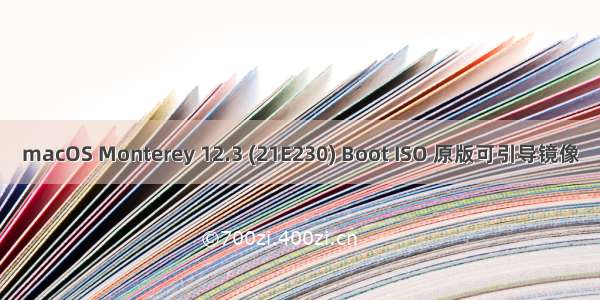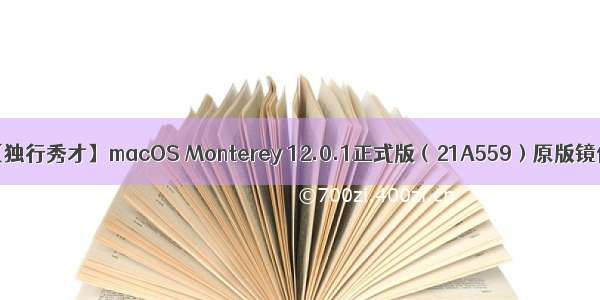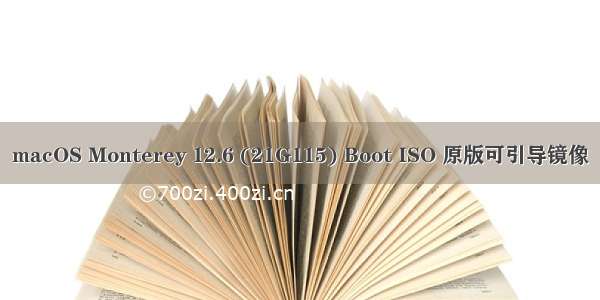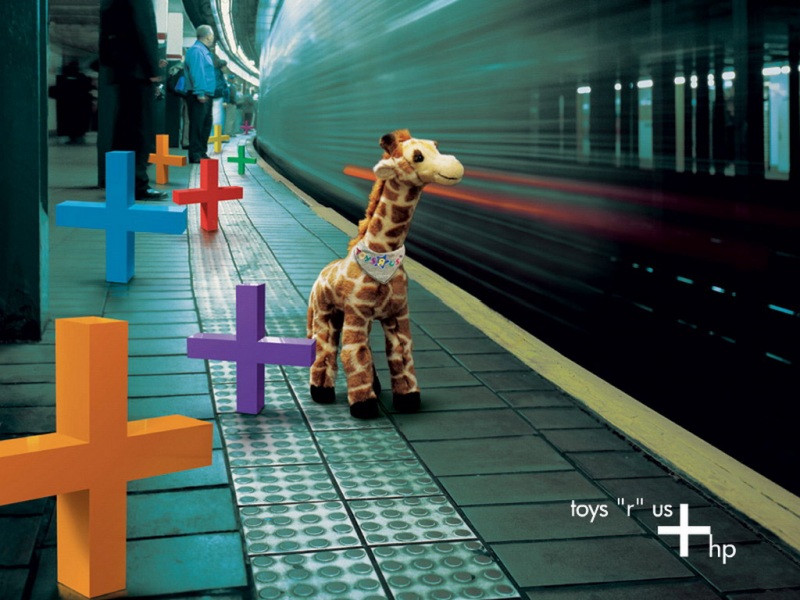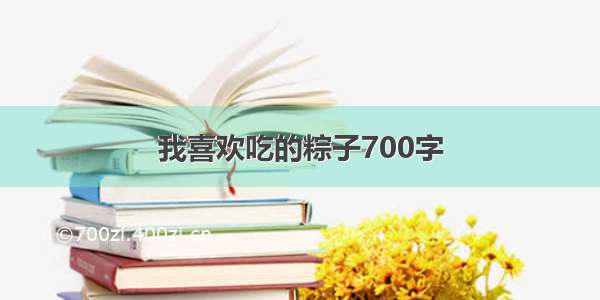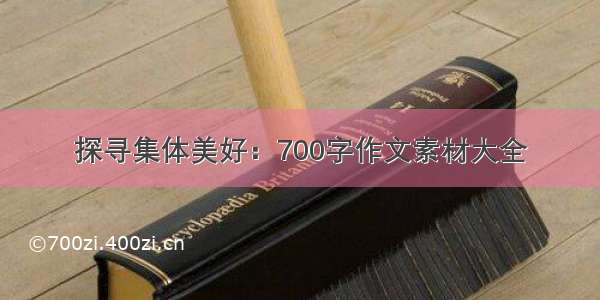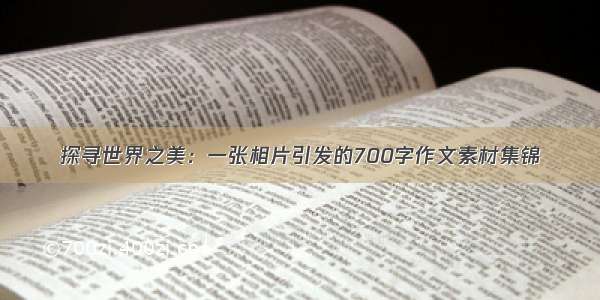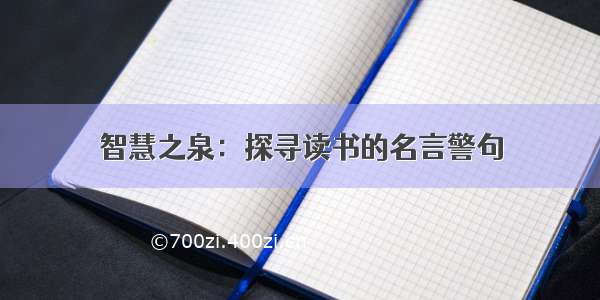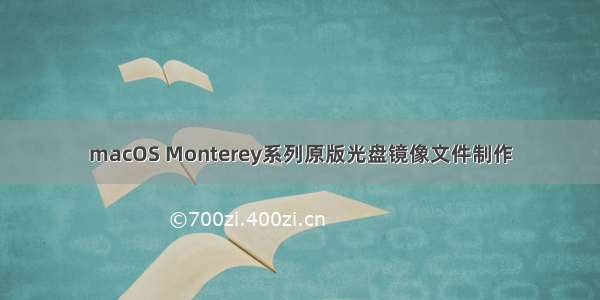
首先去APP Store中搜索"Monterey",点击“获取”
应用下载完成出现安装界面后退出,打开终端,在终端里面输入下面代码:
创建一个cdr文件:(需要13GB)
hdiutil create -o /tmp/Monterey.cdr -size 16312m -layout SPUD -fs HFS+J
把这个cdr文件挂载为/Volumes/install_build:
hdiutil attach /tmp/Monterey.cdr.dmg -noverify -mountpoint /Volumes/install_build
使用应用资源包里的createinstallmedia程序开始在/Volumes/install_build创建启动盘:
sudo /Applications/Install\ macOS\ Monterey.app/Contents/Resources/createinstallmedia --volume /Volumes/install_build
命令行提示输入密码,输入后直接按回车,询问是否继续,键入“Y”继续。
If you wish to continue type (Y) then press return: Y
安装文件制作完成后,移动至桌面:
mv /tmp/Monterey.cdr.dmg ~/Desktop/InstallSystem.dmg
从驱动器中弹出刚制作好的安装盘:
hdiutil detach /Volumes/Install\ macOS\ Monterey\/
如果弹出失败,自己手工在桌面上的安装盘图标上右键,选择强制推出,安装盘弹出后,后续的操作才能顺利执行。
将DMG格式的安装盘转换为cdr格式:
hdiutil convert ~/Desktop/InstallSystem.dmg -format UDTO -o ~/Desktop/macOS.Monterey
将cdr格式的光盘镜像文件转为为ISO格式:
cd ~/Desktop/mv macOS.Monterey.cdr macOS.Monterey.iso
至此全部完成,经过测试,桌面上的“macOS.Monterey.iso”和“InstallSystem.dmg”均可以用来加载安装苹果系统,亦可以用来克隆到U盘做安装盘。
详细操作过程:
Last login: Mon Nov 1 17:09:33 on ttys000hymanhuo@HymandeiMac ~ % hdiutil create -o /tmp/Monterey.cdr -size 16312m -layout SPUD -fs HFS+Jcreated: /tmp/Monterey.cdr.dmghymanhuo@HymandeiMac ~ % hdiutil attach /tmp/Monterey.cdr.dmg -noverify -mountpoint /Volumes/install_build/dev/disk6Apple_partition_scheme /dev/disk6s1 Apple_partition_map /dev/disk6s2 Apple_HFS /Volumes/install_buildhymanhuo@HymandeiMac ~ % sudo /Applications/Install\ macOS\ Monterey.app/Contents/Resources/createinstallmedia --volume /Volumes/install_buildPassword:Ready to start.To continue we need to erase the volume at /Volumes/install_build.If you wish to continue type (Y) then press return: YErasing disk: 0%... 10%... 20%... 30%... 100%Making disk bootable...Copying to disk: 0%... 10%... 20%... 30%... 40%... 50%... 60%... 70%... 80%... 90%... 100%Install media now available at "/Volumes/Install macOS Monterey"hymanhuo@HymandeiMac ~ % mv /tmp/Monterey.cdr.dmg ~/Desktop/InstallSystem.dmghymanhuo@HymandeiMac ~ % hdiutil detach /Volumes/Install\ macOS\ Monterey\/"disk6" ejected.hymanhuo@HymandeiMac ~ % hdiutil convert ~/Desktop/InstallSystem.dmg -format UDTO -o ~/Desktop/macOS.Monterey正在读取Driver Descriptor Map(DDM:0)…正在读取Apple(Apple_partition_map:1)…正在读取(Apple_Free:2)…正在读取disk image(Apple_HFS:3)…..............................................................................已耗时: 1m 56.813s速度:139.6M字节/秒节省:0.0%created: /Users/hymanhuo/Desktop/macOS.Monterey.cdrhymanhuo@HymandeiMac ~ % cd ~/Desktop/mv macOS.Monterey.cdr macOS.Monterey.isohymanhuo@HymandeiMac Desktop %