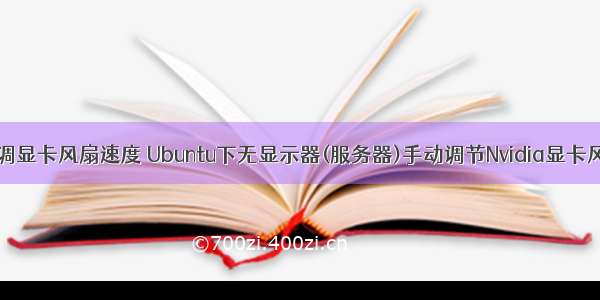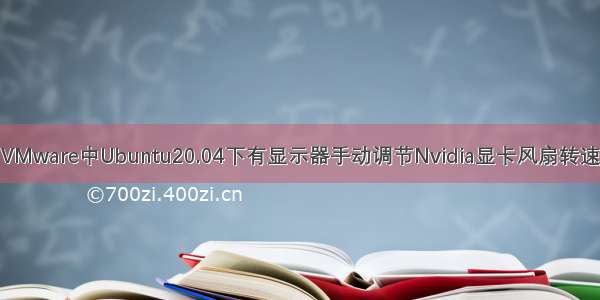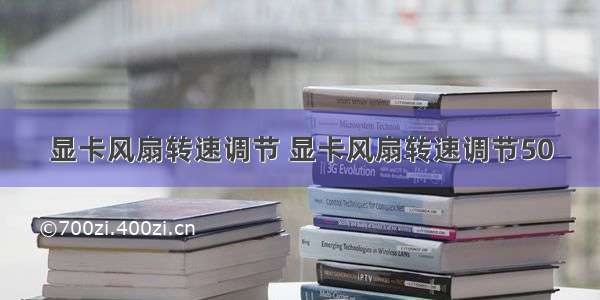新回答: (1080ti的卡11-nvidia-coolbits.conf->10-nvidia-coolbits.conf)
本人的目录结构
Finally, I found an answer fromhere. Following that:
Create a file named/etc/X11/xorg.conf.d/11-nvidia-coolbits.confand write the following in it:
Section "OutputClass"Identifier "nvidia"MatchDriver "nvidia-drm"Driver "nvidia"Option "Coolbits" "4"EndSection
Log out and log back in.
Runnvidia-settings. In the windows that opens you can now find the fan speed control options. Only the fan speed of one GPU can be controlled though.
早期回答:
告诉 nvidia-xconfig 允许在命令行中控制风扇。您可能需要在此处重新启动。
sudo nvidia-xconfig --cool-bits=4
重新启动,运行nvidia-settings。在打开的窗口中,您现在可以找到风扇速度控制选项。但是只能控制一个 GPU 的风扇速度。
弹出个设置界面,作如下配置,点击apply即可。