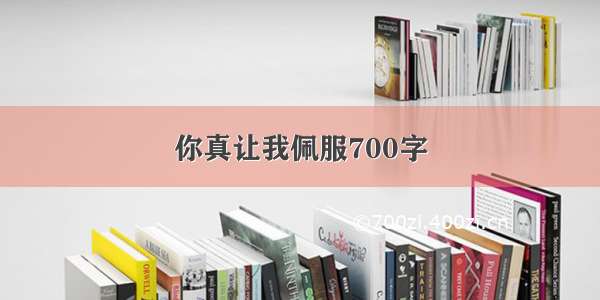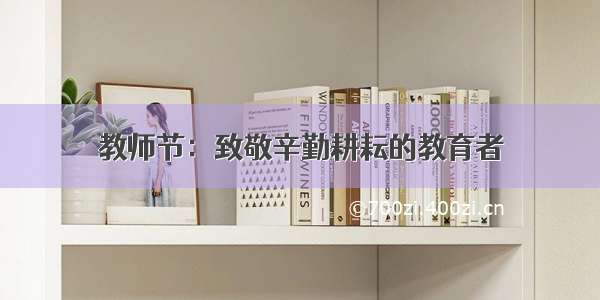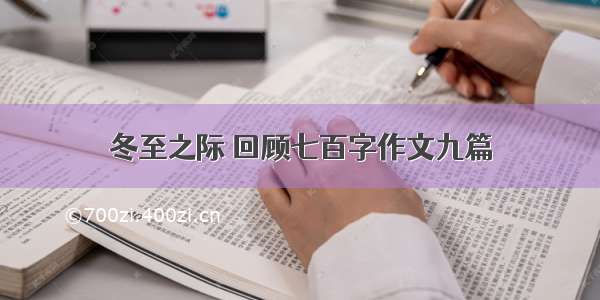今天遇到一个面试题,感觉挺有意思的,就回来研究一下,发现遇到些问题,最后通过百度找出了问题所在,下面请看:
首先是代码骨架:
<!DOCTYPE html><html><head><meta charset="UTF-8"><title></title><style>#box {width: 200px;height: 200px;color: yellow;background-color: #ff0000;}</style></head><body><div id="box"><p id="text">Hello World</p></div><script> </script></body></html>
实际图为:
我复原了一下骨架(但是跟我看到的原题并不一样,原因在下面),然后题目要求是使用原生JavaScript,每2秒改变文字和背景的颜色(就是颜色互换),在5秒后结束。
然后我开始实现,在实现过程中,出现了一点问题,如下代码:
var box = document.getElementById('box');function active () {var textColor = box.style.color;var textBg = box.style.backgroundColor;console.log(textColor);console.log(textBg);}active();
通过el.style来获取元素的颜色和背景色,然后再控制台打印,发现打印不出来,显示是这样的:
因为我在当时上机操作的时候,是能够获取到的,然后琢磨了一下,没想明白为什么获取不到,结果百度后发现,通过el.style可以改变元素,但获取元素是获取不到的,这种方式只能通过行内样式才能获取到,也就是这样的<div style="color: yellow"></div>。当时我还嘀咕,这面试题的样式怎么全写成行内的了,这时候我才知道原因。
el.style只能获取元素标签中style里的样式值,无法获取到在<style></style>里定义的样式和通过<link href="style.css">加载进来的样式
但是本着探究的心理,我又百度了一下,发现通过另一个方法可以获取到putedStyle()[],用法如下:
//获取元素样式//使用方法 getStyle(元素,"属性名") 如:getStyle(oBox,"background")//因为版本问题,IE8不支持这个方法,可以使用currentStyle[]来代替function getStyle(obj, attr) {if(window.getComputedStyle) {//这里进行判断,如果浏览器支持这个方法,则使用。return getComputedStyle(obj)[attr];}else { //如果浏览器不支持上面的方法,那么就使用这个方法return obj.currentStyle[attr];}};
那么,在使用了如上的方法后,就能够获取到元素的颜色和背景色了,在控制台可以打印出来,代码为:
var box = document.getElementById('box');function active () {var textColor = getStyle(box, 'color');var textBg = getStyle(box, 'backgroundColor');console.log(textColor);console.log(textBg);}active();//获取元素样式function getStyle(obj, attr) {if(window.getComputedStyle) {return getComputedStyle(obj)[attr];}else {return obj.currentStyle[attr];}};
控制台图为:
图片以RGB的形式打印出来,说明获取成功了。然后就是改变颜色了,代码为:
var box = document.getElementById('box');//这里执行对元素文字和背景的转换function active () {var textColor = getStyle(box, 'color');var textBg = getStyle(box, 'backgroundColor');console.log(textColor);console.log(textBg);box.style.color = textBg;box.style.backgroundColor = textColor;}active();//其他代码省略
以上代码只能改变一次,通过使用setInterval定时器来进行循环,代码为:
//其他代码省略setInterval(active, 2000);
这样就可以在2秒内进行循环改变了,但是会一直循环改变下去,这时候需要使用clearInterval来清除定时器,代码为:
//把定时器赋值给hvar h = setInterval(active, 2000);//在60秒之后执行操作setTimeout((function() {//清除定时器clearInterval(h)}), 60000);
以上就是完成的全部步骤了,虽然很简单,但是我还是在清除定时器的时候卡了一下,哎,还需要多加学习啊。
下面贴出全部代码:
<!DOCTYPE html><html><head><meta charset="UTF-8"><title></title><style>#box {width: 200px;height: 200px;color: yellow;background-color: #ff0000;}</style></head><body><div id="box"><p id="text">Hello World</p></div><script> var box = document.getElementById('box');//这里执行对元素文字和背景的转换function active () {var textColor = getStyle(box, 'color');var textBg = getStyle(box, 'backgroundColor');console.log(textColor);console.log(textBg);box.style.color = textBg;box.style.backgroundColor = textColor;}//把定时器赋值给hvar h = setInterval(active, 2000);//在5秒之后执行操作setTimeout((function() {//清除定时器clearInterval(h)}), 5000);//获取元素样式function getStyle(obj, attr) {if(window.getComputedStyle) {return getComputedStyle(obj)[attr];}else {return obj.currentStyle[attr];}}; </script></body></html>