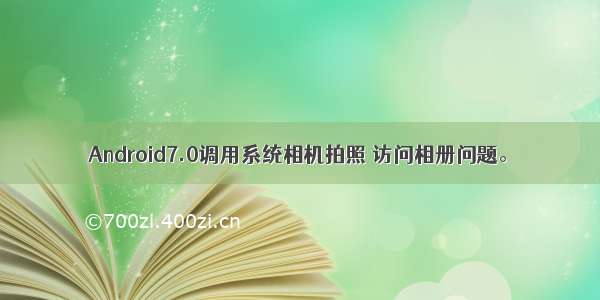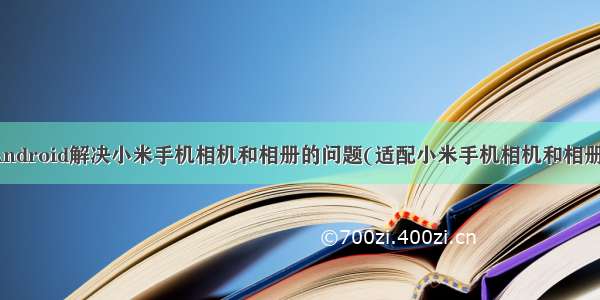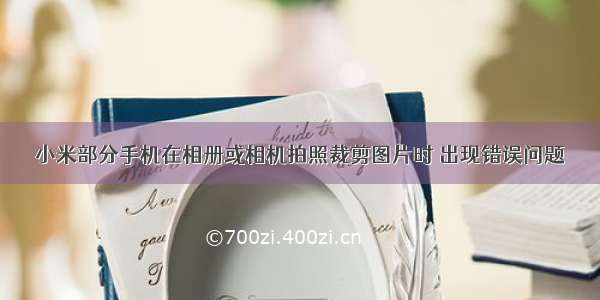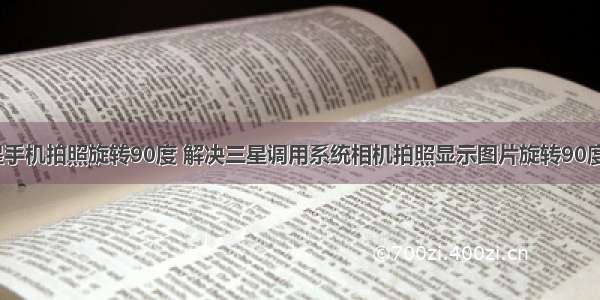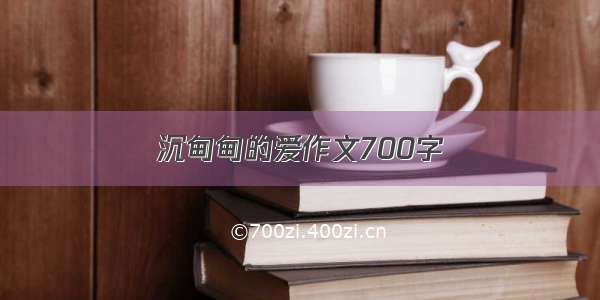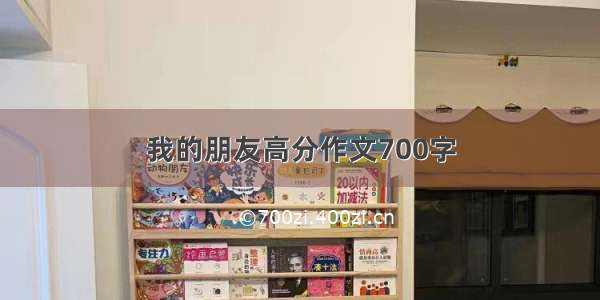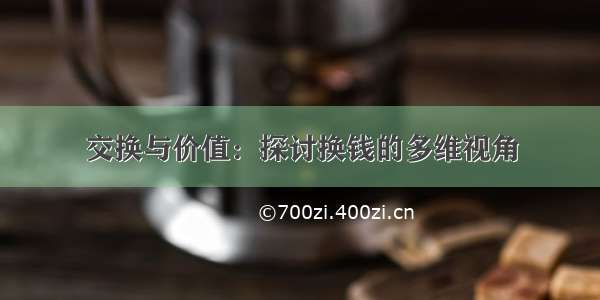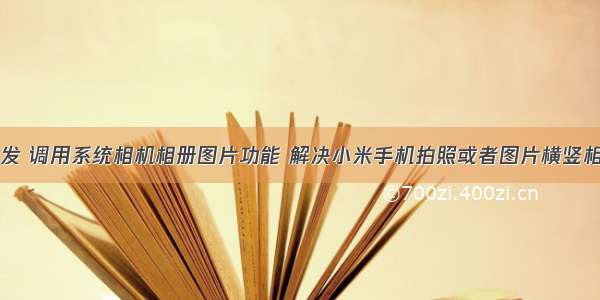
Android开发 调用系统相机相册图片功能,解决小米手机拍照或者图片横竖相反问题,及小米手机相册图片路径问题
1.调用相机,兼容7.0
AndroidManifest配置
<providerandroid:name="android.support.v4.content.FileProvider"android:authorities="xxx.xxx.xxx"android:exported="false"android:grantUriPermissions="true"><meta-dataandroid:name="android.support.FILE_PROVIDER_PATHS"android:resource="@xml/provider_paths"/></provider>
authorities="applicationId.fileprovider"
如果有其他第三方包配置过provider,可以自定义继承FileProvider例如
public class MyFileProvider extends FileProvider {}
<providerandroid:name=".MyFileProvider"android:authorities="${applicationId}.provider"android:grantUriPermissions="true"android:exported="false"><meta-dataandroid:name="android.support.FILE_PROVIDER_PATHS"android:resource="@xml/filepaths" /></provider>
在资源文件中 新建xml文件夹,然后对应上面的resource 文件名 filepaths
<?xml version="1.0" encoding="utf-8"?><resources><paths><external-pathname="image"path="" /></paths></resources>
file-path 表示你应用内部存储区域的文件的子目录。这个子目录和getFilesDir()的返回值一样。external-path 表示你应用外部存储区域的文件的子目录。这个子目录和getExternalFilesDir()的返回值一样。cache-path 表示你应用内部存储区域的缓存子目录。这个子目录的根目录和getCacheDir()的返回值一样。(如果你修改了provider和paths中的值,需要把应用卸载重装或者开关机一下才能看到变化。)
FileProvider 是 ContentProvider 的一个特殊的子类,它有利于安全地分享应用相关的文件,通过对一个文件创建content:// Uri而不是file:/// Uri。
由于FileProvider的默认功能包括文件的content URI的生成,你并不需要在代码中定义一个子类。相反,你可以在你的应用中包含一个FileProvider通过在XML文件中指定它。对于指定FileProvider,添加一个元素在你应用的清单文件中。设置android:name属性为android.support.v4.content.FileProvider。根据你控制的域名设置android:authorities属性为一个URI authority(authorities可以随意填写,但是要保证使用时与authority保持一致,推荐applicationId.fileprovider,以免定义重复)。设置android:exported属性为false;FileProvider不需要公开。设置android:grantUriPermissions属性为true,为了允许你进行临时访问文件的授权。
一个FileProvider只能生成一个content URI 对应你事先指定目录下的文件。对于指定一个目录,使用元素的子元素,在XML中指定它的存储区域和路径。例如,下面的paths元素告诉FileProvider你打算请求你的私有文件区域的 images/ 子目录的content URIs
<files-pathname="name"path="path"/> <!--相当 Context.getFilesDir() + path, name是分享url的一部分--><cache-pathname="name"path="path"/> <!--getCacheDir()--><external-pathname="name"path="path"/> <!--Environment.getExternalStorageDirectory()--><external-files-pathname="name"path="path"/><!--getExternalFilesDir(String) Context.getExternalFilesDir(null)--><external-cache-pathname="name"path="path"/> <!--Context.getExternalCacheDir()-->
拍照
/*** 拍照*/protected void takePic() {Intent openCameraIntent = new Intent(MediaStore.ACTION_IMAGE_CAPTURE);File file = new File(FileConstanse.getCacheImagePath(), FileConstanse.IMAGE_CACHE);tempUri = Uri.fromFile(file);// 指定照片保存路径(SD卡)if (Build.VERSION.SDK_INT >= Build.VERSION_CODES.N) {//7.0及以上使用FileProvider获取UriopenCameraIntent.setFlags(Intent.FLAG_GRANT_WRITE_URI_PERMISSION);String authority = getPackageName()+".provider";Uri contentUri = FileProvider.getUriForFile(mContext, authority,file);openCameraIntent.putExtra(MediaStore.EXTRA_OUTPUT, contentUri);} else {openCameraIntent.putExtra(MediaStore.EXTRA_OUTPUT, tempUri);}startActivityForResult(openCameraIntent, TAKE_PICTURE);}
打开相册 以下两种方法即可
/*** 选择相册*/protected void selectPic() {Intent intentFromGallery;// 当sdk版本低于19时使用此方法if (Build.VERSION.SDK_INT < 19) {intentFromGallery = new Intent(Intent.ACTION_GET_CONTENT);intentFromGallery.setType("image/*");} else {intentFromGallery = new Intent(Intent.ACTION_PICK, android.provider.MediaStore.Images.Media.EXTERNAL_CONTENT_URI);}// Intent intentFromGallery = new Intent(Intent.ACTION_PICK);// intentFromGallery.setType("image/*");//相片类型startActivityForResult(intentFromGallery, CHOOSE_PICTURE);}
然后 onActivityResult
@Overrideprotected void onActivityResult(int requestCode, int resultCode, Intent data) {super.onActivityResult(requestCode, resultCode, data);if (RESULT_OK == resultCode) {switch (requestCode) {case TAKE_PICTURE://相机File file = new File(FileConstanse.getCacheImagePath(), FileConstanse.IMAGE_CACHE_NEW);if (rotaImg(tempUri.getPath(),file)){tempUri = Uri.fromFile(file);}crop(102, 37);//进行裁剪break;case CHOOSE_PICTURE://相册File filePic = new File(FileConstanse.getCacheImagePath(), FileConstanse.IMAGE_CACHE_NEW);tempUri = data.getData();String path = ImageUtils.getRealPathFromUri(mContext, tempUri);if (rotaImg(path,filePic)){tempUri = Uri.fromFile(filePic);}crop(102, 37);break;case Crop.REQUEST_CROP://裁剪ImageLoadConfig.loadNomalPicWithoutChache(mContext, outPutUri, ivPic);break;}}}
如愿一切如愿的话,就不会有这篇文章了,奇葩的小米手机出现了图片横竖不分,如果是拍照或者从相册拿出来以前拍照的图片,竖着拍照的图片是横向的。这个想到的方法是将图片按照之前的角度给他再旋转回去。
/*** 获取图片的旋转角度* @param imgPath 图片路径* @return 返回旋转角度*/public static int getBitmapRotateAngle(String imgPath) {// 判断图片方向int digree = 0;ExifInterface exif = null;try {exif = new ExifInterface(imgPath);} catch (IOException e) {e.printStackTrace();exif = null;}if (exif != null) {int ori = exif.getAttributeInt(ExifInterface.TAG_ORIENTATION,ExifInterface.ORIENTATION_UNDEFINED);switch (ori) {case ExifInterface.ORIENTATION_ROTATE_90:digree = 90;break;case ExifInterface.ORIENTATION_ROTATE_180:digree = 180;break;case ExifInterface.ORIENTATION_ROTATE_270:digree = 270;break;default:digree = 0;break;}}return digree;}
/*** * @param path 图片路径* @param digree 旋转角度* @return*/public static Bitmap creatBitmap(String path,int digree){Bitmap bitmap = BitmapFactory.decodeFile(path);Bitmap bitmapRe;// 旋转图片Matrix m = new Matrix();m.postRotate(digree);bitmapRe = Bitmap.createBitmap(bitmap, 0, 0, bitmap.getWidth(),bitmap.getHeight(), m, true);if (bitmap!=bitmapRe){bitmap.recycle();}return bitmapRe;}
/*** 将bitmap作为一张图片存入到指定路径** @param bitmap* @param file*/public static void storeImage(Bitmap bitmap, File file) {FileOutputStream os;try {os = new FileOutputStream(file);press(pressFormat.JPEG, 100, os);os.flush();os.close();} catch (FileNotFoundException e) {e.printStackTrace();} catch (IOException e) {e.printStackTrace();}}
相册拿到的uri要转换成path,才能得到图片的旋转角度
public static String getRealPathFromUri(Context context, Uri contentUri) {Cursor cursor = null;try {String[] proj = { MediaStore.Images.Media.DATA };cursor = context.getContentResolver().query(contentUri, proj, null, null, null);int column_index = cursor.getColumnIndexOrThrow(MediaStore.Images.Media.DATA);cursor.moveToFirst();return cursor.getString(column_index);} finally {if (cursor != null) {cursor.close();}}}
至此完成。
Android开发 调用系统相机相册图片功能 解决小米手机拍照或者图片横竖相反问题 及小米手机相册图片路径问题