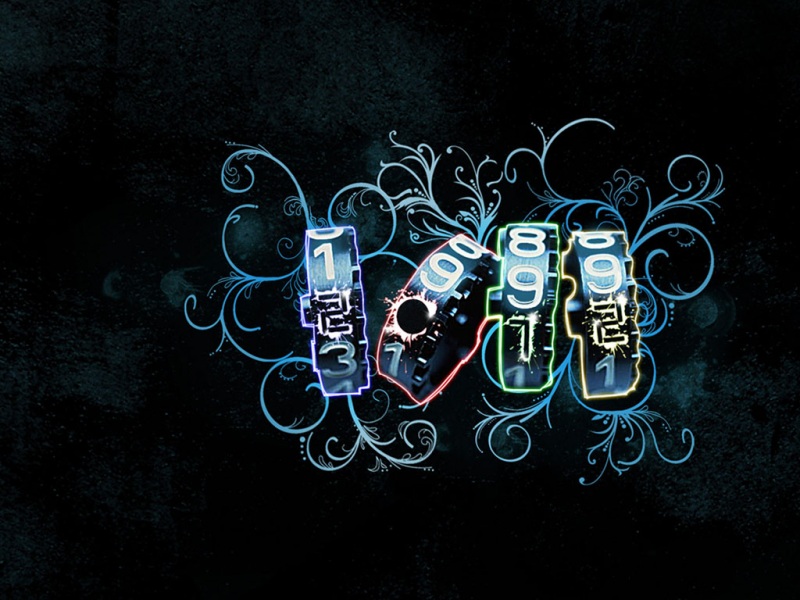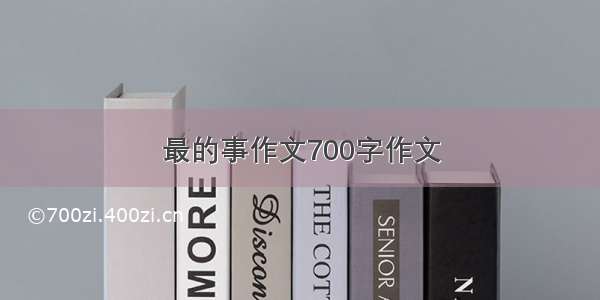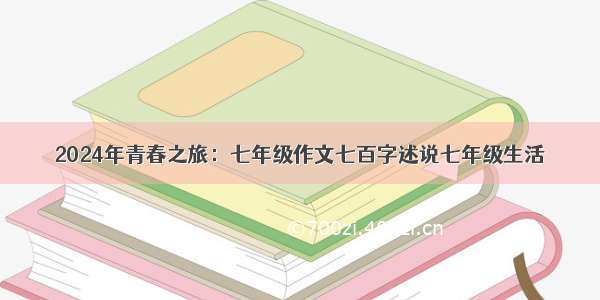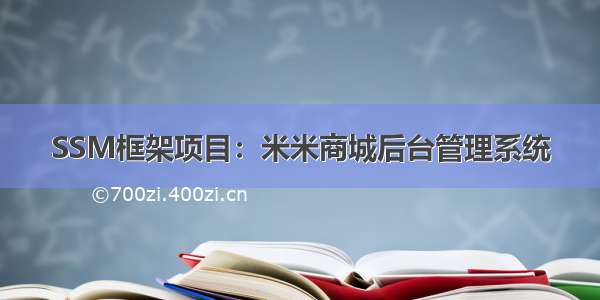
SSM框架项目【米米商城】-Java项目实战教程(涵盖技术点:Java零基础、数据库、前端、SSM框架)打通JavaEE的任督二脉_哔哩哔哩_bilibili你的三连就是创作的动力!一定不要忘记收藏、点赞、投币哦~本系统采用SSM技术进行开发与设计,可以让学员对JavaEE的框架有个全面的认识,并能将实用技能与理论知识进行完美的结合,让学员知其然的同时,也要知其所以然。服务端:Spring+SpringMVC+MyBatis框架整合数据库:MySql8.0web服务器:Tomcat项目管理:Maven前端:jQuery+BootStrap+/video/BV1hQ4y127T1?p=95&spm_id_from=333.1007.top_right_bar_window_history.content.click服务端:Spring+SpringMVC+MyBatis框架整合
数据库:MySql8.0
web服务器:Tomcat 8
项目管理:Maven
前端:jQuery+BootStrap+JavaScript
开发工具:idea
跟着视频做了一遍,这里给想做这个项目的读者一下建议:
(1)这个项目非常适合刚刚学习完Spring,SpringMVC,MyBatis的初学者,可以作为熟悉SSM开发流程的练手项目,可以回顾之前学习到的内容,不要指望能学到什么干货,也就是说别对这个项目抱太大的期待,也就那样吧。
(2)这个项目的MyBatis逆向工程我并没有去弄,直接复制粘贴的。因此关于MyBatis的内容相对其他的部分非常少,因为绝大部分mapper和pojo已经帮你生成好了,不需要自己去敲,感兴趣的读者可以自己去研究一下逆向工程生成的代码。
(3)项目前端的内容是已经准备好了,不需要自己去码,想做的读者直接到下面GitHub里面复制粘贴就行了,但复制粘贴的是完整版的,跟视频做的时候要注意,大部分情况下会影响到数据的交互,同时也要在前端里的URL为修完为自己定义的URL,我的是:
http://localhost:8080/SpringMVC/mimi
GitHub:/mochenlyq/mimiSSM.git
sql语句:
USE /*这里填写你自己的数据库名*/;DROP TABLE IF EXISTS `orderdetail`;DROP TABLE IF EXISTS `xmorder`;DROP TABLE IF EXISTS `carshop`;DROP TABLE IF EXISTS `address`;DROP TABLE IF EXISTS `users`;drop table if exists product_info;drop table if exists product_type;drop table if exists admin;#DROP TABLE xiaomi_admin;#################################管理员表CREATE TABLE admin(a_id INT AUTO_INCREMENT PRIMARY KEY,a_name VARCHAR(20),a_pass VARCHAR(20));INSERT INTO admin(a_id,a_name,a_pass) VALUES(1,'admin','000000');##########################商品类型表CREATE TABLE product_type(type_id int auto_increment PRIMARY KEY,type_name varchar(20));####################添加数据insert into product_type(type_name) values('手机');insert into product_type(type_name) values('电脑');insert into product_type(type_name) values('电视');#############################商品表create table product_info(p_id int auto_increment primary key,p_name varchar(20),p_content varchar(200), ##############33商品规格/简介p_price int, ###############价格p_image varchar(200), #############图片p_number int, ########数量type_id int,p_date date,FOREIGN KEY(type_id) REFERENCES product_type(type_id));##添加insert into product_info(p_name,p_content,p_price,p_image,p_number,type_id,p_date) values('小米Note2','双曲面 黑色 6GB内存 64GB闪存',2899,'xmNote2.jpg',500,1,'-01-04');insert into product_info(p_name,p_content,p_price,p_image,p_number,type_id,p_date) values('红米Note5A','5.5英寸 粉色 2GB内存 16GB闪存',699,'hmNote5A.jpg',500,1,'-01-05');insert into product_info(p_name,p_content,p_price,p_image,p_number,type_id,p_date) values('红米Note4X','5.5英寸 绿色 4GB内存 64GB闪存',1299,'hmNote4X.jpg',500,1,'-01-06');insert into product_info(p_name,p_content,p_price,p_image,p_number,type_id,p_date) values('红米4','5英寸 金色 3GB内存 32GB闪存',999,'hm4.jpg',500,1,'-01-07');insert into product_info(p_name,p_content,p_price,p_image,p_number,type_id,p_date) values('红米4X','5英寸 黑色 3GB内存 32GB闪存',899,'hm4X.jpg',500,1,'-01-08');insert into product_info(p_name,p_content,p_price,p_image,p_number,type_id,p_date) values('小米平板3','7.9英寸 金色 4GB内存 64GB闪存',1499,'xmPad3.jpg',500,2,'-01-09');insert into product_info(p_name,p_content,p_price,p_image,p_number,type_id,p_date) values('小米Air12','12.5英寸 银色 4GB内存 128GB闪存',3599,'xmAir12.jpg',500,2,'-01-18');insert into product_info(p_name,p_content,p_price,p_image,p_number,type_id,p_date) values('小米Air13','13.3英寸 银色 8GB内存 256GB闪存',4999,'xmAir13.jpg',500,2,'-01-17');insert into product_info(p_name,p_content,p_price,p_image,p_number,type_id,p_date) values('小米Pro','15.6英寸 灰色 16GB内存 256GB闪存',6999,'xmPro.jpg',500,2,'-01-16');insert into product_info(p_name,p_content,p_price,p_image,p_number,type_id,p_date) values('小米电视4','49英寸 原装LG屏 3840×2160 真4K',3299,'xmTV4-49.jpg',500,3,'-01-15');insert into product_info(p_name,p_content,p_price,p_image,p_number,type_id,p_date) values('小米电视4','55英寸 原装三星屏 3840×2160 真4K',3999,'xmTV4-55.jpg',500,3,'-01-13');insert into product_info(p_name,p_content,p_price,p_image,p_number,type_id,p_date) values('小米电视4','65英寸 原装三星屏 3840×2160 真4K',8999,'xmTV4-65.jpg',500,3,'-01-22');insert into product_info(p_name,p_content,p_price,p_image,p_number,type_id,p_date) values('小米电视4A','43英寸 FHD全高清屏 1920*1080',1999,'xmTV4A-43.jpg',500,3,'-01-11');insert into product_info(p_name,p_content,p_price,p_image,p_number,type_id,p_date) values('小米电视4A','49英寸 FHD全高清屏 1920*1080',2299,'xmTV4A-49.jpg',500,3,'-01-21');insert into product_info(p_name,p_content,p_price,p_image,p_number,type_id,p_date) values('小米MIX2','全陶瓷 黑色 8GB内存 128GB闪存',4699,'xmMIX2.jpg',500,1,'-04-01');insert into product_info(p_name,p_content,p_price,p_image,p_number,type_id,p_date) values('小米Note3','全网通 蓝色 6GB内存 64GB闪存',2499,'xmNote3.jpg',500,1,'-03-01');insert into product_info(p_name,p_content,p_price,p_image,p_number,type_id,p_date) values('小米6','玻璃金属 白色 6GB内存 128GB闪存',2899,'xm6.jpg',500,1,'-02-01');insert into product_info(p_name,p_content,p_price,p_image,p_number,type_id,p_date) values('小米MAX2','全金属 金色 4GB内存 64GB闪存',1599,'xmMAX2.jpg',500,1,'-01-02');insert into product_info(p_name,p_content,p_price,p_image,p_number,type_id,p_date) values('小米5X','全金属 金色 4GB内存 64GB闪存',1499,'xm5X.jpg',500,1,'-01-03');#创建前台用户表CREATE TABLE `users` (`uid` int(11) NOT NULL auto_increment,`uname` varchar(50) default NULL,`upass` varbinary(50) default NULL,`ustatus` int(11) default NULL,`ulevel` int(11) default NULL,`score` int(11) default NULL,PRIMARY KEY (`uid`)) ENGINE=InnoDB DEFAULT CHARSET=utf8;#增加用户数据INSERT INTO `users` VALUES ('1', 'zar', 0x313233343536, '0', '0', '0');INSERT INTO `users` VALUES ('2', 'zhangsan', 0x313233343536, '1', '0', '0');#创建地址表CREATE TABLE `address` (`addressId` int(11) NOT NULL auto_increment,`uid` int(11) default NULL,`cnee` varchar(50) default NULL,`phone` varchar(11) default NULL,`address` varchar(100) default NULL,PRIMARY KEY (`addressId`),KEY `FK_Reference_1` (`uid`),CONSTRAINT `FK_Reference_1` FOREIGN KEY (`uid`) REFERENCES `users` (`uid`)) ENGINE=InnoDB DEFAULT CHARSET=utf8;#增加地址表数据INSERT INTO `address` VALUES ('1', '1', 'zar', '15266676667', '北京海淀甲骨文');INSERT INTO `address` VALUES ('2', '1', 'oracle', '15266678888', '北京朝阳科技文化一条街');INSERT INTO `address` VALUES ('3', '2', '张三', '15290888162', '北京大兴西红门');#创建购物车表CREATE TABLE `carshop` (`cid` int(11) NOT NULL auto_increment,`uid` int(11) default NULL,`pid` int(11) default NULL,`numbers` int(11) default NULL,PRIMARY KEY (`cid`),KEY `FK_Reference_3` (`uid`),KEY `FK_Reference_4` (`pid`),CONSTRAINT `FK_Reference_4` FOREIGN KEY (`pid`) REFERENCES `product_info` (`p_id`),CONSTRAINT `FK_Reference_3` FOREIGN KEY (`uid`) REFERENCES `users` (`uid`)) ENGINE=InnoDB DEFAULT CHARSET=utf8;#增加购物车数据insert into carshop (uid,pid,numbers) values (1,1,2);#创建订单表CREATE TABLE `xmorder` (`oid` char(32) NOT NULL ,`uid` int(11) default NULL,`addressId` int(11) default NULL,`totalprice` double(10,2) default NULL,`remarks` varchar(200) default NULL,`status` varchar(6) default NULL,`odate` TIMESTAMP DEFAULT CURRENT_TIMESTAMP ,PRIMARY KEY (`oid`),KEY `FK_Reference_5` (`uid`),KEY `FK_Reference_6` (`addressId`),CONSTRAINT `FK_Reference_6` FOREIGN KEY (`addressId`) REFERENCES `address` (`addressId`),CONSTRAINT `FK_Reference_5` FOREIGN KEY (`uid`) REFERENCES `users` (`uid`)) ENGINE=InnoDB DEFAULT CHARSET=utf8;#订单表增加数据insert into xmorder(oid,uid,addressid,totalprice,remarks,status,odate) values('abcd111222333444777888999000wwww',1,1,9996,'尽快送到','待发货',default);#创建订单明细表CREATE TABLE `orderdetail` (`odid` int(11) NOT NULL auto_increment,`oid` char(32) default NULL,`pid` int(11) default NULL,`pnumber` int(11) default NULL,`ptotal` double(10,2) default NULL,PRIMARY KEY (`odid`),KEY `FK_Reference_7` (`oid`),KEY `FK_Reference_8` (`pid`),CONSTRAINT `FK_Reference_8` FOREIGN KEY (`pid`) REFERENCES `product_info` (`p_id`),CONSTRAINT `FK_Reference_9` FOREIGN KEY (`oid`) REFERENCES `xmorder` (`oid`)) ENGINE=InnoDB DEFAULT CHARSET=utf8;insert into orderdetail(oid,pid,pnumber,ptotal) values ('abcd111222333444777888999000wwww',1,2,9996);select * from admin;select * from users;select * from product_type;select * from product_info ;select * from orderdetail;select * from xmorder;select * from carshop;select * from address;
下面是一些官方内容:
具体的技术指标
熟悉Spring框架的使用熟悉SpringMVC框架的使用;熟悉MyBatis框架的使用掌握JSP的标签库的使用掌握EL表达式的使用掌握AJAX异步刷新技术的使用掌握文件上传实现掌握异步AJAX分页实现熟悉企业日常的接口开发流程熟悉企业的项目进度控制规范建立起软件开发的基本思想和积累开发中常见的设计思路巩固SSM框架以及JavaEE的相关知识点,增强对各个知识点的进一步认识开发步骤
1、介绍项目实现功能,使用到的技术点,使用到的框架,演示最终效果。
2、创建数据库和表,添加idea可视化。
3、完成SSM框架的搭建。
4、添加字符编码过滤器,实现中文编码解析。
5、使用数据库连接池技术,使用mybatis框架完成底层实体类的创建和数据访问层的实现。
6、实现登录功能。
7、实现登录成功后全部商品分页显示。
8、实现Ajax的翻页功能。
9、添加监听器,实现获取全部商品类型功能。
10、实现商品增加功能。
11、实现Ajax商品删除功能。
12、实现Ajax商品批量删除功能。
13、实现商品修改的回显功能。
14、实现商品修改功能。
15、实现按商品名称条件查询并分页功能,翻页使用Ajax技术。
16、实现按商品类型查询并分页功能,翻页使用Ajax技术。
17、实现按商品价格查询并分页功能,翻页使用Ajax技术。
18、实现按商品名称、商品类型、商品价格多条件查询并分页,翻页使用Ajax技术。
19、实现退出功能。