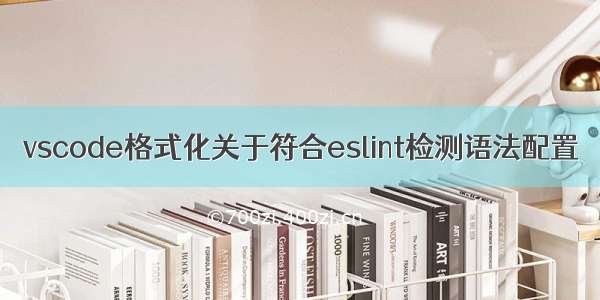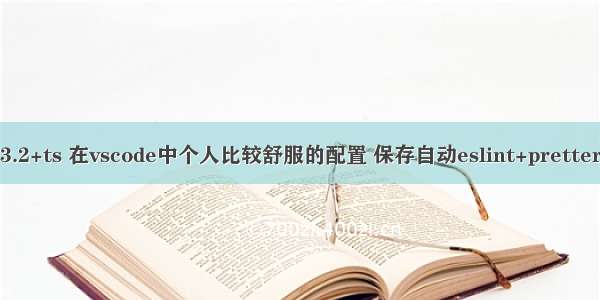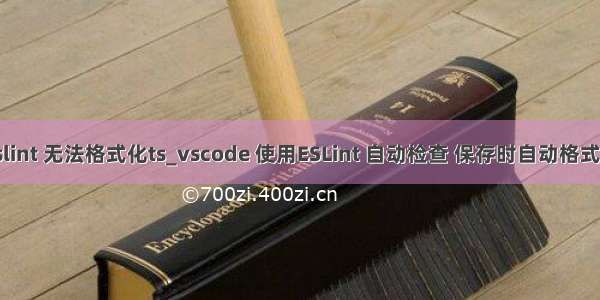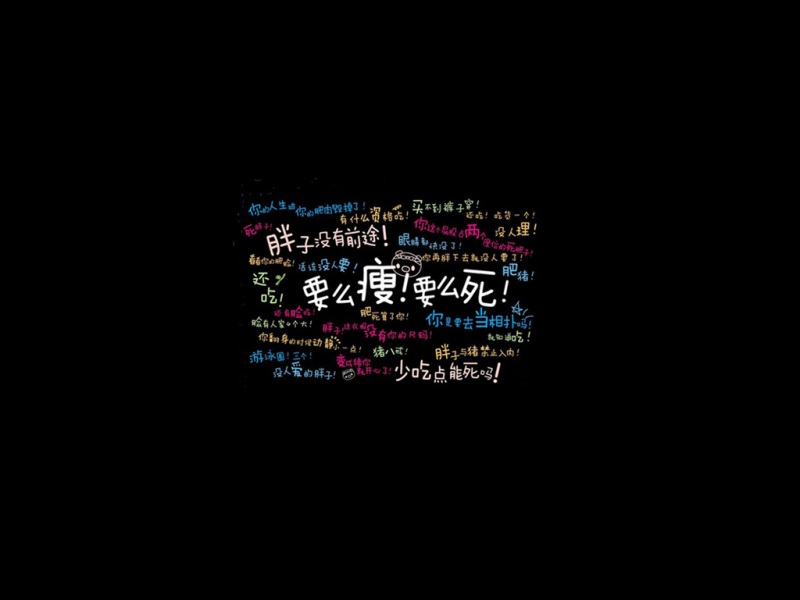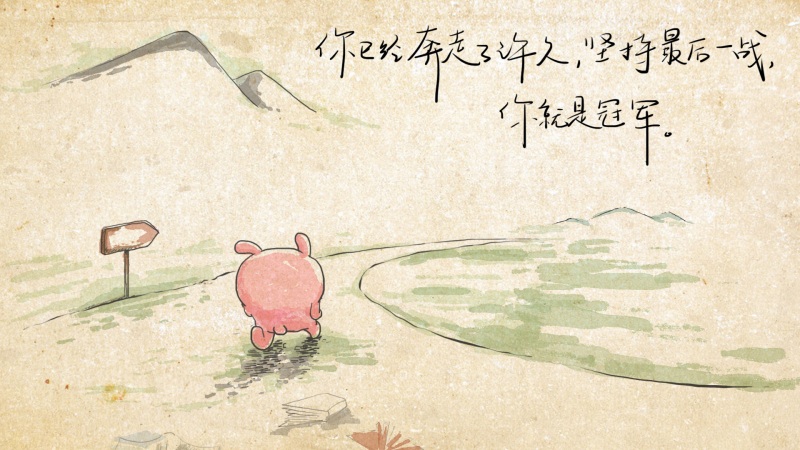(1)插件:
1.prettier-code-formatter
2.eslint
3.vetur
(2)配置:在setting.js中配置如下
{"editor.codeActionsOnSave": {"source.fixAll.eslint": true},"explorer.confirmDelete": false,"breadcrumbs.enabled": true,"eslint.validate": ["javascript","vue","html"],"vetur.format.defaultFormatterOptions": {"prettier": {"semi":false,"singleQuote":true}},"editor.tabSize": 2,"files.associations": {"*.vue": "vue"},"eslint.options": {"extensions": [".js",".vue"]},"search.exclude": {"**/node_modules": true,"**/bower_components": true,"**/dist": true},"emmet.syntaxProfiles": {"javascript": "jsx","vue": "html","vue-html": "html"},"git.confirmSync": false,"window.zoomLevel": 0,"editor.renderWhitespace": "boundary","editor.cursorBlinking": "smooth","editor.minimap.enabled": true,"editor.minimap.renderCharacters": false,"window.title": "${dirty}${activeEditorMedium}${separator}${rootName}","editor.codeLens": true,"editor.snippetSuggestions": "top","javascript.format.insertSpaceBeforeAndAfterBinaryOperators": true,"eslint.codeAction.showDocumentation": {"enable": true},"[vue]": {"editor.defaultFormatter": "octref.vetur"},"workbench.editor.enablePreview": false,"editor.quickSuggestions": {"other": true,"comments": true,"strings": true},"editor.formatOnSave": true,"prettier.semi": false,"prettier.singleQuote": true,"vetur.format.defaultFormatter.html": "js-beautify-html","vetur.format.defaultFormatter.js": "vscode-typescript","javascript.format.insertSpaceBeforeFunctionParenthesis": true,}
(3)实现的效果是:双引号转单引号、函数后面添加空格、自动去掉分号