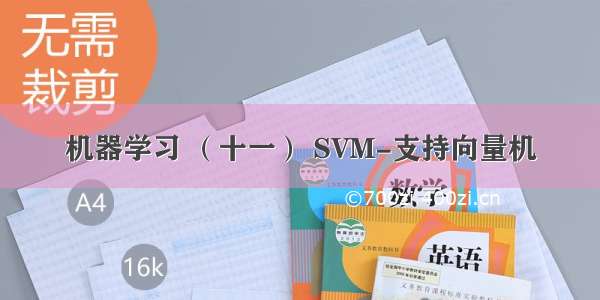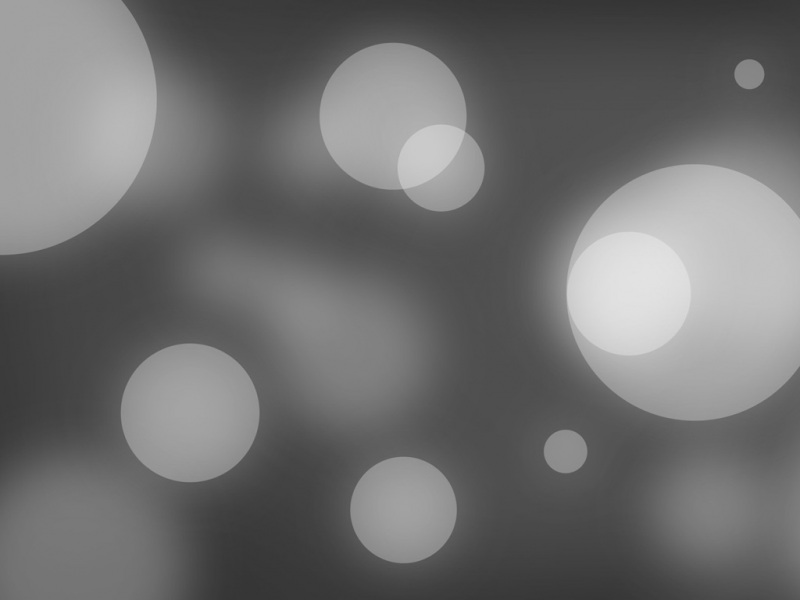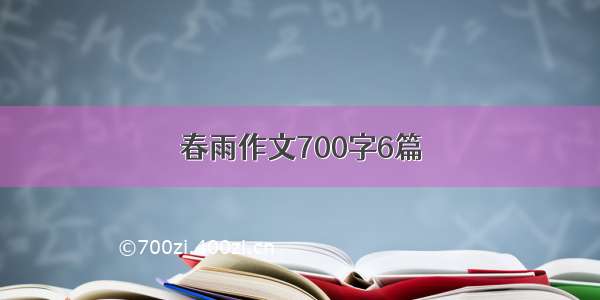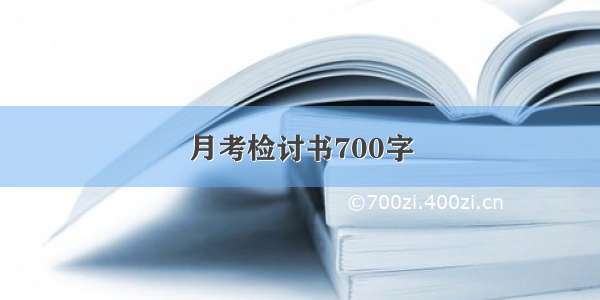一、深度学习的一般框架:
训练集->提取特征向量->结合一定算法(分类器:比如决策树,KNN)->得到结果
二、向量机的概念:
如图所示,就是一个二维几何空间中的分类。中间那条直线就是这个分类的超平面。我们不难发现,用来确定这条直线其实只需要两条虚线上的三个点就够了,其他距离很远的点,虽然是训练样本,但是因为特征太明显,不会引起歧义,也对我们分类的超平面的确定意义并不大。所以只要找到最靠近分类平面的这些点,我们就能够很好的确定出所需要的超平面。而这些点,在几何空间中也表示向量,那么就把这些能够用来确定超平面的向量称为支持向量(直接支持超平面的生成),于是该算法就叫做支持向量机了。所以这个算法的好处就很明显了,任你训练样本如何庞大,我只需要找到支持向量就能很好的完成任务了,计算量就大大缩小了。
SVM寻找区分两类的超平面,使边际最大,选取使边际最大的超平面,要做到超平面到一侧最近点的距离等于到另一侧最近点的距离,两侧两个超平面平行。
SVM分为线性可区分和线性不可分
三、定义与公式建立
1.超平面定义:
W = {w1,w2,w3…..wn}
W为权重向量,n是特征值的个数,X是训练实例,b是截距
2.线性分类
在训练数据中,每个数据都有n个的属性和一个二类类别标志,我们可以认为这些数据在一个n维空间里。我们的目标是找到一个n-1维的超平面,这个超平面可以将数据分成两部分,每部分数据都属于同一个类别。
其实这样的超平面有很多,我们要找到一个最佳的。因此,增加一个约束条件:这个超平面到每边最近数据点的距离是最大的。也成为最大间隔超平面。这个分类器也成为最大间隔分类器,支持向量机是一个二类分类器。
3.假设二维特征向量:X=(x1,x2)
把b想象为额外的weigh
超平面方程变为:
w0+w1*x1+w2**x2=0
所有超平面右上方的点满足:
w0+w1*x1+w2**x2>0
所有超平面左下方的点满足:
w0+w1*x1+w2**x2<0
调整weight,使超平面定义边际的两边:
H1:w0+w1*x1+w2**x2>=1 for y1=+1,
H1:w0+w1*x1+w2**x2<=-1 for y1=-1
综合以上两式,得:
yi(w0+w1*x1+w2**x2)>=1
所有坐落在边际两边的超平面上的被称作“支持向量”,分界的超平面和H1或H2上任意一点的距离为:
1/||w||
所以最大边际距离为:
2/||w||
3.如何找出最大边际的超平面:
利用一些数学推导,以上公式可变为有限制的凸优化问题
利用KKT条件和拉格朗日公式
使用sklearn模块中的svm调用支持向量机分类器:
(1)少量训练集:
# -*- coding:utf-8 -*- from sklearn import svmX = [[2,0],[1,1],[2,3]]#平面上的三个点y = [0,0,1]#标记,第一个点和第二点属于第0类,第三个点属于第一类clf = svm.SVC(kernel='linear')#linear为小写,线性核函数clf.fit(X,y)#创建向量机模型print(clf)print(clf.support_vectors_)#打印出支持向量print(clf.support_)#打印出给出的向量中属于支持向量的向量的index下标print(clf.n_support_)#打印出两个类中各自找出的支持向量的个数print(clf.predict([[2,0],]))#必须传入一个嵌套列表
运行结果:
SVC(C=1.0, cache_size=200, class_weight=None, coef0=0.0,decision_function_shape='ovr', degree=3, gamma='auto', kernel='linear',max_iter=-1, probability=False, random_state=None, shrinking=True,tol=0.001, verbose=False)[[ 1. 1.][ 2. 3.]][1 2][1 1][0]
2.训练集多的支持向量机代码实现:
# -*- coding:utf-8 -*-print(__doc__)import numpy as npimport matplotlib.pyplot as pl #python中的绘图模块from pylab import showfrom sklearn import svmnp.random.seed(0) #随机固定随机值X = np.r_[np.random.randn(20,2)-[2,2],np.random.randn(20,2)+[2,2]] #随机生成左下方20个点,右上方20个点Y = [0]*20+[1]*20 #将前20个归为标记0,后20个归为标记1#建立模型clf = svm.SVC(kernel='linear')clf.fit(X,Y) #传入参数#画出建立的超平面w = clf.coef_[0] #取得w值,w中是二维的a = -w[0]/w[1] #计算直线斜率xx = np.linspace(-5,5) #随机产生连续x值yy = a*xx-(clf.intercept_[0])/w[1] #根据随机x得到y值#计算与直线相平行的两条直线b = clf.support_vectors_[0]yy_down = a*xx+(b[1]-a*b[0])b = clf.support_vectors_[-1]yy_up = a*xx+(b[1]-a*b[0])print('w:',w)print('a:',a)print('support_vectors:',clf.support_vectors_)print('clf.coef_',clf.coef_)#画出三条直线pl.plot(xx,yy,'k-') pl.plot(xx,yy_down,'k--')pl.plot(xx,yy_up,'k--')pl.scatter(clf.support_vectors_[:,0],clf.support_vectors_[:,1],s=80,facecolors='none')pl.scatter(X[:,0],X[:,1],c=Y, cmap=pl.cm.Paired)pl.axis('tight')pl.show()
运行结果:
Nonew: [ 0.90230696 0.64821811]a: -1.39198047626support_vectors: [[-1.02126202 0.2408932 ][-0.46722079 -0.53064123][ 0.95144703 0.57998206]]clf.coef_ [[ 0.90230696 0.64821811]]
运行结果绘图:
练习2(人脸识别分类):
# -*- coding:utf-8 -*- #兼容python2和python3的print函数from __future__ import print_functionfrom time import timeimport logging#打印日志import matplotlib.pyplot as plt #这个库具有绘图功能#交叉验证模块from sklearn.cross_validation import train_test_splitfrom sklearn.datasets import fetch_lfw_peoplefrom sklearn.grid_search import GridSearchCVfrom sklearn.metrics import classification_reportfrom sklearn.metrics import confusion_matrixfrom sklearn.decomposition import RandomizedPCAfrom sklearn.svm import SVCprint(__doc__)#打印程序进展信息logging.basicConfig(level=logging.INFO,format='%(asctime)s %(message)s')#打印过程日志lfw_people = fetch_lfw_people(min_faces_per_person=70,resize=0.4)#下载名人库的数据集n_samples,h,w = lfw_people.images.shape #返回数据集的特征值x = lfw_people.data #获取数据集特征向量的矩阵n_features = x.shape[1] #获取数据集特征向量的维度y = lfw_people.target #获取目标标记target_names = lfw_people.target_names #获取目标标记的类别值n_classes = target_names.shape[0] #返回数据集中有多少类,有多少个人print('Total dataSet size:')print("n_samples:%d"%n_samples)print("n_futures:%d"%n_features)print("n_classes:%d"%n_classes)#将数据集拆分为训练集和测试集x_train,x_test,y_train,y_test = train_test_split(x,y,test_size=0.25)n_components = 150 #组成元素的数量print("Extracting the top %d eigenfaces from %d faces"%(n_components,x_train.shape[0]))#每一步的时间t0 = time()#使用pca对数据集进行降维处理pca = RandomizedPCA(n_components=n_components,whiten=True).fit(x_train)print("done in %0.3fs"%(time()-t0))#提取人脸图片中的特征值eigenfaces = ponents_.reshape((n_components,h,w))print("projecting the input data on the eigenfaces orthonormal basis ") t0 = time()x_train_pca = pca.transform(x_train) #将特征向量进行降维操作x_test_pca = pca.transform(x_test) #将测试集数据集降维print("done in %0.3fs"%(time()-t0)) print("Fitting the classifier to the trainning set")t0 = time()#c为权重,对错误进行惩罚,根据降维之后的数据结合分类器进行分类#gamma为核函数的不同表现,表示有多少特征能够被表示,表示比例param_grid = {'C':[1e3,5e5,1e4,5e4,1e5],'gamma':[0.0001,0.0005,0.001,0.005,0.01,0.1],} #建立分类器模型,找出表现最好的核函数clf = GridSearchCV(SVC(kernel='rbf',class_weight='balanced'),param_grid) #训练模型clf = clf.fit(x_train_pca,y_train) #获取使边际最大的超平面print("done in %0.3fs"%(time()-t0))print("Best estimator found by grid search:")print(clf.best_estimator_) #打印分类器的信息print("Predicting people's names on the test set")t0 = time()#进行预测y_pred = clf.predict(x_test_pca) print("done in %0.3fs"%(time()-t0))#将标签值的真实值与预测值之间的比较情况print(classification_report(y_test,y_pred,target_names=target_names))#将结果整合在矩阵中print(confusion_matrix(y_test,y_pred,labels=range(n_classes)))#将结果可视化def plot_gallery(images,titles,h,w,n_row=3,n_col=4):plt.figure(figsize=(1.8*n_col,2.4*n_row))plt.subplots_adjust(bottom=0,left=0.01,right=0.99,top=0.90,hspace=0.35)for i in range(n_row * n_col):plt.subplot(n_row,n_col,i+1)plt.imshow(images[i].reshape((h,w)),cmap=plt.cm.gray)plt.title(titles[i],size=12)plt.xticks(())plt.yticks(())def title(y_pred,y_test,target_names,i):pred_name = target_names[y_pred[i]].rsplit(' ',1)[-1]true_name = target_names[y_test[i]].rsplit(' ',1)[-1]return "predicted: %s\nture: %s"%(pred_name,true_name)prediction_titles = [title(y_pred, y_test, target_names, i)for i in range(y_pred.shape[0])]plot_gallery(x_test,prediction_titles,h,w)eigenface_titles = ["eigenface %d"% i for i in range(eigenfaces.shape[0])]plot_gallery(eigenfaces,eigenface_titles,h,w)plt.show()
运行结果:
D:\Anaconda3\lib\site-packages\sklearn\cross_validation.py:41: DeprecationWarning: This module was deprecated in version 0.18 in favor of the model_selection module into which all the refactored classes and functions are moved. Also note that the interface of the new CV iterators are different from that of this module. This module will be removed in 0.20."This module will be removed in 0.20.", DeprecationWarning)D:\Anaconda3\lib\site-packages\sklearn\grid_search.py:42: DeprecationWarning: This module was deprecated in version 0.18 in favor of the model_selection module into which all the refactored classes and functions are moved. This module will be removed in 0.20.DeprecationWarning)NoneTotal dataSet size:n_samples:1288n_futures:1850n_classes:7Extracting the top 150 eigenfaces from 966 facesD:\Anaconda3\lib\site-packages\sklearn\utils\deprecation.py:58: DeprecationWarning: Class RandomizedPCA is deprecated; RandomizedPCA was deprecated in 0.18 and will be removed in 0.20. Use PCA(svd_solver='randomized') instead. The new implementation DOES NOT store whiten ``components_``. Apply transform to get them.warnings.warn(msg, category=DeprecationWarning)done in 0.137sprojecting the input data on the eigenfaces orthonormal basis done in 0.021sFitting the classifier to the trainning setdone in 21.104sBest estimator found by grid search:SVC(C=1000.0, cache_size=200, class_weight='balanced', coef0=0.0,decision_function_shape='ovr', degree=3, gamma=0.005, kernel='rbf',max_iter=-1, probability=False, random_state=None, shrinking=True,tol=0.001, verbose=False)Predicting people's names on the test setdone in 0.059sprecision recall f1-score supportAriel Sharon 0.750.600.67 15Colin Powell 0.750.800.78 56Donald Rumsfeld 0.930.840.88 31George W Bush 0.850.950.90 136Gerhard Schroeder 0.900.830.86 23Hugo Chavez 1.000.750.86 24Tony Blair 0.940.810.87 37avg / total 0.860.860.86 322[[ 9 1 0 5 0 0 0][ 1 45 1 8 0 0 1][ 0 3 26 2 0 0 0][ 1 5 1 129 0 0 0][ 0 0 0 4 19 0 0][ 1 4 0 0 0 18 1][ 0 2 0 3 2 0 30]]
运行效果可视化: