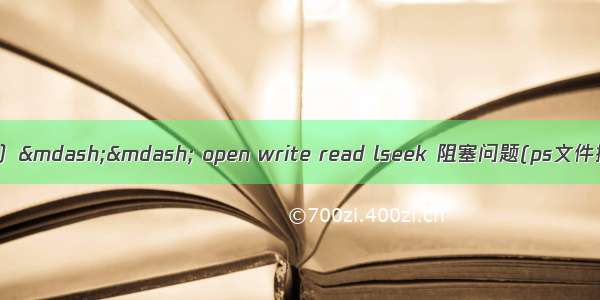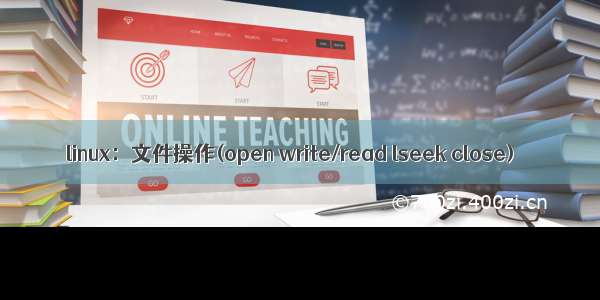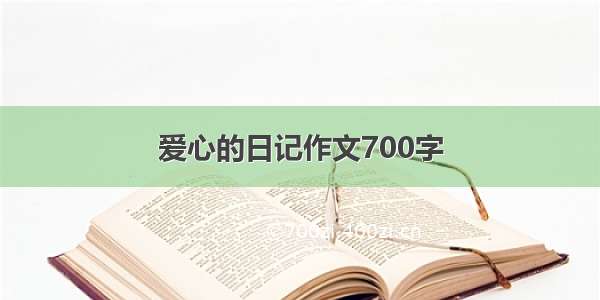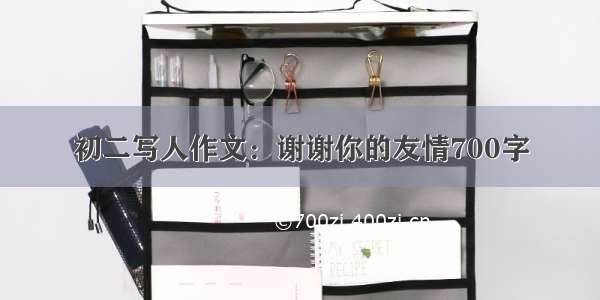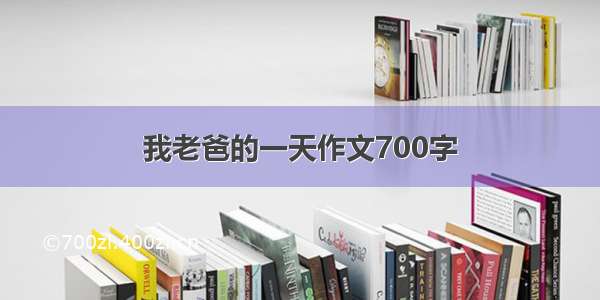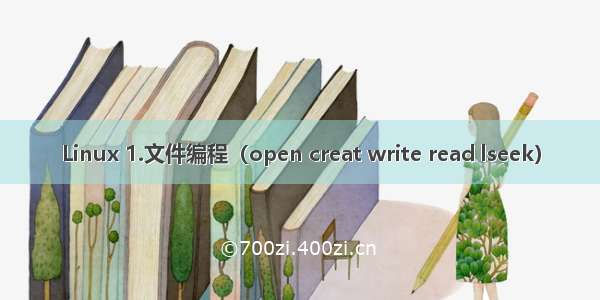
Linux 1.文件编程
文件的打开及创建(open和creat)open函数的头文件、函数原型creat函数的头文件、函数原型open函数返回值creat函数返回值open函数打开文件open函数打开文件配合O_CREAT创建文件open函数打开文件配合O_EXCL同时指定了OCREAT,而文件已经存在,则打开文件失败(返回值为-1)。O_APPEND每次写时都加到文件的尾端O_TRUNC 属性去打开文件时,如果这个文件中本来是有内容的,而且为只读或者只写成功打开,则将其长度截短为0(清零!)creat函数创建文件文件的写入(write)write函数的头文件、函数原型write函数的返回值write函数写入文件注意文件的读取(read)read函数的头文件、函数原型read函数的返回值read函数读取文件注意文件光标的移动就、计算文件大小(lseek)lseek函数的头文件、函数原型lseek函数的返回值lseek函数将光标拉回文件开头lseek函数计算文件的大小文件的打开及创建(open和creat)
open函数的头文件、函数原型
#include <sys/types.h>#include <sys/stat.h>#include <fcntl.h>int open(const char *pathname, int flags);int open(const char *pathname, int flags, mode_t mode);int creat(const char *pathname, mode_t mode);
pathname:待打开/创建文件的POSIX路径名(如/home/user/a.cpp)省略则代表当前路径。
flags:用于指定文件的打开/创建模式。
O_RDONLY 只读模式O_WRONLY 只写模式O_RDWR 读写模式
打开/创建文件时,至少得使用上述三个常量中的一个。以下常量是选用的:
O_APPEND 每次写操作都写入文件的末尾O_CREAT 如果指定文件不存在,则创建这个文件O_EXCL 如果同时指定了OCREAT 而文件已经存在,则打开文件失败(返回值为-1)。O_TRUNC 如果文件存在,并且以只写/读写方式打开,则清空文件全部内容(即将其长度截短为0)O_NOCTTY 如果路径名指向终端设备,不要把这个设备用作控制终端。O_NONBLOCK 如果路径名指向FIFO/块文件/字符文件,则把文件的打开和后继I/O
mode:仅当创建新文件时(即用了 O_CREAT 时)才使用,用于指定文件的访问权限位。
是权限来的,我们可以通过 ls -l 指令查看文件 -rwx ,-(普通文件)、r(可读)、w(可写)、x(可执行)。
fd = open("./文件名",o_RDWR|O_CREAT,0600);
0600中的 6 是 4+2(可读可写)
creat函数的头文件、函数原型
#include <sys/types.h>#include <sys/stat.h>#include <fcntl.h>int creat(const char *pathname, mode_t mode);
pathname:待打开/创建文件的POSIX路径名(如/home/user/a.cpp)省略则代表当前路径。
mode:
宏表示 数字S_IRUSR 4 可读S_IWUSR 2 可写S_IXUSR 1 可执行S_IRWXU 7 可读、可写、可执行
open函数返回值
成功:新打开的文件描述符失败:-1open返回的文件描述符一定是最小的而且没有被使用的
creat函数返回值
成功:返回新的文件描述符号。fd=creat();失败:返回-1, 并把错误代码设给errno.
open函数打开文件
#include <sys/types.h>#include <sys/stat.h>#include <fcntl.h>#include <stdio.h>int main(){int fd;fd=open("./file",O_RDWR);printf("fd=%d\n",fd);if(fd>0){printf("open file successfully!\n");}else{printf("fail to open file!\n");}return 0;}
open函数打开文件配合O_CREAT创建文件
#include <sys/types.h>#include <sys/stat.h>#include <fcntl.h>#include <stdio.h>int main(){int fd;fd=open("./file",O_RDWR);if(fd==-1){printf("No such file\n");fd=open("./file",O_RDWR|O_CREAT,0600);if(fd>0){printf("File created successfully\n");}}return 0;}
open函数打开文件配合O_EXCL同时指定了OCREAT,而文件已经存在,则打开文件失败(返回值为-1)。
#include <sys/types.h>#include <sys/stat.h>#include <fcntl.h>#include <stdio.h>int main(){int fd;fd=open("./file",O_RDWR|O_CREAT|O_EXCL,0600);if(fd==-1){printf("File already exist\n");}return 0;}
运行结果:
文件不存在,则创建文件
文件存在,则打开文件失败(返回值为fd=-1)
O_APPEND每次写时都加到文件的尾端
#include <sys/types.h>#include <sys/stat.h>#include <unistd.h>#include <string.h>#include <fcntl.h>#include <stdio.h>int main(){int fd=0;char* buf="chenlichen hen shuai!";fd=open("./file",O_RDWR|O_APPEND);if(fd==-1){printf("No such file\n");fd=open("./file",O_RDWR|O_CREAT,0600);if(fd>0){printf("File created successfully\n");printf("fd=%d\n",fd);}}write(fd,buf,strlen(buf));close(fd);return 0;}
运行结果:
原文件
将 chenlichen hen shuai! 加至文件末尾,另起一行。
如果没有O_APPEDN 则写入内容会按位覆盖原本有的部分内容。
O_TRUNC 属性去打开文件时,如果这个文件中本来是有内容的,而且为只读或者只写成功打开,则将其长度截短为0(清零!)
#include <sys/types.h>#include <sys/stat.h>#include <unistd.h>#include <string.h>#include <fcntl.h>#include <stdio.h>int main(){int fd=0;char* buf="Yinyuer is a pretty girl!";fd=open("./file",O_RDWR|O_TRUNC);if(fd==-1){printf("No such file\n");fd=open("./file",O_RDWR|O_CREAT,0600);if(fd>0){printf("File created successfully\n");printf("fd=%d\n",fd);}}write(fd,buf,strlen(buf));close(fd);return 0;}
运行结果:
运行前 file 文件内容
运行后 file 文件内容
creat函数创建文件
#include <sys/types.h>#include <sys/stat.h>#include <fcntl.h>int main(){int fd;fd=creat("/home/yinyuer/file",S_IRWXU);return 0;}
运行结果:
运行前,工作目录 /home/yinyuer/ 下的全部文件
运行后,工作目录 /home/yinyuer/ 下的全部文件,以及 file 权限,可读可写可执行。
文件的写入(write)
write函数的头文件、函数原型
#include <unistd.h>ssize_t write(int fd, const void *buf, size_t count);
fd:文件描述符;
buf:指定的缓冲区,即指针,指向一段内存单元;
count:要写入文件指定的字节数;
write函数的返回值
成功:写入文档的字节数失败:-1write函数把buf中count写入文件描述符handle所指的文档,成功时返回写的字节数,错误时返回-1
write函数写入文件
#include <sys/types.h>#include <sys/stat.h>#include <unistd.h>#include <string.h>#include <fcntl.h>#include <stdio.h>int main(){int fd=0;char* buf="chenlichen hen shuai!";fd=open("./file",O_RDWR);if(fd==-1){printf("No such file\n");fd=open("./file",O_RDWR|O_CREAT,0600);if(fd>0){printf("File created successfully\n");printf("fd=%d\n",fd);}}write(fd,buf,strlen(buf));close(fd);return 0;}
注意
计算buf中字符个数时,用strlen()函数
运行结果:
文件的读取(read)
read函数的头文件、函数原型
#include <unistd.h>ssize_t read(int fd, void *buf, size_t count);
fd:文件描述符;
buf:指定的缓冲区,即指针,指向一段内存单元;
count:要写入文件指定的字节数;
read函数的返回值
成功:返回读取的字节数出错:返回-1并设置errno如果在调read之前已到达文件末尾,则这次read返回0。
read函数读取文件
#include <sys/types.h>#include <sys/stat.h>#include <unistd.h>#include <string.h>#include <stdlib.h>#include <fcntl.h>#include <stdio.h>int main(){int fd=0;char* buf="chenlichen hen shuai!";fd=open("./file",O_RDWR);if(fd==-1){printf("No such file\n");fd=open("./file",O_RDWR|O_CREAT,0600);if(fd>0){printf("File created successfully\n");printf("fd=%d\n",fd);}}int n_write=write(fd,buf,strlen(buf));if(n_write!=-1){printf("Writed %d bytes to file\n",n_write);}close(fd);fd=open("./file",O_RDWR);char* readBuf=NULL;readBuf=(char*)malloc(sizeof(char)*n_write);int n_read=read(fd,readBuf,n_write);if(n_read!=-1){printf("read %d bytes from file:%s\n",n_read,readBuf);}close(fd);return 0;}
注意
我们对文件打开之后并且写入内容,当我们读取文件内容时,有两种方法:
先关闭文件 close(fd),再重新打开文件 open("./file",O_RDWR) 读取文件。因为如果你不关闭文件,光标是在文件末端,是读取不到数据的。
使用 lseek() 函数,lseek(fd,0,SEEK_SET) 把光标重新拉回文件头。
运行结果:
文件光标的移动就、计算文件大小(lseek)
lseek函数的头文件、函数原型
#include <sys/types.h>#include <unistd.h>off_t lseek(int fd, off_t offset, int whence);
fd:文件描述符;
offset:向后的偏移值,整数往后,负数往前
whence:
SEEK_SET 参数 offset 即为新的读写位置.SEEK_CUR 以目前的读写位置往后增加 offset 个位移量.SEEK_END 将读写位置指向文件尾后再增加 offset 个位移量.当 whence 值为 SEEK_CUR 或 SEEK_END 时, 参数 offet 允许负值的出现.
下列是教特别的使用方式:
欲将读写位置移到文件开头时:lseek(int fildes,0, SEEK_SET);
欲将读写位置移到文件尾时:lseek(int fildes,0, SEEK_END);
想要取得目前文件位置时:lseek(int fildes,0, SEEK_CUR);
lseek函数的返回值
成功:返回目前的读写位置, 也就是距离文件开头多少个字节.失败:则返回-1, errno 会存放错误代码.
lseek函数将光标拉回文件开头
我们之前打开文件并且写入内容,我们不用关闭再打开文件再读取,我们直接用lseek让光标移到头就可以了。
#include <unistd.h>#include <string.h>#include <stdlib.h>#include <fcntl.h>#include <stdio.h>int main(){int fd=0;char* buf="chenlichen hen shuai!";fd=open("./file",O_RDWR);if(fd==-1){printf("No such file\n");fd=open("./file",O_RDWR|O_CREAT,0600);if(fd>0){printf("File created successfully\n");printf("fd=%d\n",fd);}}int n_write=write(fd,buf,strlen(buf));if(n_write!=-1){printf("Writed %d bytes to file\n",n_write);}//close(fd);//fd=open("./file",O_RDWR);lseek(fd,0,SEEK_SET);char* readBuf=NULL;readBuf=(char*)malloc(sizeof(char)*n_write);int n_read=read(fd,readBuf,n_write);if(n_read!=-1){printf("read %d bytes from file:%s\n",n_read,readBuf);}close(fd);return 0;}
lseek函数计算文件的大小
通过 lseek 的返回值来计算内容大小。
#include <sys/types.h>#include <sys/stat.h>#include <unistd.h>#include <string.h>#include <stdlib.h>#include <fcntl.h>#include <stdio.h>int main(){int fd=0;char* buf="chenlichen hen shuai!";fd=open("./file",O_RDWR);int fileSize=lseek(fd,0,SEEK_END);printf("file 's size is %d\n",fileSize);close(fd);return 0;}
运行结果: