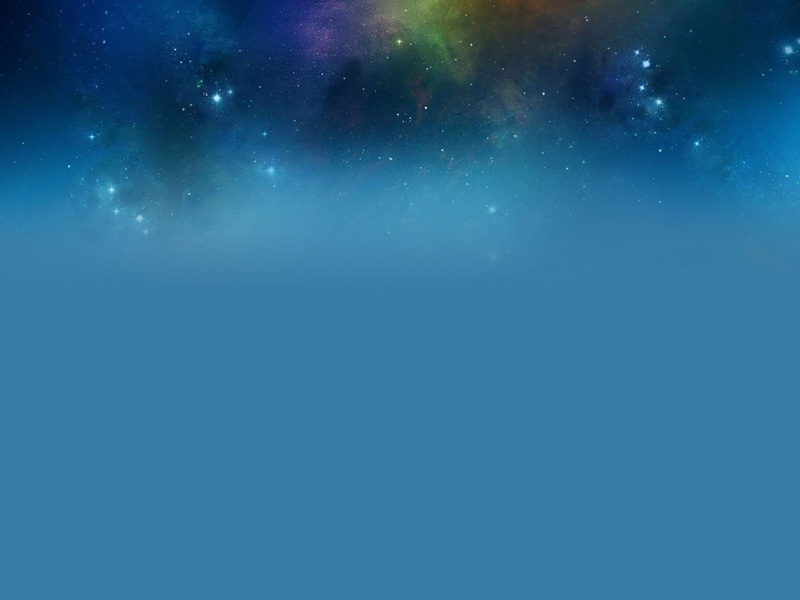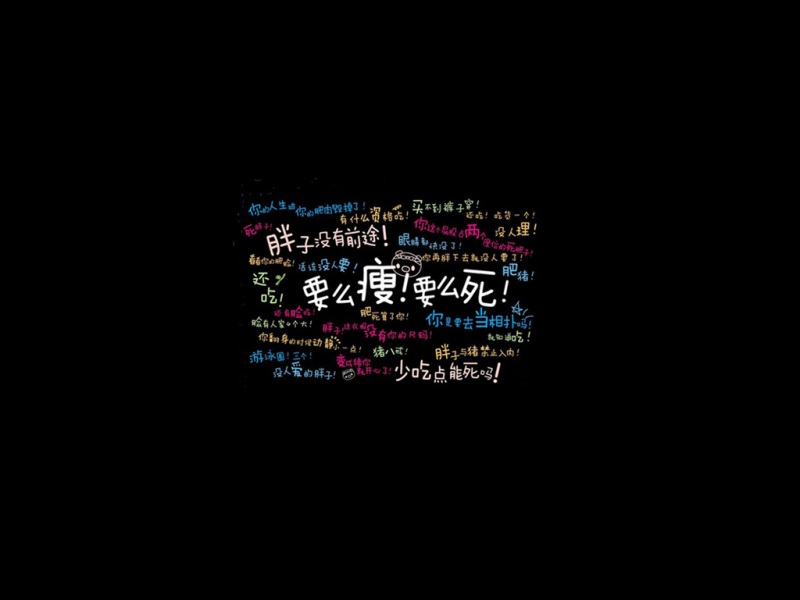Telnet linux服务器80端口时通时不通
一、概述
两台linux服务器之间互相通信没有问题,但是开发人员需要Telnet我们服务器的80端口,现象就是时通时不通。
二、分析
我们服务器用的是nginx proxy转发,在没有其他应用配置,对于正常的应用之间的访问都是没问题的,但就是Telnet 80 port不能正常连接。可能是关于网络的配置问题。
三、操作过程
关闭IPtables防火墙,关闭selinux,尽可能关闭网络的安全设备,还是不好用。最后。。。。。
四、解决方法
发现这台服务器有系统变量,最终测试就是由这些变量导致的,把这些变量删除就可以了。如下变量:
cat /etc/sysctl.conf
net.core.rmem_max=16777216
net.core.wmem_max=16777216
dev_max_backlog = 32768
net.core.somaxconn = 262144
net.ipv4.tcp_fin_timeout = 30
net.ipv4.tcp_keepalive_time = 30
net.ipv4.tcp_keepalive_intvl = 30
net.ipv4.tcp_keepalive_probes = 3
net.ipv4.tcp_rmem=4096 87380 16777216
net.ipv4.tcp_wmem=4096 65536 16777216
net.ipv4.tcp_syncookies = 1
net.ipv4.tcp_tw_reuse = 1
net.ipv4.tcp_tw_recycle = 1
net.ipv4.tcp_max_syn_backlog = 262144
net.ipv4.tcp_max_tw_buckets = 5000
net.ipv4.ip_local_port_range = 1024 65000
net.ipv4.tcp_synack_retries = 2
net.ipv4.tcp_syn_retries = 2
filter.nf_conntrack_max = 655360
kernel.ctrl-alt-del = 1
如上这些系统变量删除就解决问题。
注释:其他变量我就不在这里发布了。都是些默认的变量,只要把这些变量删除就可以了。
阅读(4923) | 评论(0) | 转发(0) |