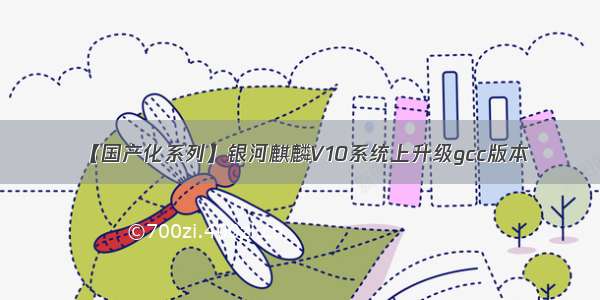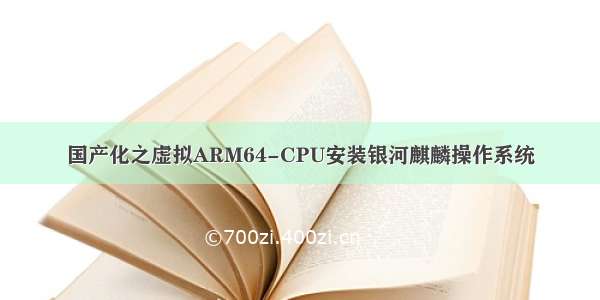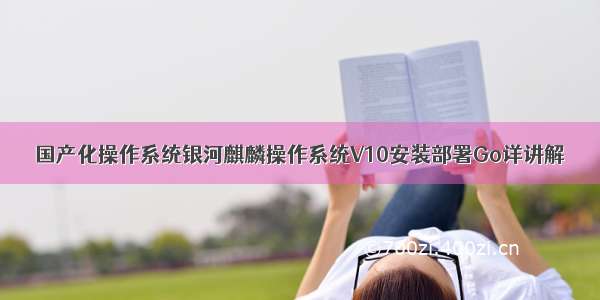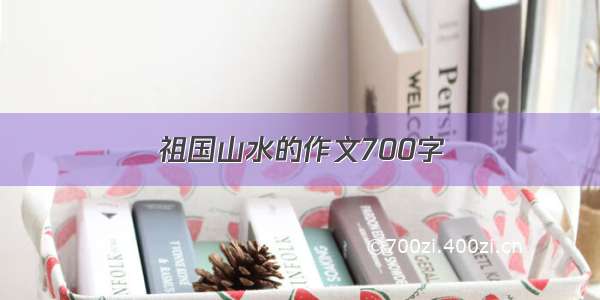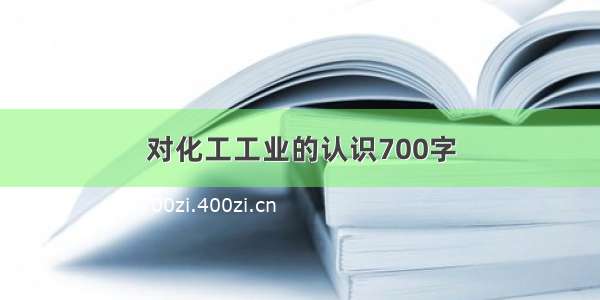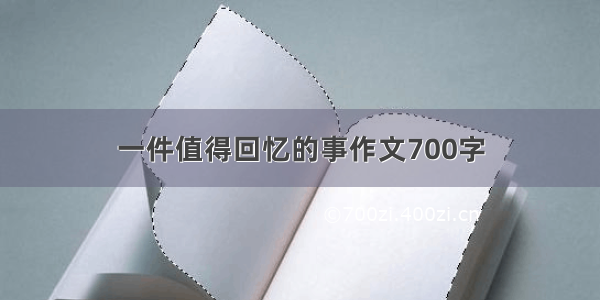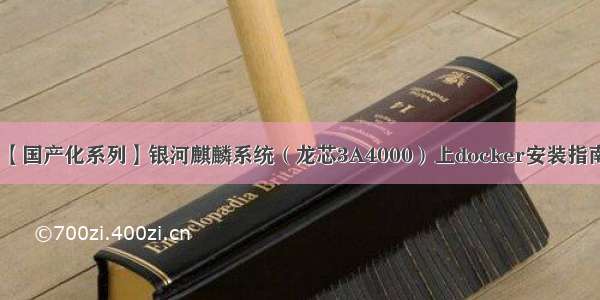
DATE: .10.15
文章目录
1、Docker安装包下载2、docker安装方法3、启动docker服务4、制作基础镜像4.1、通过tar 备份目录4.2、导入镜像4.3、运行4.4、删除:5、升级gcc版本6、参考1、Docker安装包下载
Docker - 龙芯开源社区 ()
2、docker安装方法
直接使用deb安装包进行安装:
sudo dpkg –i docker-ce_18.06.3.ce-1_mips64el.deb
注:
1、采用rpm安装会存在大量依赖问题。
2、docker安装包下载地址:/download/SoaringLee_fighting/85064733
3、启动docker服务
systemctl start docker.service
出现下述问题:docker服务启动不成功。
解决方案:
1、 创建镜像文件为/etc/docker/daemon.conf:
{"insecure-registries" : ["$your_registry:$your_registry_port"],"registry-mirrors": ["$your_registry_url"],"storage-driver": "devicemapper","runtimes": {"nvidia": {"path": "nvidia-container-runtime","runtimeArgs": []}}}
4、制作基础镜像
4.1、通过tar 备份目录
tar -cvpf /home/buildrpm.tar --directory=/ --exclude=proc --exclude=sys --exclude=dev --exclude=run /[root@localhost home]# lsbuildrpm.tar
4.2、导入镜像
cat buildrpm.tar | docker import - buildrpm。
如果提示Cannot connect to the Docker daemon at unix:///var/run/docker.sock. Is the docker daemon running?
则先运行docker service
[root@localhost home]# service docker start
4.3、运行
[root@localhost home]# docker imagesREPOSITORYTAG IMAGE ID CREATED SIZEbuildrpm latest 15adc9614eb8 17 seconds ago1.14 GB[root@localhost home]# docker run -it buildrpm:latest /bin/bash
4.4、删除:
[root@localhost home]# docker ps -aCONTAINER ID IMAGECOMMAND CREATED STATUS PORTSNAMES920f5a69f58d buildrpm:latest"/bin/bash" 2 minutes ago Exited (0) 2 minutes ago laughing_minsky[root@localhost home]# docker rm 920f5a69f58d920f5a69f58d[root@localhost home]# docker imagesREPOSITORYTAG IMAGE ID CREATED SIZEbuildrpm latest 15adc9614eb8 4 minutes ago 1.14 GB[root@localhost home]# docker rmi 15adc9614eb8Untagged: buildrpm:latestDeleted: sha256:15adc9614eb815974edfaca89671f86ea61e46929792c42f7515dfd65ff24688Deleted: sha256:aed61d9930e43fbf0c5d3a771b9dde602b0dda2fec6066a166d2ba9180402880[root@localhost home]# docker imagesREPOSITORYTAG IMAGE ID CREATED SIZE
5、升级gcc版本
/toolchain/gcc/release/mips/gcc7/
6、参考
CentOS7 启动docker.service失败
龙芯移植docker指南
媒体编解码 - 龙芯开源社区 ()
基于当前系统制作docker镜像
THE END!