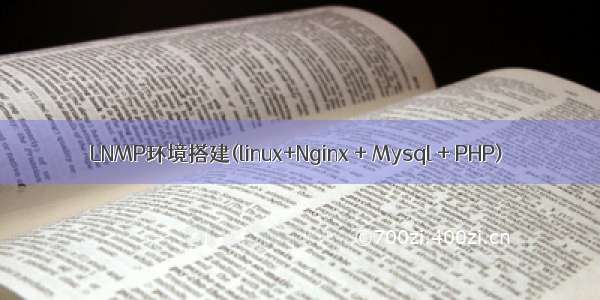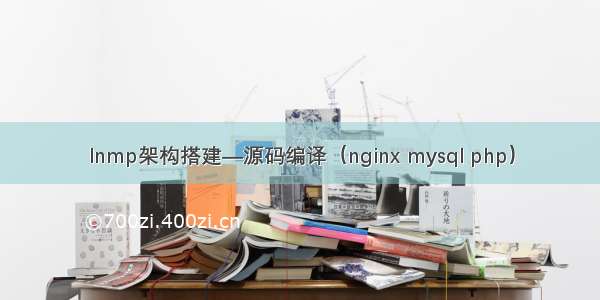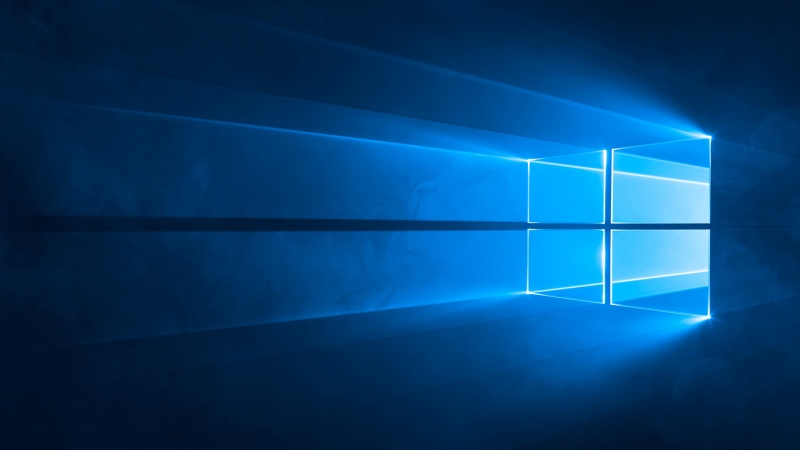有一天,主机商跑路了。迫于无奈之下,我需要进行数据迁移。原先用的主机我可以什么都不管,直接用就行。而现在,只有一个centos服务器。一切从零开始...
我曾试过一个一个安装,从docker入手,一步一步搭建mysql,nginx,php。正当我即将看到胜利的曙光时,现实又给了我当头一棒。php扩展没有pdo_mysql,php.ini配置文件找不到等等。各种问题接踵而至。我曾多次想过放弃。不知道到底哪个环节出错了,如果让我从新再来,想想就让人心生疲惫。直到我看到了这个:DNMP(LNMP)一键安装程序。注意:这不是广告,亲测,亲测。
我们先初步了解下他的强大之处:
好家伙,口气还真不小。事实是否真就如此呢。我们就来动手实操一番。是骡子是马拉出来溜溜。我们就按照他的要求,一步步操作。
1.准备工作(docker+docker-compose 1.7以上+git)
docker安装就不多加叙述,根据服务器系统的不同,百度一下对应的安装命令即可。
curl -fsSL | bash -s docker --mirror Aliyun
国内 daocloud 一键安装命令:
curl -sSL https://get.daocloud.io/docker | sh
安装完之后可以输入:docker -version查看版本。
docker-compose安装命令:先确定安装目录。我这里打算安装到home目录下的dnmp子目录:
下载docker-compose命令:要安装其他版本的 Compose,请替换 v2.2.2。
$ sudo curl -L "/docker/compose/releases/download/v2.2.2/docker-compose-$(uname -s)-$(uname -m)" -o /usr/local/bin/docker-compose
$ sudo chmod +x /usr/local/bin/docker-compose
$ sudo ln -s /usr/local/bin/docker-compose /usr/bin/docker-compose
至此docker和docker-compose已安装完成,而git只是为了clone项目。我们可以直接选择去git下载即可。这里就不安装了。下载完之后的目录结构如下:
我们将文件上传到dnmp目录下,这里我是通过xftp上传的。
2.启动项目
第一步和第二步我们已经完成,第三步不用管,现在我们直接进行第四步,继续终端:依次输入命令,别忘了启动docker,启动命令:start docker.service
[root@localhost dnmp]# docker-compose --versionDocker Compose version v2.2.2[root@localhost dnmp]# lsbash.alias.sample data docker-compose.sample.yml env.sample LICENSE logs README-en.md README.md services snapshot.png www[root@localhost dnmp]# cp env.sample .env[root@localhost dnmp]# cp docker-compose.sample.yml docker-compose.yml[root@localhost dnmp]# docker-compose up
至此,基于docker的lnmp集成环境就安装完成啦~~,让我们奔放一下~
very good !!!接下来就是自由发挥时间了,根据说明,我们可以更换mysql版本和php版本以及php扩展,另外,该集成还自备https。这就很nice了。下面我们继续深入一下。
3.数据库
数据库一共有两个版本,第一个是mysql8.0,第二个是mysql5.7,集成环境默认搭建的配置是:
如果要下载其他的php版本或者mysql版本,找到dnmp目录下的docker-compose.yml配置文件,把前面的#号去掉皆可,再使用命令 docker-compose up创建启动一下就行了。数据库的默认用户名root,密码123456。
注意:另外下载的mysql5.7对应的端口为3305
通过docker进入mysql,修改密码sql语句如下:两个用户都修改
[root@localhost ~]# docker psCONTAINER ID IMAGECOMMAND CREATEDSTATUSPORTSNAMES9d4ece6148f1 dnmp_nginx"/docker-entrypoint.…" 13 minutes ago Up 13 minutes 0.0.0.0:80->80/tcp, :::80->80/tcp, 0.0.0.0:443->443/tcp, :::443->443/tcp nginx89b79105ce9c mysql:8.0.13 "docker-entrypoint.s…" 13 minutes ago Up 13 minutes 0.0.0.0:3306->3306/tcp, :::3306->3306/tcp, 33060/tcp mysqla5333f2cfde3 dnmp_php "docker-php-entrypoi…" 13 minutes ago Up 13 minutes 9000/tcp, 9501/tcp php[root@localhost ~]# docker exec -it 89b79105ce9c /bin/bashroot@89b79105ce9c:/# mysql -u root -pEnter password: Welcome to the MySQL monitor. Commands end with ; or \g.Your MySQL connection id is 11Server version: 8.0.13 MySQL Community Server - GPLCopyright (c) 2000, , Oracle and/or its affiliates. All rights reserved.Oracle is a registered trademark of Oracle Corporation and/or itsaffiliates. Other names may be trademarks of their respectiveowners.Type 'help;' or '\h' for help. Type '\c' to clear the current input statement.mysql> show databases;+--------------------+| Database |+--------------------+| information_schema || mysql || performance_schema || sys|+--------------------+4 rows in set (0.00 sec)mysql>
#mysql5.7修改密码use mysql;update user set authentication_string=password('liuqing') where user='root' and host='localhost';update user set authentication_string=password('liuqing') where user='root' and host='%';#mysql8.0修改密码use mysql;ALTER user 'root'@'localhost' IDENTIFIED BY 'liuqing';ALTER user 'root'@'%' IDENTIFIED BY 'liuqing';
4.nginx静态配置
lz的项目是thinkphp5.0的,有两个,分别位于站点根目录www/api/tp5和www/dream。
dnmp/services/nginx/conf.d文件夹下的localhost.conf配置如下:
server {listen 80 default;server_name localhost;root /www/localhost;index index.php index.html index.htm;#charset koi8-r;access_log /dev/null;#access_log /var/log/nginx/nginx.localhost.access.log main;error_log /var/log/nginx/nginx.localhost.error.log warn;#error_page 404 /404.html;# redirect server error pages to the static page /50x.html#error_page 500 502 503 504 /50x.html;location = /50x.html {root /usr/share/nginx/html;}# proxy the PHP scripts to Apache listening on 127.0.0.1:80##location ~ \.php$ {# proxy_pass http://127.0.0.1;#}# pass the PHP scripts to FastCGI server listening on 127.0.0.1:9000#location ~ .+\.php($|/){fastcgi_pass php:9000;include fastcgi-php.conf;include fastcgi_params;fastcgi_split_path_info ^(.+?\.php)(/.*)$;fastcgi_param PATH_INFO $fastcgi_path_info;fastcgi_param PATH_TRANSLATED $document_root$fastcgi_path_info;fastcgi_param SCRIPT_FILENAME $document_root$fastcgi_script_name;}location /api/tp5/public/ {index index.php;#如果文件不存在则尝试TP解析if (!-e $request_filename) {rewrite ^/api/tp5/public/(.*)$ /api/tp5/public/index.php?s=/$1 last;break;}}location /dream/public/ {index index.php;#如果文件不存在则尝试TP解析if (!-e $request_filename) {rewrite ^/dream/public/(.*)$ /dream/public/index.php?s=/$1 last;break;}}# deny access to .htaccess files, if Apache's document root# concurs with nginx's one##location ~ /\.ht {# deny all;#}}server {listen 443 default ssl http2;server_name localhost;root /www/localhost;index index.php index.html index.htm;#charset koi8-r;access_log /dev/null;#access_log /var/log/nginx/nginx.localhost.access.log main;error_log /var/log/nginx/nginx.localhost.error.log warn;#error_page 404 /404.html;ssl_certificate /ssl/localhost/localhost.crt;ssl_certificate_key /ssl/localhost/localhost.key;# redirect server error pages to the static page /50x.html#error_page 500 502 503 504 /50x.html;location = /50x.html {root /usr/share/nginx/html;}# proxy the PHP scripts to Apache listening on 127.0.0.1:80##location ~ \.php$ {# proxy_pass http://127.0.0.1;#}# pass the PHP scripts to FastCGI server listening on 127.0.0.1:9000#location ~ \.php$ {fastcgi_pass php:9000;include fastcgi-php.conf;include fastcgi_params;fastcgi_split_path_info ^(.+?\.php)(/.*)$;fastcgi_param PATH_INFO $fastcgi_path_info;fastcgi_param PATH_TRANSLATED $document_root$fastcgi_path_info;fastcgi_param SCRIPT_FILENAME $document_root$fastcgi_script_name;}location /api/tp5/public/ {index index.php;#如果文件不存在则尝试TP解析if (!-e $request_filename) {rewrite ^/api/tp5/public/(.*)$ /api/tp5/public/index.php?s=/$1 last;break;}}location /dream/public/ {index index.php;#如果文件不存在则尝试TP解析if (!-e $request_filename) {rewrite ^/dream/public/(.*)$ /dream/public/index.php?s=/$1 last;break;}}# deny access to .htaccess files, if Apache's document root# concurs with nginx's one##location ~ /\.ht {# deny all;#}}
5.配置SSL
这个就不多说了dnmp/services/ngin/ssl/localhost文件下的两个证书文件替换成自己的就行。
以上,就是docker安装集成环境的全部步骤,lz一路摸索一路爬坑。索性,幸不辱命!!