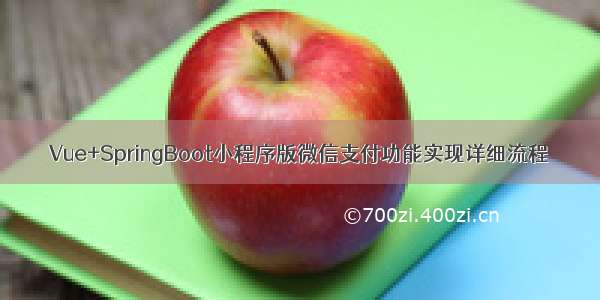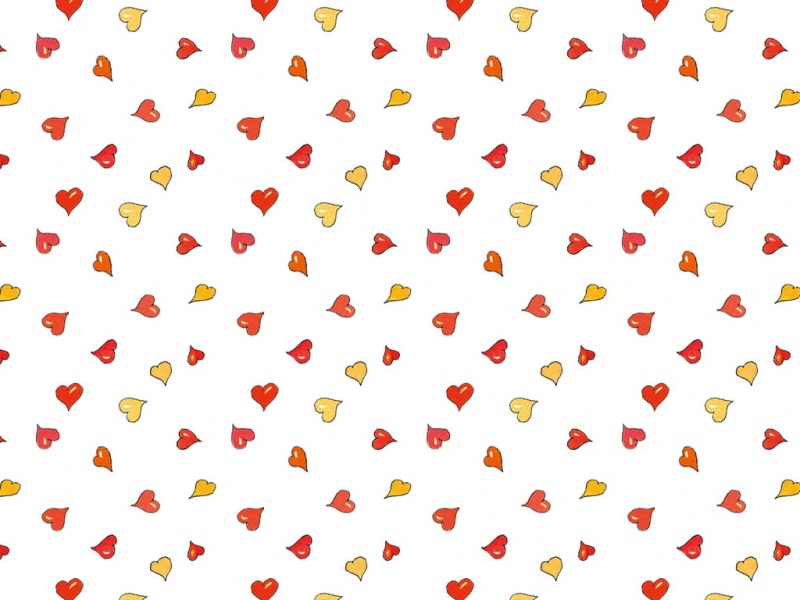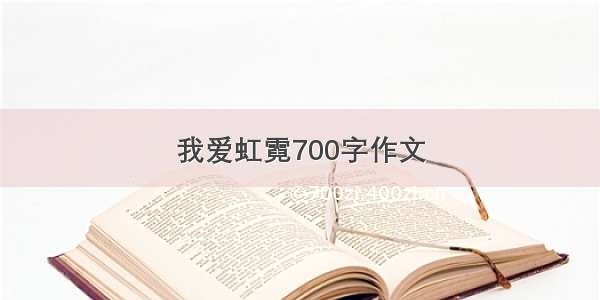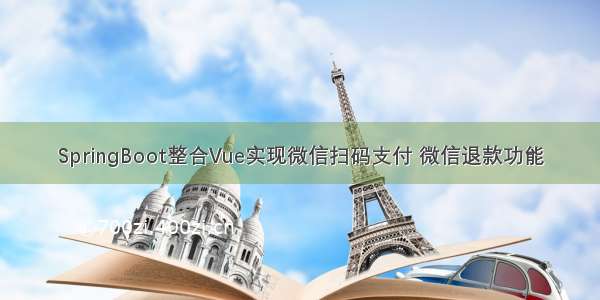
直接上代码,在order模块添加依赖
<dependency><groupId>com.github.wxpay</groupId><artifactId>wxpay-sdk</artifactId><version>0.0.3</version></dependency>
在配置类添加申请的商家号信息
#关联的公众号appidweixin.pay.appid=wxXXXXXXX#商户号weixin.pay.partner=XXXXXXXXX#商户keyweixin.pay.partnerkey=XXXXXXXXXX
添加微信生成二维码service
@Servicepublic class WeiXinServiceImpl implements WeiXinService {@Autowiredprivate PaymentInfoService paymentInfoService;@Autowiredprivate OrderInfoService orderInfoService;@Autowiredprivate WeiXinService weiXinService;//生成支付的二维码@Overridepublic Map createNative(Long orderId) {//支付记录表添加数据//根据单号查询订单相关信息OrderInfo orderInfo = orderInfoService.getById(orderId);if (orderInfo == null){throw new OrderException(20001,"订单不存在");}//添加订单状态paymentInfoService.savePaymentInfo(orderInfo,PaymentTypeEnum.WEIXIN.getStatus());//调用微信接口返回二维码try {//2 调用微信接口,得到二维码地址等信息//封装传递微信地址参数Map paramMap = new HashMap();paramMap.put("appid", ConstantPropertiesUtils.APPID); //公众号idparamMap.put("mch_id", ConstantPropertiesUtils.PARTNER); //商户号paramMap.put("nonce_str", WXPayUtil.generateNonceStr()); //随机字符串,调用工具类Date reserveDate = orderInfo.getReserveDate();String reserveDateString = new DateTime(reserveDate).toString("yyyy/MM/dd");String body = reserveDateString + "就诊"+ orderInfo.getDepname();paramMap.put("body", body);//扫码后手机显示内容paramMap.put("out_trade_no", orderInfo.getOutTradeNo()); //订单流水号//paramMap.put("total_fee", order.getAmount().multiply(new BigDecimal("100")).longValue()+"");paramMap.put("total_fee", "1");//TODO 为了测试 支付金额paramMap.put("spbill_create_ip", "127.0.0.1"); //终端ipparamMap.put("notify_url", "http://xxxxxxxxx");//回调地址paramMap.put("trade_type", "NATIVE"); //二维码类型//请求微信生成二维码接口HttpClient client = new HttpClient("https://api.mch./pay/unifiedorder");//设置post请求相关参数//微信支付要求传递参数xml格式//把封装map集合变成xml,加密处理,传输String xml = WXPayUtil.generateSignedXml(paramMap, ConstantPropertiesUtils.PARTNERKEY);client.setXmlParam(xml);//支持https协议client.setHttps(true);//发送client.post();//调用微信接口,返回数据,xml格式的数据String resultXml = client.getContent();System.out.println("微信二维码:"+resultXml);//把xml格式数据转换mapMap<String, String> resultMap = WXPayUtil.xmlToMap(resultXml);Map map = new HashMap<>();map.put("orderId", orderId);map.put("totalFee", orderInfo.getAmount());map.put("resultCode", resultMap.get("result_code"));map.put("codeUrl", resultMap.get("code_url")); //微信二维码地址return map;} catch (Exception e) {e.printStackTrace();throw new orderException(20001,"生成二维码失败");}}}
控制层
@RestController@RequestMapping("/api/order/weixin")public class WeixinController {@Autowiredprivate WeiXinService weixinPayService;/*** 下单 生成二维码*/@GetMapping("/createNative/{orderId}")public R createNative(@ApiParam(name = "orderId", value = "订单id", required = true)@PathVariable("orderId") Long orderId) {Map map = weixinPayService.createNative(orderId);return R.ok().data(map);}}
前端微信支付二维码,wx.js定义方法
createNative(orderId) {return request({url: `/api/order/weixin/createNative/${orderId}`,method: 'get'})}
显示二维码需要前端安装插件 安装npm install vue-qriously
订单详情页,修改order/show.vue组件
import weixinApi from '@/api/yygh/wx'<!-- 微信支付弹出框 --><el-dialog :visible.sync="dialogPayVisible" style="text-align: left" :append-to-body="true" width="500px" @close="closeDialog"><div class="container"><div class="operate-view" style="height: 350px;"><div class="wrapper wechat"><div><qriously :value="payObj.codeUrl" :size="220"/><div style="text-align: center;line-height: 25px;margin-bottom: 40px;">请使用微信扫一扫<br/>扫描二维码支付</div></div></div></div></div></el-dialog>//生成二维码pay() {//弹框this.dialogPayVisible = true//调用接口weixinApi.createNative(this.orderId).then(response => {this.payObj = response.dataif(this.payObj.codeUrl == '') {this.dialogPayVisible = falsethis.$message.error("支付错误")} else {//每隔3秒查询一次支付状态this.timer = setInterval(()=>{this.queryPayStatus(this.orderId)},3000)}})},
查询订单支付状态,添加定时器方法,每隔3秒去查询一次支付状态,api
queryPayStatus(orderId) {return request({url: `/api/order/weixin/queryPayStatus/${orderId}`,method: 'get'})},
后端,weixinservice封装信息请求微信提供的接口,判断是否支付成功,因为微信返回的是xml文件,所以需要转换
//调用微信接口查询支付状态@Overridepublic Map queryPayStatus(Long orderId, String paymentType) {//1 根据orderId查询订单信息OrderInfo orderInfo = orderInfoService.getById(orderId);if(orderInfo == null) {throw new orderException(20001,"订单不存在");}try {//2 封装微信接口需要数据Map paramMap = new HashMap<>();paramMap.put("appid", ConstantPropertiesUtils.APPID);paramMap.put("mch_id", ConstantPropertiesUtils.PARTNER);paramMap.put("out_trade_no", orderInfo.getOutTradeNo());paramMap.put("nonce_str", WXPayUtil.generateNonceStr());//3 调用微信接口,传递数据,设置参数HttpClient client = new HttpClient("https://api.mch./pay/orderquery");client.setXmlParam(WXPayUtil.generateSignedXml(paramMap,ConstantPropertiesUtils.PARTNERKEY));client.setHttps(true);client.post();//4 获取微信接口返回数据String xml = client.getContent();System.out.println("支付状态返回xml: "+xml);Map<String, String> resultMap = WXPayUtil.xmlToMap(xml);return resultMap;} catch (Exception e) {e.printStackTrace();throw new orderException(20001,"查询失败");}}
支付成功后,更新状态
控制层,查询状态
@ApiOperation(value = "查询支付状态")@GetMapping("/queryPayStatus/{orderId}")public Result queryPayStatus(@ApiParam(name = "orderId", value = "订单id", required = true)@PathVariable("orderId") Long orderId) {//调用查询接口Map<String, String> resultMap = weixinPayService.queryPayStatus(orderId, PaymentTypeEnum.WEIXIN.name());if (resultMap == null) {//出错return Result.fail().message("支付出错");}if ("SUCCESS".equals(resultMap.get("trade_state"))) {//如果成功//更改订单状态,处理支付结果String out_trade_no = resultMap.get("out_trade_no");paymentInfoService.paySuccess(out_trade_no, PaymentTypeEnum.WEIXIN.getStatus(), resultMap);return Result.ok().message("支付成功");}return Result.ok().message("支付中");}
退款
退款与支付唯一不同的是需要在下载微信提供的退款证书,下载好后通过配置文件加载退款证书路径
weixin.cert=C:\\apiclient_cert.p12
weixinservice中
//退款@Overridepublic Boolean refund(Long orderId) {//1 根据订单号查询订单支付记录信息QueryWrapper<PaymentInfo> wrapper = new QueryWrapper<>();wrapper.eq("order_id",orderId);PaymentInfo paymentInfo = paymentInfoService.getOne(wrapper);//2 TODO 添加退款信息到退款表try {//3 调用微信退款接口//封装微信接口需要数据Map<String,String> paramMap = new HashMap<>(8);paramMap.put("appid",ConstantPropertiesUtils.APPID); //公众账号IDparamMap.put("mch_id",ConstantPropertiesUtils.PARTNER); //商户编号paramMap.put("nonce_str",WXPayUtil.generateNonceStr());paramMap.put("transaction_id",paymentInfo.getTradeNo()); //微信订单号paramMap.put("out_trade_no",paymentInfo.getOutTradeNo()); //商户订单编号paramMap.put("out_refund_no","tk"+paymentInfo.getOutTradeNo()); //商户退款单号// paramMap.put("total_fee",paymentInfoQuery.getTotalAmount().multiply(new BigDecimal("100")).longValue()+"");// paramMap.put("refund_fee",paymentInfoQuery.getTotalAmount().multiply(new BigDecimal("100")).longValue()+"");paramMap.put("total_fee","1");paramMap.put("refund_fee","1");//设置接口和参数HttpClient client = new HttpClient("https://api.mch./secapi/pay/refund");client.setXmlParam(WXPayUtil.generateSignedXml(paramMap,ConstantPropertiesUtils.PARTNERKEY));client.setHttps(true);client.setCert(true);//退款证书client.setCertPassword(ConstantPropertiesUtils.PARTNER);//证书密码 商户key//发送post请求client.post();//4、返回退款数据String xml = client.getContent();Map<String, String> resultMap = WXPayUtil.xmlToMap(xml);} catch (Exception e) {e.printStackTrace();}return null;}