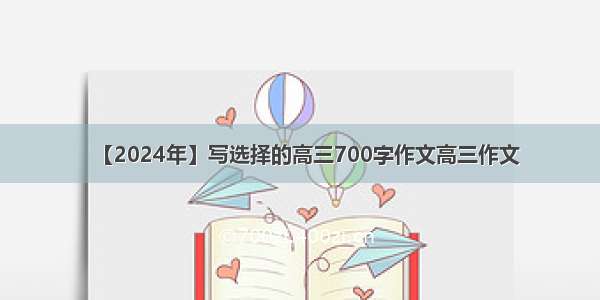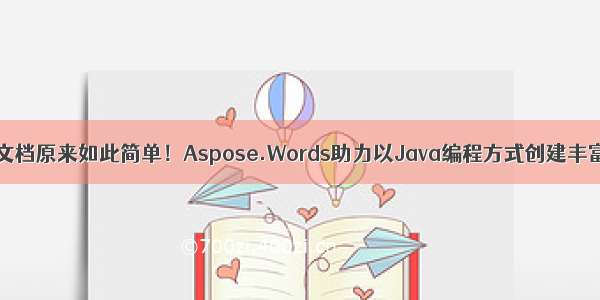
近年来,Word文档的动态生成已成为组成报告,报价,发票和其他类型文档的流行功能。各种制造公司都基于数据库中存储的数据生成发票。在这种情况下,文档自动化可以节省手动文档创建过程中所需的时间,精力和资源。
本文旨在针对文档自动化过程,介绍如何以Java编程方式创建丰富的Word文档。如果想要测试这项新功能,可点击此处下载最新版试用。
在以下各节中,您将学习如何使用Java以编程方式创建包含不同元素(例如文本,段落,表格,列表,图像等)的Word文档。
①使用Java创建Word文档
大多数情况下,Word文档中相当一部分内容是基于文本的。因此,我们将通过创建带有标题和段落的Word文档来开始我们的旅程。以下是使用Aspose.Words for Java执行此操作的步骤:
创建一个Document类的对象。创建一个DocumentBuilder类的对象,并使用Document对象对其进行初始化。创建一个Font类的对象,并设置字体大小,字体等。使用ParagraphFormat类设置段落的属性。使用DocumentBuilder.write()方法将文本写入文档。调用Document.save()方法创建文档。
下面的代码示例演示如何创建包含Java中文本的Word文档。
// Create a Document objectDocument doc = new Document();// Create a DocumentBuilder objectDocumentBuilder builder = new DocumentBuilder(doc);// Specify font formattingFont font = builder.getFont();font.setSize(18);font.setBold(true);font.setColor(Color.BLACK);font.setName("Arial");builder.write("How to Create a Rich Word Document?");builder.insertBreak(BreakType.LINE_BREAK);// Start the paragraphfont.setSize(12);font.setBold(false);ParagraphFormat paragraphFormat = builder.getParagraphFormat();paragraphFormat.setFirstLineIndent(12);paragraphFormat.setKeepTogether(true);builder.write("This article shows how to create a Word document containing text, images and lists.");// Save the documentdoc.save("Rich Word Document.docx");
输出结果:
②使用Java在Word文档中创建表
Word文档中的表用于以行和列的形式组织内容。在本节中,我们将创建一个包含两行两列的简单表。创建表包括四个基本操作:
启动表插入细胞结束行结束表
以下是在Word文档中创建表的步骤:
创建一个Document类的对象。创建一个DocumentBuilder类的对象,并使用Document对象对其进行初始化使用Table类创建一个表。使用DocumentBuilder.insertCell()方法插入一个单元格。根据您的要求设置表的属性。使用DocumentBuilder.write()方法将文本添加到单元格中。分别使用DocumentBuilder.endRow()和DocumentBuilder.endTable()方法结束行和表。保存文档。
下面的示例演示如何在Java中的Word文档中创建表。
// Create a Document objectDocument doc = new Document();// Create a DocumentBuilder objectDocumentBuilder builder = new DocumentBuilder(doc);// Create tableTable table = builder.startTable();// Insert a cellbuilder.insertCell();table.autoFit(AutoFitBehavior.AUTO_FIT_TO_WINDOW);builder.getCellFormat().setVerticalAlignment(CellVerticalAlignment.CENTER);builder.write("This is Row 1 Cell 1");builder.insertCell();builder.write("This is Row 1 Cell 2");// End rowbuilder.endRow();// start a next row and set its propertiesbuilder.getRowFormat().setHeight(100);builder.getRowFormat().setHeightRule(HeightRule.EXACTLY);builder.insertCell();builder.write("This is Row 2 Cell 1");builder.insertCell();builder.write("This is Row 2 Cell 2");builder.endRow();// End tablebuilder.endTable();// Save the documentdoc.save("Rich Word Document.docx");
输出结果:
③使用Java在Word文档中创建列表
以下是将列表添加到Word文档的步骤。
创建一个Document类的对象。使用Document.getLists()。add()方法将所需的列表类型添加到文档中。将列表从文档中获取到List对象中。使用DocumentBuilder对象填充列表。保存文档。
下面的代码示例演示如何使用Java在Word文档中创建列表。
// Create a Document objectDocument doc = new Document();doc.getLists().add(ListTemplate.BULLET_CIRCLE);List list = doc.getLists().get(0);// Set true to specify that the list has to be restarted at each section.list.isRestartAtEachSection(true);DocumentBuilder builder = new DocumentBuilder(doc);builder.getListFormat().setList(list);for (int i = 1; i < 45; i++) { builder.writeln(String.format("List Item " + i)); // Insert section break. if (i == 15) builder.insertBreak(BreakType.SECTION_BREAK_NEW_PAGE); } builder.getListFormat().removeNumbers(); // Save the document doc.save("Rich Word Document.docx");
输出结果:
④使用Java将图像插入Word文档
将图像插入Word文档就像饼图一样简单。以下是执行此操作的一些简单步骤:
创建一个Document类的对象。创建一个DocumentBuilder类的对象,并使用Document对象对其进行初始化。使用DocumentBuilder.insertImage()方法插入图像。保存文档。
下面的代码示例演示如何使用Java将图像插入Word文档。
// Create a Document objectDocument doc = new Document();// Create DocumentBuilerDocumentBuilder builder = new DocumentBuilder(doc);// Insert Imagebuilder.insertImage("aspose-words.png");// Save the documentdoc.save("Rich Word Document.docx");
输出结果:
如果您有任何疑问或需求,请随时加入Aspose技术交流群(64183),我们很高兴为您提供查询和咨询。

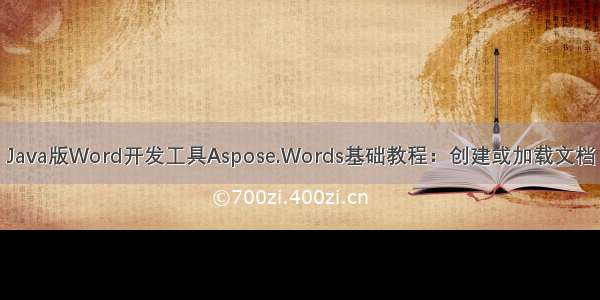
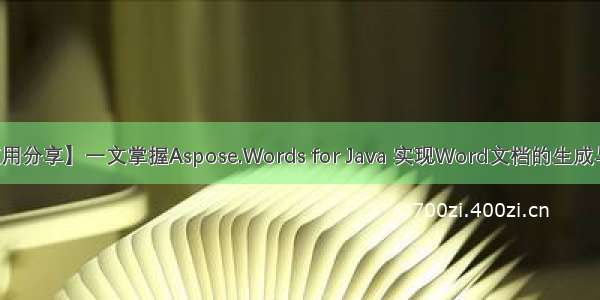
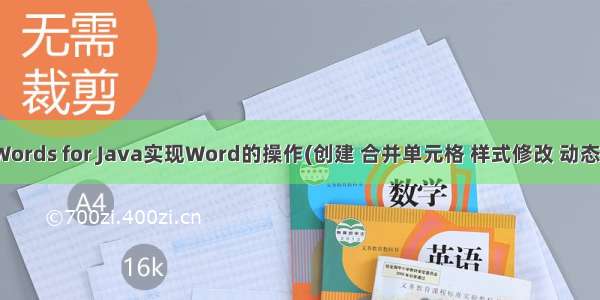
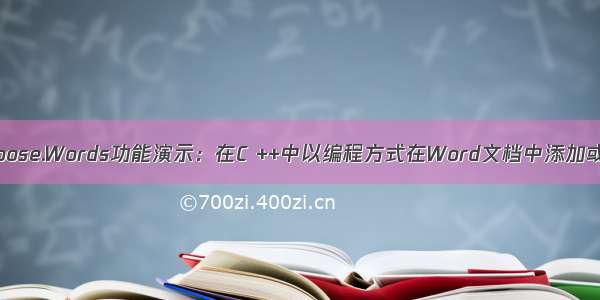





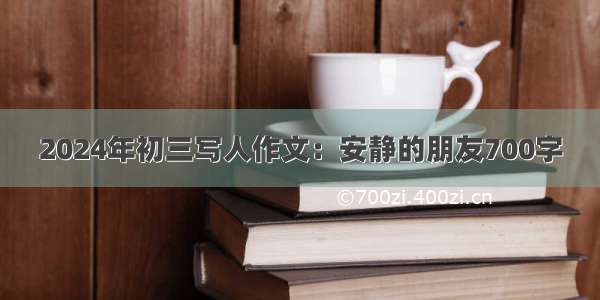

![[2024年]回忆家乡的美:我眼中的家乡初二作文700字](https://700zi.400zi.cn/uploadfile/img/2024/06/04/764609fa14ea761e0431a01985d80b42.jpg)