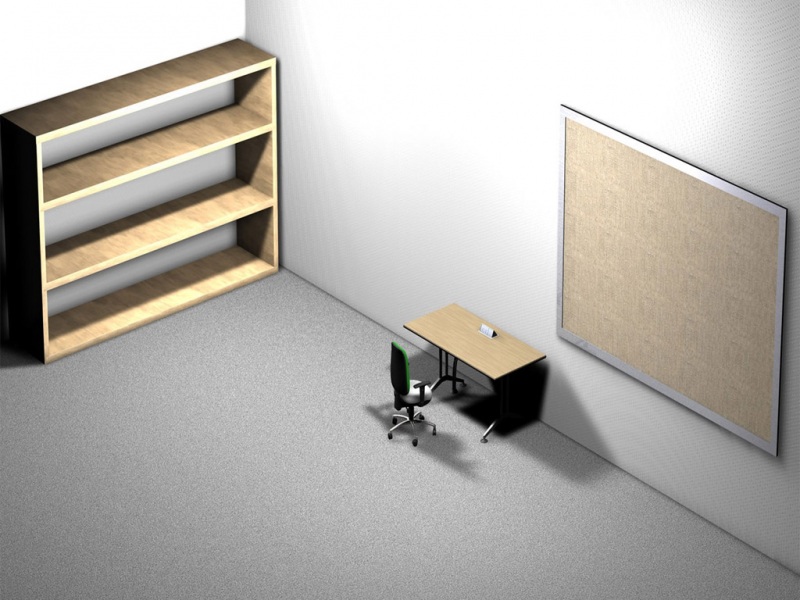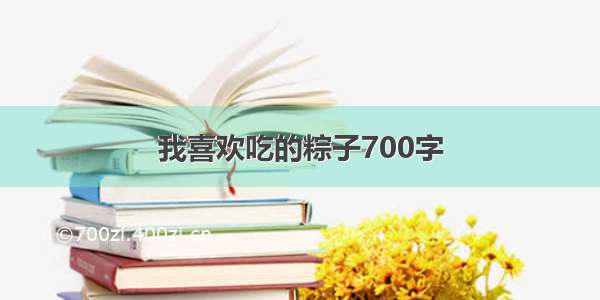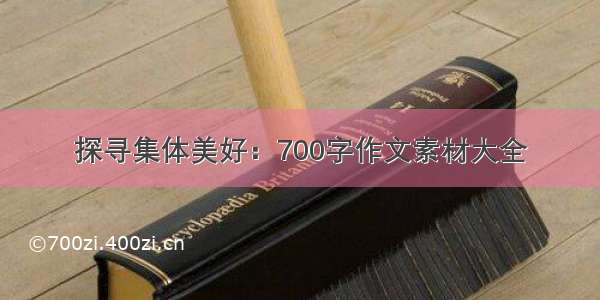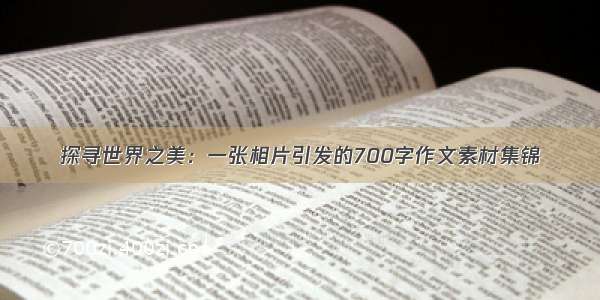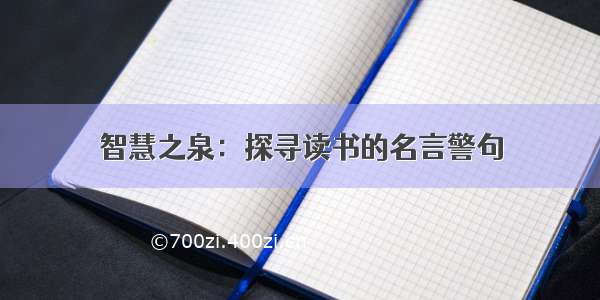用swing写界面,用的jformdesigner,想着拖出来的界面和跑出来的界面一致,就把主题改成了Windows 10 Light。
改完之后apply,立刻报了错
我点击关闭,还是正常运行,但是第二天我重新打开IntelliJ,软件的图形界面彻底加载不出来了,很多按钮都没有。
想着改配置设置吧,配置设置也加载不出来,没办法,只能改设置的文件了。
设置的文件在C:\Users\DELL\AppData\Roaming\JetBrains\IntelliJIdea.1\options\laf.xml,前面应该是每台PC不一样。
改成下面这样,就恢复了原来的主题。
<application><component name="LafManager"><laf class-name="com.intellij.ide.ui.laf.IntelliJLaf" /></component></application>
这是报错的配置
<application><component name="LafManager"><laf class-name="com.intellij.laf.win10.WinIntelliJLaf" /></component></application>
省的重装软件了!
IntelliJ IDEA 更换主题后产生Failed to create Look and Feel “com.intellij.laf.win10.WinIntelliJLaf“ bug的解决办法