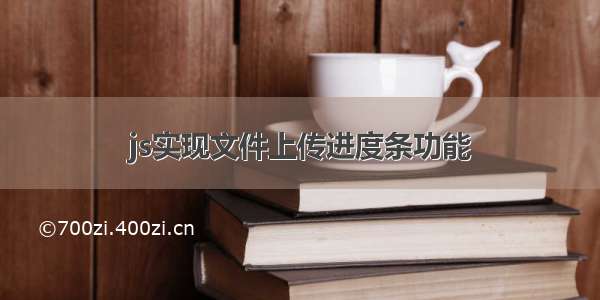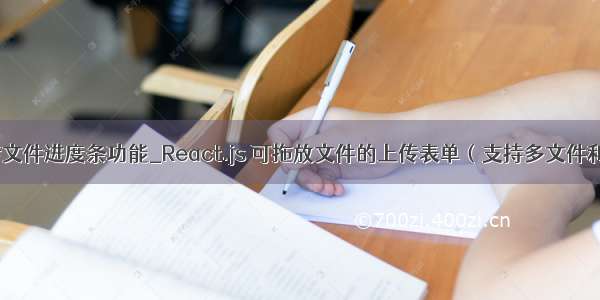
JavaScript
语言:
JaveScriptBabelCoffeeScript
确定
console.clear();
const {
createClass,
PropTypes
} = React;
const {
render
} = ReactDOM;
const styles = {
inputWrapper: 'input-wrapper',
inputCover: 'input-cover',
helpText: 'help-text',
fileName: 'file-name',
fileNameStretch: 'file-name spacer',
fileExt: 'file-ext',
fileDrag: 'file-drag',
input: 'input',
loader: 'loader',
disabled: 'disabled',
loading: 'loading',
loaderItem: 'loader-item',
spacer: 'spacer',
button: 'button',
hover: 'hover',
imagePreview: 'image-preview',
preview: 'preview',
previewItem: 'preview-item',
previews: 'previews'
};
const uploadFileToServer = (file) => {
const delay = file.size/100;
return new Promise((resolve,reject)=> {
setTimeout(()=>{
resolve();
}, delay);
});
};
const getExtFromType = (type) => {
const parts = type.split('/');
return parts[parts.length - 1];
};
const getExtFromName = (name) => {
const parts = name.split('.');
return parts[parts.length - 1];
};
const Loader = () => {
return
}
const FilePreview = createClass({
getInitialState() {
return {
loading: true
}
},
getDefaultProps(){
return {
onRemove: () => {}
}
},
componentWillMount() {
this.loadData();
},
componentWillReceiveProps(newProps) {
this.loadData(newProps.data)
},
loadData(data = this.props.data) {
if (!data) {
return;
}
const reader = new FileReader();
const type = do {
if (data.type.match('text')) {
'text'
} else if (data.type.match('image')) {
'image'
} else {
data.type
}
}
reader.onload = (e) => {
const src = e.target.result;
this.setState({
src,
type,
loading: false
});
}
if (type === 'text') {
reader.readAsText(data);
} else if (type === 'image') {
reader.readAsDataURL(data);
} else {
this.setState({
src: false,
type,
loading: false
});
}
},
render() {
const loading = do {
if (this.state.loading) {
'loading data...'
} else {
null
}
}
const uploading = do {
if (this.props.data.loading) {
} else {
null
}
}
const preview = do {
if (!this.state.loading && !this.props.data.loading) {
if (this.state.type === 'text') {
{this.state.src}
} else if (this.state.type === 'image') {
} else {
no preview
}
} else {
null
}
}
const classes = [
styles.previewItem,
this.props.data.loading ? styles.disabled:''
].join(' ').trim()
return (
{uploading}
{loading}
{preview}
{this.props.data.name}
onClick={this.props.onRemove}>
remove
onClick={this.props.onUpload}>
upload
);
}
})
const FileUpload = React.createClass({
getInitialState() {
return {
fileList: []
}
},
handleDragOver(e) {
if ('preventDefault' in e) {
e.stopPropagation();
e.preventDefault();
}
const hoverState = do {
if (e.type === 'dragover') {
styles.hover
} else {
null
}
}
this.setState({
hoverState
})
},
handleFileSelect(e) {
this.handleDragOver(e);
const files = e.target.files || e.dataTransfer.files;
const fileList = Object.keys(files).map(file => files[file]);
this.setState({
fileList
});
},
removeItem(index) {
const fileList = this.state.fileList;
fileList.splice(index,1);
this.setState({
fileList
});
},
removeFile(file) {
const fileList = this.state.fileList;
const index = fileList.indexOf(file);
this.removeItem(index);
},
uploadFile(file){
return new Promise((resolve, reject) => {
const fileList = this.state.fileList;
const index = fileList.indexOf(file);
fileList[index].loading = true;
this.setState({fileList});
if (typeof file === 'file' || !('size' in file)) {
return reject(new Error('No file size'));
}
this.props.onUpload(file).then((data)=>{
resolve(data);
});
});
},
previews() {
return this.state.fileList.map((file, index) => {
const removeItem = () => {
this.removeItem(index);
}
const uploadFile = () => {
this.uploadFile(file).then(()=>{
this.removeFile(file);
});
}
return (
data={file}
onRemove={removeItem}
onUpload={uploadFile}/>
);
});
},
uploadFiles(){
this.state.fileList.forEach(file=>{
this.uploadFile(file).then(()=>{
this.removeFile(file);
});
});
},
selectFile(e) {
e.preventDefault();
this.input.click(e);
},
render() {
const {
maxSize,
name,
multiple,
label
} = this.props;
const dragClasses = [
styles.fileDrag,
this.state.hoverState
].join(' ').trim();
const fileExt = do {
if (this.state.fileList.length === 1) {
if (this.state.fileList[0].type) {
`.${getExtFromType(this.state.fileList[0].type)}`;
} else {
`.${getExtFromName(this.state.fileList[0].name)}`;
}
} else {
null;
}
};
const extTail = do {
if (fileExt) {
{fileExt}
} else {
null;
}
}
const fileNames = do {
if (this.state.fileList.length > 1) {
`${this.state.fileList.length} Files`
} else if (this.state.fileList.length === 1) {
this.state.fileList[0].name.replace(fileExt, '');
} else {
'No file chosen';
}
}
return (
{label}
onDragOver={this.handleDragOver}
onDragLeave={this.handleDragOver}
onDrop={this.handleFileSelect}>
tabIndex='-1'
ref={x => this.input = x}
className={styles.input}
name={name}
multiple={multiple}
onChange={this.handleFileSelect}/>
type='button'
onClick={this.selectFile}>
Choose Files
{fileNames}
{extTail}
or drop files here
type='button'
onClick={this.uploadFiles}>
Upload All
{this.previews()}
);
}
});
const app = document.getElementById('app');
render(
name='example-upload'
maxSize={300000}
onUpload={uploadFileToServer}
label='Upload Files'/>, app)