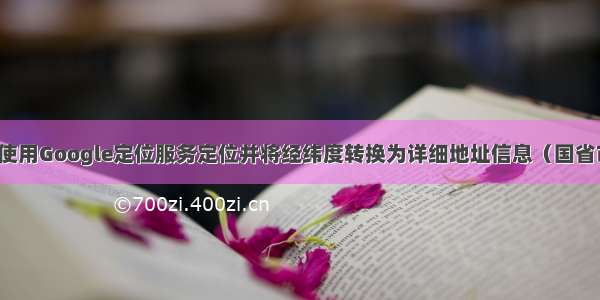自动定位后弹窗信息,包含省市县镇区路门牌号(效果图如下)
代码↓↓↓
获取地理位置
var mapObj = new AMap.Map('iCenter');
mapObj.plugin('AMap.Geolocation', function () {
geolocation = new AMap.Geolocation({
enableHighAccuracy: true, // 是否使用高精度定位,默认:true
timeout: 10000, // 超过10秒后停止定位,默认:无穷大
maximumAge: 0, // 定位结果缓存0毫秒,默认:0
convert: true, // 自动偏移坐标,偏移后的坐标为高德坐标,默认:true
showButton: true, // 显示定位按钮,默认:true
buttonPosition: 'LB', // 定位按钮停靠位置,默认:'LB',左下角
buttonOffset: new AMap.Pixel(10, 20), // 定位按钮与设置的停靠位置的偏移量,默认:Pixel(10, 20)
showMarker: true, // 定位成功后在定位到的位置显示点标记,默认:true
showCircle: true, // 定位成功后用圆圈表示定位精度范围,默认:true
panToLocation: true, // 定位成功后将定位到的位置作为地图中心点,默认:true
zoomToAccuracy:true // 定位成功后调整地图视野范围使定位位置及精度范围视野内可见,默认:false
});
mapObj.addControl(geolocation);
geolocation.getCurrentPosition();
AMap.event.addListener(geolocation, 'complete', onComplete); // 返回定位信息
AMap.event.addListener(geolocation, 'error', onError); // 返回定位出错信息
});
function onComplete(obj){
var res = '经纬度:' + obj.position +
'\n精度范围:' + obj.accuracy +
'米\n定位结果的来源:' + obj.location_type +
'\n状态信息:' + obj.info +
'\n地址:' + obj.formattedAddress +
'\n地址信息:' + JSON.stringify(obj.addressComponent, null, 4);
alert(res);
}
function onError(obj) {
alert(obj.info + '--' + obj.message);
console.log(obj);
}