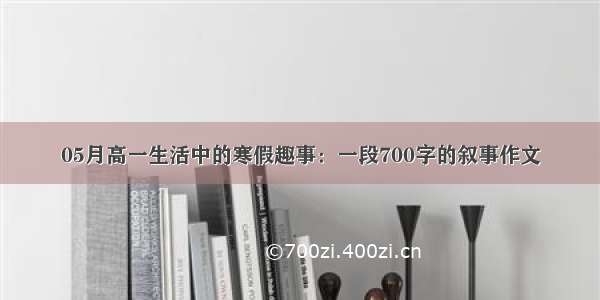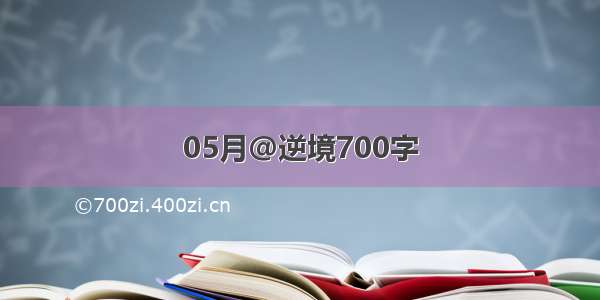Spring Cloud Bus links nodes of a distributed system with a lightweight message broker. This can then be used to broadcast state changes (e.g. configuration changes) or other management instructions. [1]
简单来说,Spring Cloud Bus通过一个轻量级消息代理连接到分布式系统的节点。
上一篇文件,我介绍了Spring Cloud Config
五雨:Spring Cloud学习笔记--配置中心(Config)
这里有一个问题,如果客户机在集群中过多了化,Github上一但更新了配置文件,下面每一台服务都进行手动刷新也是不现实的,这里就可以使用Spring Cloud Bus进行广播。
架构图如下:
这里我们以RabbitMQ为例子进行集成。
RabbitMQ如何部署请自行百度。
这是我的RabbitMQ版本:
注册中心A:
pom文件:
<
yml文件:
server:#注册中心A使用的端口号port: 30001eureka:instance:#注册中心A主机地址hostname: eurekaserver1client:#本服务为注册中心,所以不需要向注册中心注册自己register-with-eureka: false#本服务为注册中心,不需要进行检索服务fetch-registry: falseservice-url:defaultZone: http://eurekaserver2:30002/eureka/spring:application:name: eurekaserver1
启动类中增加EnableEurekaServer注解。
注册中心B:
pom文件:
<dependency><groupId>org.springframework.cloud</groupId><artifactId>spring-cloud-starter-netflix-eureka-server</artifactId></dependency>
yml文件:
server:#注册中心B使用的端口号port: 30002eureka:instance:#注册中心B主机地址hostname: eurekaserver2client:#本服务为注册中心,所以不需要向注册中心注册自己register-with-eureka: false#本服务为注册中心,不需要进行检索服务fetch-registry: falseservice-url:defaultZone: http://eurekaserver1:30001/eureka/spring:application:name: eurekaserver2
启动类:
配置中心(Config Server):
pom文件:
<dependency><groupId>org.springframework.boot</groupId><artifactId>spring-boot-starter-actuator</artifactId></dependency><dependency><groupId>org.springframework.cloud</groupId><artifactId>spring-cloud-starter-netflix-eureka-client</artifactId></dependency><dependency><groupId>org.springframework.cloud</groupId><artifactId>spring-cloud-starter-bus-amqp</artifactId></dependency><dependency><groupId>org.springframework.cloud</groupId><artifactId>spring-cloud-config-server</artifactId></dependency>
bootstrap.yml:
server:#当前Config服务的端口号配置port: 65010spring:application:name: configserverrabbitmq:host: 106.12.128.158port: 5672username: usernamepassword: passwordcloud:config:server:git:uri: /plsjava/plstestsearch-paths: testplsconfigusername: usernamepassword: passwordbus:enabled: truetrace:enabled: trueeureka:client:service-url:defaultZone: http://eurekaserver1:30001/eureka/management:endpoints:web:exposure:include: "*"
启动类增加EnableEurekaClient注解和EnableConfigServer注解
TestModel:
public class TestModel {private String id;private String url;private String msg;public String getId() {return id;}public void setId(String id) {this.id = id;}public String getUrl() {return url;}public void setUrl(String url) {this.url = url;}public String getMsg() {return msg;}public void setMsg(String msg) {this.msg = msg;}}
Controller:
@EnableEurekaClient@RefreshScope@RestControllerpublic class ConfigServerController {//描述eureka客户端信息的类@Autowiredprivate DiscoveryClient eurekaClient;@RequestMapping(value="/ServerTest", method= RequestMethod.GET, produces= MediaType.APPLICATION_JSON_VALUE)public TestModel getTest(HttpServletRequest request){TestModel tm = new TestModel();tm.setUrl(request.getRequestURL().toString());tm.setMsg("请求访问成功");return tm;}}
我们先看一下配置中心:
可见配置中心已经搭建成功。
模拟配置客户端A:
pom文件:
<dependency><groupId>org.springframework.boot</groupId><artifactId>spring-boot-starter-web</artifactId></dependency><dependency><groupId>org.springframework.cloud</groupId><artifactId>spring-cloud-starter-config</artifactId></dependency><dependency><groupId>org.springframework.boot</groupId><artifactId>spring-boot-starter-actuator</artifactId></dependency><dependency><groupId>org.springframework.cloud</groupId><artifactId>spring-cloud-starter-netflix-eureka-client</artifactId></dependency><dependency><groupId>org.springframework.cloud</groupId><artifactId>spring-cloud-starter-bus-amqp</artifactId></dependency>
bootstrap.yml
spring:application:#对应配置中心所获取的配置文件的{application}name: ctestrabbitmq:host: 106.12.128.158port: 5672username: usernamepassword: passwordcloud:config:#配置中心的URL#uri: http://localhost:65010/#指定的环境名profile: dev#指定的分支名#label: master#文件前缀名称#name: ctestdiscovery:enabled: trueservice-id: configserverbus:enabled: truetrace:enabled: trueeureka:client:service-url:defaultZone: http://eurekaserver1:30001/eureka/management:endpoints:web:exposure:include: "*"
application.yml
server:port: 65012
Controller:
@EnableEurekaClient@RestController@RefreshScope@RequestMapping("clientconfig")public class ClientConfigController {@Value("${from}")private String fromString;@GetMapping("/from")public String getEv() {return fromString;}}
模拟配置客户端B:
pom文件:
<dependency><groupId>org.springframework.boot</groupId><artifactId>spring-boot-starter-web</artifactId></dependency><dependency><groupId>org.springframework.cloud</groupId><artifactId>spring-cloud-starter-config</artifactId></dependency><dependency><groupId>org.springframework.boot</groupId><artifactId>spring-boot-starter-actuator</artifactId></dependency><dependency><groupId>org.springframework.cloud</groupId><artifactId>spring-cloud-starter-netflix-eureka-client</artifactId></dependency><dependency><groupId>org.springframework.cloud</groupId><artifactId>spring-cloud-starter-bus-amqp</artifactId></dependency>
bootstrap.yml:
spring:application:#对应配置中心所获取的配置文件的{application}name: ctestrabbitmq:host: 106.12.128.158port: 5672username: usernamepassword: passwordcloud:config:#配置中心的URL#uri: http://localhost:65010/#指定的环境名profile: dev#指定的分支名#label: master#文件前缀名称#name: ctestdiscovery:enabled: trueservice-id: configserverbus:enabled: truetrace:enabled: trueeureka:client:service-url:defaultZone: http://eurekaserver1:30001/eureka/management:endpoints:web:exposure:include: "*"
application.yml
server:port: 65013
Controller:
@EnableEurekaClient@RestController@RefreshScope@RequestMapping("clientconfig")public class ClientConfigController {@Value("${from}")private String fromString;@GetMapping("/from")public String getEv() {return fromString;}}
好了,运行一下看看吧
这个时候,我修改配置文件并上传到github上
然后通过postman向配置中心的/actuator/bus-refresh接口发起post请求
再次访问模拟配置客户端A和B提供的接口
发现获得的配置文件都已经成功修改掉了。
Spring Cloud Bus成功的起到了作用。











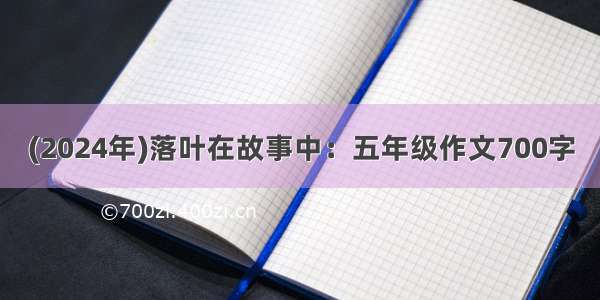

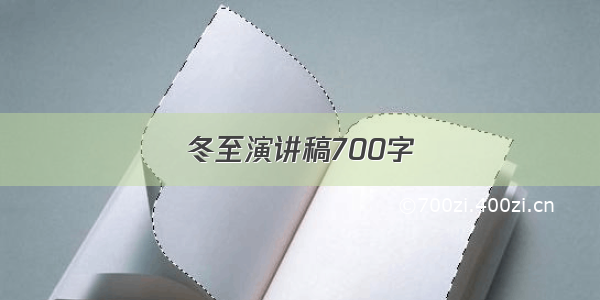
![[2024年]初二学生的700字作文:他们的心声与思考](https://700zi.400zi.cn/uploadfile/img/2024/05/28/55d4bf4e409708dd8e22140fc599e2a8.jpg)