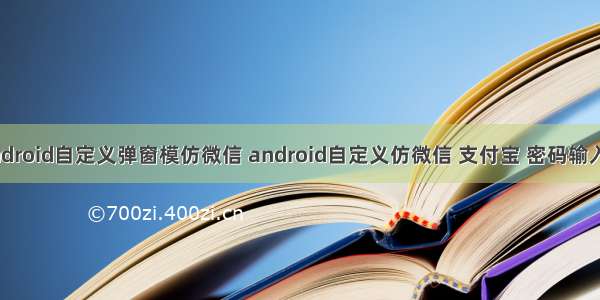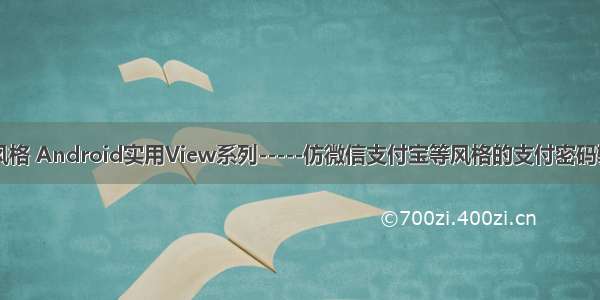代码地址如下:
/demo/13444.html
方框圆点密文,类支付宝微信密码输入框
一、目录结构图
二、效果图
![效果图]
三、思路
创建一个UITextField,网上有的demo是用6个textfield,其实一个就够! 然后用view 添加边框 这样我们看到的就是一个有6个等同输入框的视图.
创建圆点可以通过创建一个UIView,通过设置圆角使其成为一个圆了,然后让其frame 显示在边框view的中间就可以了.
当点击输入时候使用shouldChangeCharactersInRange 方法来用来输入的 textfield 做处理, 默认初始化完毕就成为第一响应者。在此代理方法中处理一下键盘回调和字数限制.
当密码的长度达到需要的长度时,关闭第一响应者. 通过代理来传递 password 的值.
提供一个外部清空password的方法
其实主要原理就是一种类似视觉欺骗的做法,底部一个看不到的textfield,然后在上边排列N个view,当有输入的时候根据输入的字数,来给view添加边框颜色,和显示中间圆点。
使用方法:
SWPasswordView *pwdinputbox = [[SWPasswordView alloc]initWithFrame:CGRectMake(0, 0, [UIScreen mainScreen].bounds.size.width - 60, 50)];pwdinputbox.center = self.view.center;pwdinputbox.delegate = self;[self.view addSubview:pwdinputbox];
遵循代理 **SWPasswordViewDelegate ** 并实现方法,输入完毕回调输入字符
- (void)inputDoneWithReslutText:(NSString *)text{NSLog(@"输入的字符是:%@",text);}
四、实现原理
采用一个textfield,文字为白色,背景为白色,光标为白色_textField = [[UITextField alloc] initWithFrame:CGRectMake(0, 0, self.frame.size.width, K_Field_Height)];_textField.backgroundColor = [UIColor clearColor];//输入的文字颜色为白色_textField.textColor = [UIColor whiteColor];//输入框光标的颜色为白色_textField.tintColor = [UIColor whiteColor];_textField.delegate = self;_textField.autocapitalizationType = UITextAutocapitalizationTypeNone;_textField.keyboardType = UIKeyboardTypeNumberPad;_textField.layer.borderColor = [[UIColor whiteColor] CGColor];_textField.layer.borderWidth = 1;[_textField addTarget:self action:@selector(textFieldDidChange:) forControlEvents:UIControlEventEditingChanged];
初始化边框view和圆点view
for (int i = 0; i < kDotCount; i++) {UIView *lineView = [[UIView alloc] initWithFrame:CGRectMake(i*(width+margin),0,width,K_Field_Height)];lineView.backgroundColor = [UIColor whiteColor];lineView.layer.cornerRadius = 2.0f;lineView.layer.borderColor = [UIColor colorWithRed:225/255.0 green:225/255.0 blue:225/255.0 alpha:1].CGColor;lineView.layer.borderWidth = 1.f;[self addSubview:lineView];[self.bottomArray addObject:lineView];UITapGestureRecognizer *tap = [[UITapGestureRecognizer alloc]initWithTarget:self action:@selector(showTextField)];[lineView addGestureRecognizer:tap];UIView *dotView = [[UIView alloc] initWithFrame:CGRectMake(0, 0, kDotSize.width, kDotSize.height)];dotView.center = lineView.center;dotView.backgroundColor = [UIColor colorWithRed:30/255.0 green:144/255.0 blue:255/255.0 alpha:1];dotView.layer.cornerRadius = kDotSize.width / 2.0f;dotView.clipsToBounds = YES;dotView.hidden = YES; //先隐藏[self addSubview:dotView];//把创建的黑色点加入到数组中[self.dotArray addObject:dotView];}
在输入的代理中动态显示和隐藏
* 重置显示的点*/- (void)textFieldDidChange:(UITextField *)textField{NSLog(@"%@", textField.text);for (UIView *dotView in self.dotArray) {dotView.hidden = YES;}for (UIView *lineView in self.bottomArray) {lineView.layer.borderColor = [UIColor colorWithRed:225/255.0 green:225/255.0 blue:225/255.0 alpha:1].CGColor;}for (int i = 0; i < textField.text.length; i++) {((UIView *)[self.dotArray objectAtIndex:i]).hidden = NO;((UIView *)[self.bottomArray objectAtIndex:i]).layer.borderColor = [UIColor colorWithRed:30/255.0 green:144/255.0 blue:255/255.0 alpha:1].CGColor;}if (textField.text.length == kDotCount) {NSLog(@"输入完毕");[textField resignFirstResponder];if ([self.delegate respondsToSelector:@selector(inputDoneWithReslutText:)]) {[self.delegate inputDoneWithReslutText:self.textField.text];}}}```类支付宝微信密码输入框> 代码地址如下:<br>/demo/13444.html> 注:本文著作权归作者,由demo大师发表,拒绝转载,转载需要作者授权