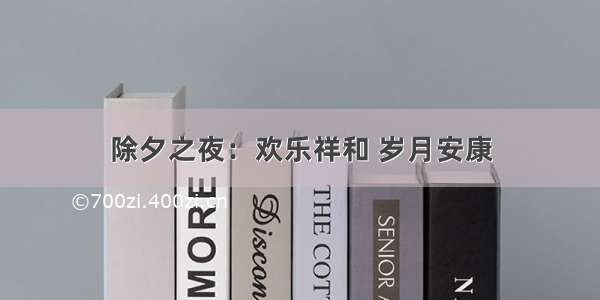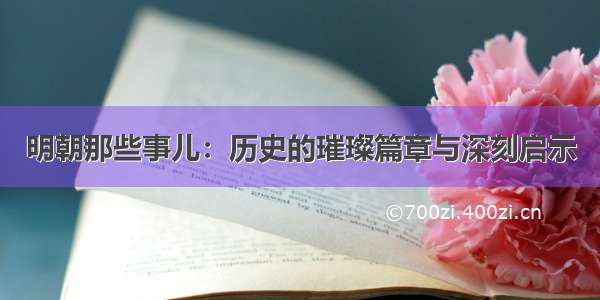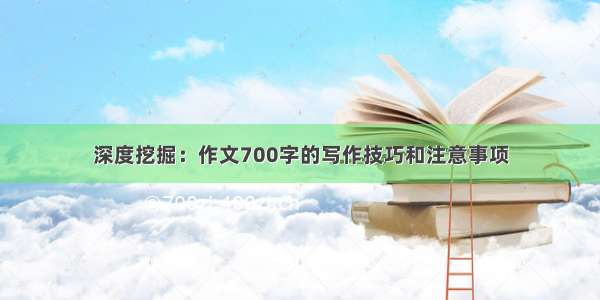识别常用汉字
1、例子介绍的“宋体-常规-小五”,实际使用的宋体主要是小五、五号、小四,所以还需要五号(14x14)、小四(16x16)的子模。其他更大更小的子模也就可以根据使用要求,比如一些标题以及注释就是更大和更小的字体。其他非宋体汉字识别也类似,根据需要制作。(游戏内的字体一般是宋体)
2、制作五号、小四子模(图片)
参考汉字篇中做法,得到14x14的图片:
得到16x16的图片:
3、自动化生成,
只需要稍微修改一下程序即可。
直接扫描目录下的png图片生成子模。create_dic函数已经是现成的。
#!/usr/bin/python# -*- coding: gb18030 -*-import osfrom PIL import Image#def find_color_rect(img, (x,y), width, height, color=(255,255,255)):#def create_dic(img_N,N_width,ch_color,letter_pos, ch_txt_name):#见汉字篇def iterbrowse(path):for home, dirs, files in os.walk(path):for filename in files:yield os.path.join(home, filename)if __name__ == "__main__":ch_dic_str = """#!/usr/bin/python# -*- coding: gb18030 -*-gCh_Dic= {"""for fullname in iterbrowse("./"):if fullname[-4:] == ".png" or fullname[-4:] == ".PNG":st = fullname[2:]width = int(st[0:2])img = Image.open(st)#字母类的从第3521个开始的,只有汉字一半的宽度ch_dic_str += create_dic(img, width, (0,0,0), 3521, "3500.txt")ch_dic_str += """}"""ch_dir_py = open("ch_dic.py","w+")ch_dir_py.write(ch_dic_str)ch_dir_py.close()
完整代码见:链接:/s/1P-6wud9L21y3uRTQWqpEAA
提取码:e7v1
实际使用发现XP系统的宋体跟WIN7的有微小区别,所以对于XP也有重新制作一套12x12、14x14、16x16字体
4、在不确定字体大小的情况下,需要简单的匹配不同字号,这也会降低查找速度。
print_img_num(imgdic, (img.size[0], img.size[1]), (12, 12), (0,0,0))
print_img_num(imgdic, (img.size[0], img.size[1]), (14, 14), (0,0,0))
print_img_num(imgdic, (img.size[0], img.size[1]), (16, 16), (0,0,0))
实际检测会发现速度很慢。
5、目前为止代码是自用的,有比较大的局限性,很多代码未优化。
如下附上实际使用的例子。
a、使用环境对于字号比较熟悉,
b、游戏中获取地图坐标
c、实际使用也需要对于print_img_num函数进行调整,从而达到高效的处理。起始坐标、范围等(startx,starty,findw,findy)
d、实际使用可以直接通过截屏实时处理。img = ImageGrab.grab()
#!/usr/bin/python# -*- coding: gb18030 -*-import timefrom PIL import Imagefrom ch_dic import *def get_ch_dic(number, ch_width):if gCh_Dic.get(number, "-1") != "-1":return (gCh_Dic.get(number, "-1"), ch_width) #返回ch_width宽度的汉字temp = number >> (ch_width*ch_width/2) #找对应的字母if gCh_Dic.get(temp, "-1") != "-1":return (gCh_Dic.get(temp, "-1"), ch_width/2)return "-1",-1def find_color_rect_Ex(img, (x,y), chw, chh, color=(255,255,0)):ret_find = 1 << (chw*chh)ret_find = 0i = 0point_color = 0,0,0while i < chw:ret_find <<= chhj = 0while j < chh:#point_color = imgdic[(x+i, y+j)]point_color = img.getpixel((x+i, y+j))if point_color[0] == color[0] and point_color[1] == color[1] and point_color[2] == color[2]:ret_find |= 1 << (chh-1 - j)j += 1 i += 1return ret_finddef print_img_num_Ex(img, (imgw, imgh), (startx,starty,findw,findy),(chw, chh), color):str_data = ""x, y = startx, startywhile y <= starty + findy:x = startxsign = sign_space = 0while x <= startx + findw:st , skip_w = get_ch_dic(find_color_rect_Ex(img,(x,y),chw,chh,color), chw)if st != "-1":str_data += stx += skip_wif st != "_" and st != "—" and st != "-":sign = 1sign_space = 1continueif sign_space:str_data += " "sign_space = 0x += 1if sign:y += chhstr_data += "\n"else:y += 1print str_dataif __name__ == "__main__":time1 = time.time()img = Image.open("1.png")#img = ImageGrab.grab()print_img_num_Ex(img, (img.size[0], img.size[1]), (1130,33,160,20),(12, 12), (247,182,80))print time.time() - time1