
特定总结一下给背景图层加颜色遮罩的方法。
方法一:通过定位叠加(注意层级)
<div class="wrap1"><div class="inner"> </div></div>.wrap1 {position: relative;width: 1200px;height: 400px;background: rgba(0, 0, 0, .5);}.wrap1 .inner {position: absolute;left: 0;right: 0;top: 0;bottom: 0;background: url(ban8.jpg) no-repeat center center;background-size: cover;z-index: -1;}
方法二:通过伪类元素叠加
<div class="wrap2"></div>.wrap2 {position: relative;width: 1200px;height: 400px;background: url(ban8.jpg) no-repeat center center;background-size: cover;}.wrap2::before {content: "";position: absolute;left: 0;right: 0;bottom: 0;top: 0;background-color: rgba(0, 0, 0, .5);z-index: 2;}
方法三:CSS3颜色叠加background-blend-mode:multiply;(正片叠底)
<div class="wrap3"></div>.wrap3 {position: relative;width: 1200px;height: 400px;background: url(ban8.jpg) rgba(0, 0, 0, .5) no-repeat center center;background-blend-mode: multiply;}
拓展:背景模糊加颜色叠加
.wrap4 {position: relative;width: 1200px;height: 400px;background: url(ban8.jpg) rgba(0, 0, 0, .5) no-repeat center center;background-blend-mode: multiply;filter: blur(2px);overflow: hidden;}
在学习上有什么疑问随时可以找我我,与大家分享互联网web前端实战操作,无论你是否有基础,我都欢迎。点:前端技术分享













![[2024年]小学作文精选:五篇700字作文集锦](https://700zi.400zi.cn/uploadfile/img/2024/05/21/218b2c58c137e5dfc443ec13cd9ef893.jpg)
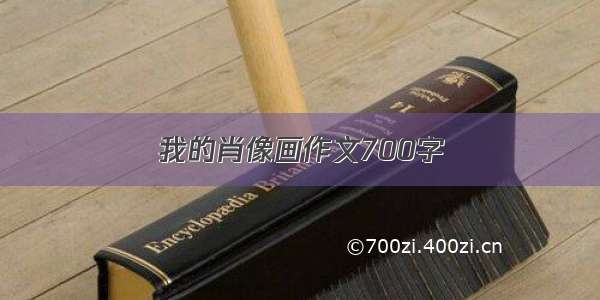
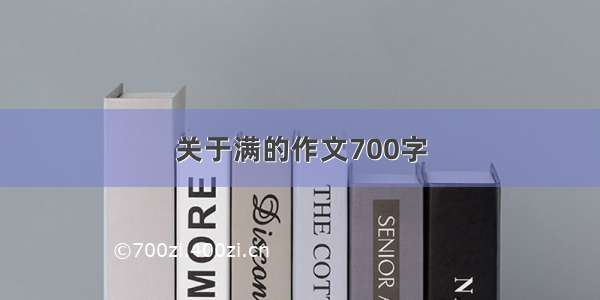
![[2024年]寻找内心宁静:放慢脚步 调整自己](https://700zi.400zi.cn/uploadfile/img/2024/05/21/88443ac0a4b830f24588a3af794dcf99.jpg)