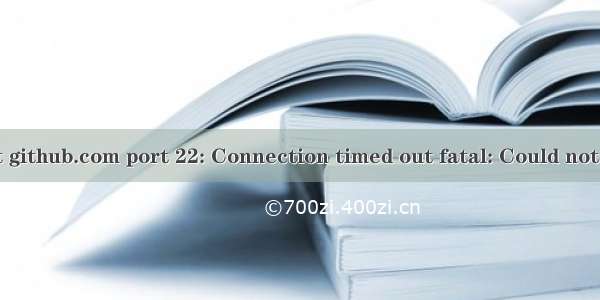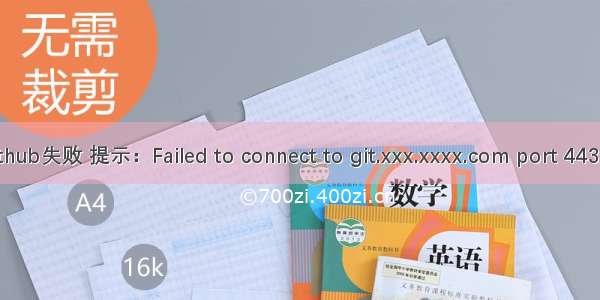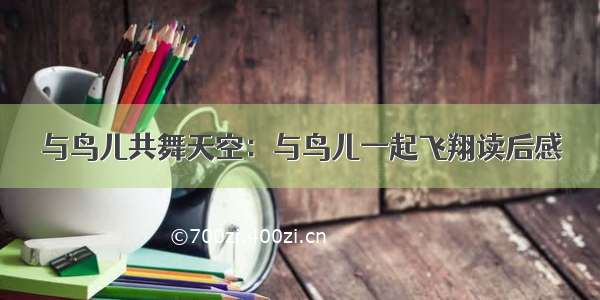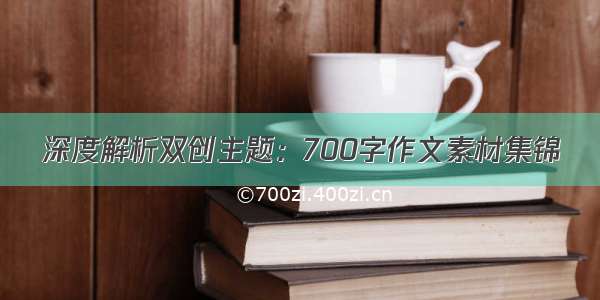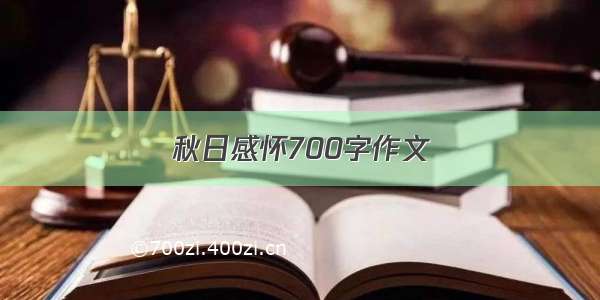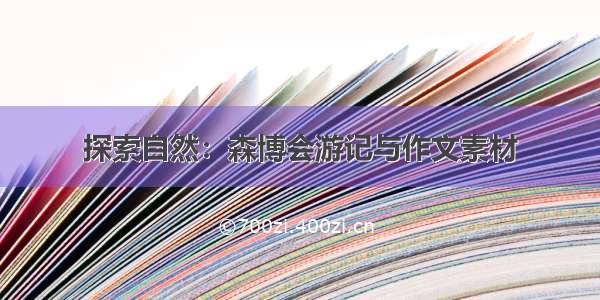问题描述:ssh:connect to host port 22:Connection timed out
问题原因:可能是网络下修改防火墙的问题,导致阻塞了一些端口
解决方案:
步骤1:
ssh -T git@
作用是验证当前的SSH key是不是正常工作
Hi xxx! You've successfully authenticated, but GitHub does not # provide shell access.
看到上述内容,表示当前的SSH key是正常工作的,若不是正常工作,则需要重新生成并添加SSH key
步骤2:若上述操作成功,则用HTTP协议代替SSH,需要将配置文件中的URL改为HTTP
git config --local -e
在git中输入上述代码,修改:
url = git@:username/repo.git
为:
url = /username/repo.git
这样就能push了,不会timeout了。该方法同样适用于gitlab。