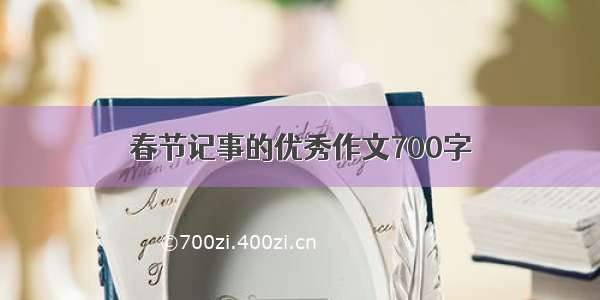![[Android]Android四大组件之Service总结](https://700zi.400zi.cn/uploadfile/img/15/932/5c57d8e0f0a51d94feb2eafdfe9d86cb.jpg)
一、Service介绍
Service是Android中实现程序后台运行的解决方案,它非常适合用于去执行那些不需要和用户交互而且还要长期运行的task。Service的运行不需要依赖于任何用户界面,即使当程序被切换到后台,霍州用户打开了另外一个app。Service仍然能够保持正常的运行。
不过需要注意的是,Service不是运行在一个独立的进程当中的,而是依赖于创建服务时所在的app进程。当app进程被杀死,Service也会被杀死。
二、Service生命周期
. 通过startService方法 2. 通过bindService方法 这两种启动方式下的生命周期如下图所示:
Service的生命周期比起Activity要简单不少,只有onCreate()、onStartCommand()、onBind()、onDestory()。
一旦项目内任何位置调用了Context的startService(),相应的Service就会启动,并且回调onStartCommand()。如果这个Service之前还没有创建过,onCreate()会优先于onStartCommand()执行。Service启动了之后会一直保持running状态,知道stopService()或stopSelf()被调用。tips:所有Service都只会存在一个实例,所以不管调用多少次startService(),最后只需要调用一次stopService()或stopSelf()就会停下来。
另外还可以调用了Context的bindService()来获取一个Service的持久连接,这时候就会回调onBind()。如果这个Service之前还没有创建过,onCreate()会优先于onBind()执行。
三、Service的基本用法
新建一个ServiceTest项目,并新建一个MyService文件
public class MyService extends Service {public static final String TAG = "MyService"; @Override public void onCreate() { super.onCreate(); Log.d(TAG, "onCreate() executed"); } @Override public int onStartCommand(Intent intent, int flags, int startId) { Log.d(TAG, "onStartCommand() executed"); return super.onStartCommand(intent, flags, startId); } @Override public void onDestroy() { super.onDestroy(); Log.d(TAG, "onDestroy() executed"); } @Override public IBinder onBind(Intent intent) { return null; } }
在main_activity.xml文件中写入
<LinearLayout xmlns:android="/apk/res/android" android:layout_width="match_parent" android:layout_height="match_parent" android:orientation="vertical" > <Button android:id="@+id/start_service" android:layout_width="match_parent" android:layout_height="wrap_content" android:text="Start Service" /> <Button android:id="@+id/stop_service" android:layout_width="match_parent" android:layout_height="wrap_content" android:text="Stop Service" /> </LinearLayout>
另外还有MainActivity
public class MainActivity extends Activity implements OnClickListener {private Button startService; private Button stopService; @Override protected void onCreate(Bundle savedInstanceState) { super.onCreate(savedInstanceState); setContentView(R.layout.activity_main); startService = (Button) findViewById(R.id.start_service); stopService = (Button) findViewById(R.id.stop_service); startService.setOnClickListener(this); stopService.setOnClickListener(this); } @Override public void onClick(View v) { switch (v.getId()) { case R.id.start_service: Intent startIntent = new Intent(this, MyService.class); startService(startIntent); break; case R.id.stop_service: Intent stopIntent = new Intent(this, MyService.class); stopService(stopIntent); break; default: break; } } }
最后还要在AndroidManifest.xml中进行注册,加入下面这句话
<service android:name="com.example.servicetest.MyService" >
然后run一下,看看logcat
四、Service和Activity之间的通信
在上一节的代码中,onbind()这个方法并没有使用,其实它就是用与Service和Activity之间通信的。
我们首先在main_activity.xml中加入两个button,并修改MainActivity和MyService
public class MainActivity extends Activity implements OnClickListener {private Button startService; private Button stopService; private Button bindService; private Button unbindService; private MyService.MyBinder myBinder; private ServiceConnection connection = new ServiceConnection() { @Override public void onServiceDisconnected(ComponentName name) { } @Override public void onServiceConnected(ComponentName name, IBinder service) { myBinder = (MyService.MyBinder) service; myBinder.startDownload(); } }; @Override protected void onCreate(Bundle savedInstanceState) { super.onCreate(savedInstanceState); setContentView(R.layout.activity_main); startService = (Button) findViewById(R.id.start_service); stopService = (Button) findViewById(R.id.stop_service); bindService = (Button) findViewById(R.id.bind_service); unbindService = (Button) findViewById(R.id.unbind_service); startService.setOnClickListener(this); stopService.setOnClickListener(this); bindService.setOnClickListener(this); unbindService.setOnClickListener(this); } @Override public void onClick(View v) { switch (v.getId()) { case R.id.start_service: Intent startIntent = new Intent(this, MyService.class); startService(startIntent); break; case R.id.stop_service: Intent stopIntent = new Intent(this, MyService.class); stopService(stopIntent); break; case R.id.bind_service: Intent bindIntent = new Intent(this, MyService.class); bindService(bindIntent, connection, BIND_AUTO_CREATE); break; case R.id.unbind_service: unbindService(connection); break; default: break; } } }
public class MyService extends Service {public static final String TAG = "MyService"; private MyBinder mBinder = new MyBinder(); @Override public void onCreate() { super.onCreate(); Log.d(TAG, "onCreate() executed"); } @Override public int onStartCommand(Intent intent, int flags, int startId) { Log.d(TAG, "onStartCommand() executed"); return super.onStartCommand(intent, flags, startId); } @Override public void onDestroy() { super.onDestroy(); Log.d(TAG, "onDestroy() executed"); } @Override public IBinder onBind(Intent intent) { return mBinder; } class MyBinder extends Binder { public void startDownload() { Log.d("TAG", "startDownload() executed"); // 执行具体的下载任务 } } }
Service和Thread的关系
首先声明Service和Thread之间没有任何关系!
之所以有不少人会把它们联系起来,主要就是因为Service的后台概念。Thread我们大家都知道,是用于开启一个子线程,在这里去执行一些耗时操作就不会阻塞主线程的运行。而Service我们最初理解的时候,总会觉得它是用来处理一些后台任务的,一些比较耗时的操作也可以放在这里运行,这就会让人产生混淆了。但是,如果Service其实是运行在主线程里的,所以Service和Thread并没有什么关系
在MainActivity的onCreate()方法里加入一行打印当前线程id的语句:
Log.d("MyService", "MainActivity thread id is " + Thread.currentThread().getId());
然后在MyService的onCreate()方法里也加入一行打印当前线程id的语句:
Log.d("MyService", "MyService thread id is " + Thread.currentThread().getId());
现在重新运行一下程序,并点击Start Service按钮,可以看到,它们的线程id完全是一样的,由此证实了Service确实是运行在主线程里的,也就是说如果你在Service里编写了非常耗时的代码,程序必定会出现ANR的。
Android的后台就是指,它的运行是完全不依赖UI的。即使Activity被销毁,或者程序被关闭,只要进程还在,Service就可以继续运行。为了避免Service导致主线程阻塞,我们可以在Service中再创建一个子线程,然后在这里去处理耗时逻辑就没问题了。这就是Thread。
至于为什么Thread不建立在Activity中。因为Activity很难对Thread进行控制,当Activity被销毁之后,就没有任何其它的办法可以再重新获取到之前创建的子线程的实例。而且在一个Activity中创建的子线程,另一个Activity无法对其进行操作。但是Service就不同了,所有的Activity都可以与Service进行关联,然后可以很方便地操作其中的方法,即使Activity被销毁了,之后只要重新与Service建立关联,就又能够获取到原有的Service中Binder的实例。因此,使用Service来处理后台任务,Activity就可以放心地finish,完全不需要担心无法对后台任务进行控制的情况。