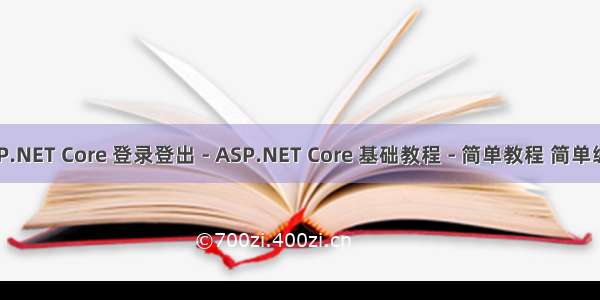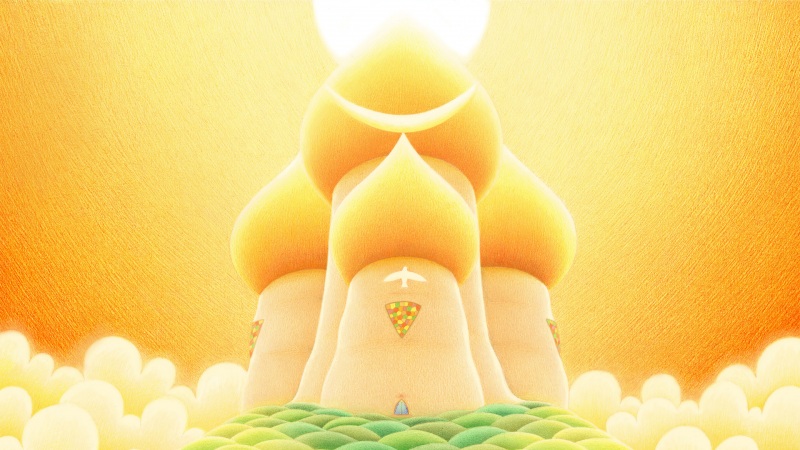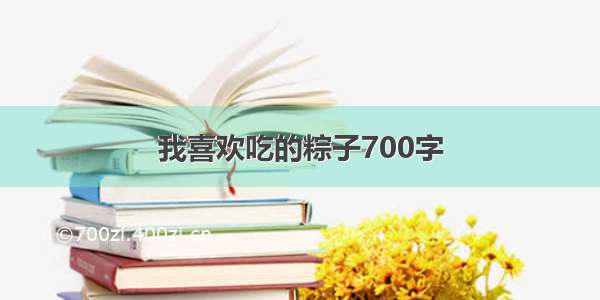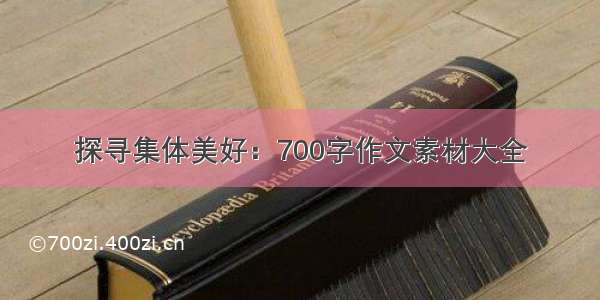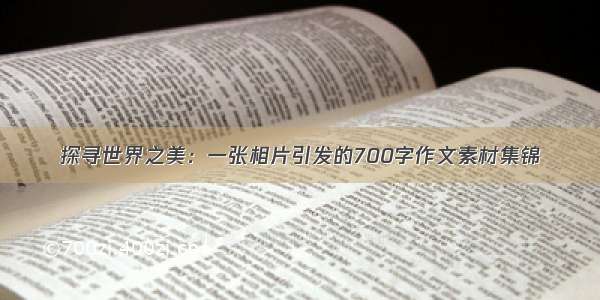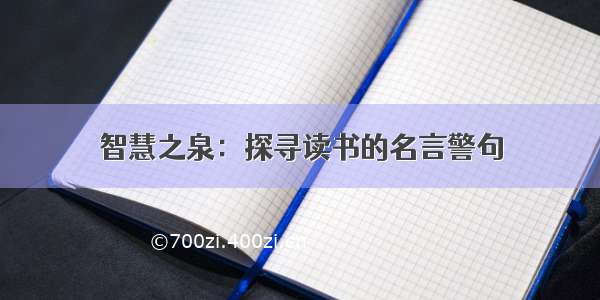Core 项目配置 ( Startup ) - Core 基础教程 - 简单教程,简单编程
原文: Core 项目配置 ( Startup ) - Core 基础教程 - 简单教程,简单编程
Core 项目配置 ( Startup )
前面几章节中我们已经介绍和使用过Startup类,包括
在创建新项目时修改了Startup类中的Hello World修改返回值上一章节中讲解Program.cs时讲到Program类会实例化Startup类
但Startup能做的不仅仅是这些,可以说 Core 中大大小小的各个组件和中间件都会和Startup类打交道。
但一个章节又不能全部讲完。于是乎,这章节我们只讲解最重要的几个东西
以前的版本
如果你曾经使用过 ,那么你可能会期望
看到一个 global.asax 文件,可以在启动 Web 应用程序期间编写代码来执行的一个地方
看到一个 web.config 文件,用来包含应用程序需要执行的所有配置参数
在 Core 中,这些文件全部消失,取而代之的是使用 Startup.cs 加载配置和启动代码
Startup.cs 文件中有一个 Startup 类,在这个类中可以配置应用程序,甚至配置配置源
默认的 Startup.cs 文件内容
Startup.cs 文件中默认的内容如下
using System;using System.Collections.Generic; using System.Linq; using System.Threading.Tasks; using Microsoft.AspNetCore.Builder; using Microsoft.AspNetCore.Hosting; using Microsoft.AspNetCore.Http; using Microsoft.Extensions.DependencyInjection; namespace HelloWorld { public class Startup { // 该方法在运行时被调用。 // 可以使用该方法将服务添加到容器中 // 更多信息配置应用程序的信息,可以查看 /fwlink/?LinkID=398940 public void ConfigureServices(IServiceCollection services) { } // 该方法在运行时被调用 // 可以使用该方法来配置 HTTP 请求管道 public void Configure(IApplicationBuilder app, IHostingEnvironment env) { if (env.IsDevelopment()) { app.UseDeveloperExceptionPage(); } app.Run(async (context) => { await context.Response.WriteAsync("Hello World!"); }); } } }
Startup 类
Startup类可以用来定义请求处理管道和配置应用程序需要的服务。
Startup类必须是公开的,且必须包含以下两个方法
ConfigureServices() 方法
public void ConfigureServices(IServiceCollection services){}
ConfigureServices()方法用于定义应用程序所需要的服务,例如 Core MVC 、 Entity Framework Core 和 Identity 等等
关于服务我们会再接下来的章节中详细介绍
Configure() 方法
public void Configure(IApplicationBuilder app, IHostingEnvironment env){}
Configure()用于定义请求管道中的中间件
关于请求管道的概念,我们会在接下来的章节中详细介绍
项目配置
Startup类中的Configure()方法用于配置和构建 HTTP 请求管道的地方
该怎么理解这句话呢?
其实也就是说,Configure()方法可以用来定义我们的应用程序如何响应请求
对于任意网址,默认情况下它只会输出Hello World!
如果我们希望应用程序的行为不同,我们需要在Configure()方法中添加其他代码来更改管道
例如,如果我们想要为诸如index.html之类的静态文件提供服务,则需要向Configure()方法添加一些代码
例如,如果想要给 MVC 控制器发送错误页面或路由请求,都需要在这个Configure()方法中做一些工作
动态响应内容
默认情况下,我们为每个请求都提供了一个硬编码的响应Hello World!
接下里来我们不再使用硬编码,而是从某个组件中加载字符串来响应的每一个请求
在解决方案管理器的HelloWorld项目上点击右键,选择添加 -> 新建文件
如果你的电脑是 Windows ,则是添加 -> 新建项
在新建文件对话框中,选中左边的Web,然后选中右边的空 JSON 文件
如果你的电脑是 Windows ,则是先选中Core下的常规( Genreral ) 然后选中JSON 文件
在名称中输入AppSettings.json,然后点击右下脚的新建按钮,添加一个AppSettings.json文件
如果你的电脑是 Windows ,则是点击添加按钮
然后双击AppSettings.json打开文件,输入以下内容
{"message":"Hello World!\n你好,简单教程,你的网址是 吗?"}
双击打开Startup.cs文件,在Startup类中添加一个可读写属性Configuration
public IConfiguration Configuration { get; set; }
修改Startup类,添加Startup()构造函数,加载AppSettings.json文件,然后构建配置项
public Startup() { var builder = new ConfigurationBuilder().AddJsonFile("AppSettings.json"); Configuration = builder.Build(); }
最后修改Configure()方法,从配置项中读取message并作为响应的内容
public void Configure(IApplicationBuilder app, IHostingEnvironment env){if (env.IsDevelopment()){app.UseDeveloperExceptionPage();}app.Run(async (context) =>{var msg = Configuration["message"];await context.Response.WriteAsync(msg);});}
修改完成后的代码如下
Startup.cs
using System;using System.IO; using System.Collections.Generic; using System.Linq; using System.Threading.Tasks; using Microsoft.AspNetCore.Builder; using Microsoft.AspNetCore.Hosting; using Microsoft.AspNetCore.Http; using Microsoft.Extensions.DependencyInjection; using Microsoft.Extensions.Configuration; namespace HelloWorld { public class Startup { public Startup() { var builder = new ConfigurationBuilder() .SetBasePath(Directory.GetCurrentDirectory()) .AddJsonFile("AppSettings.json"); Configuration = builder.Build(); } public IConfiguration Configuration { get; set; } // This method gets called by the runtime. Use this method to add services to the container. // For more information on how to configure your application, visit /fwlink/?LinkID=398940 public void ConfigureServices(IServiceCollection services) { } // This method gets called by the runtime. Use this method to configure the HTTP request pipeline. public void Configure(IApplicationBuilder app, IHostingEnvironment env) { if (env.IsDevelopment()) { app.UseDeveloperExceptionPage(); } app.Run(async (context) => { var msg = Configuration["message"]; await context.Response.WriteAsync(msg); }); } } }
点击绿色三角形运行项目 ( 如果项目已经在运行则直接刷新浏览器即可 )
刷新浏览器,显示结果如下
posted on -09-29 15:44 NET未来之路 阅读(...) 评论(...) 编辑 收藏