这篇文章主要为大家详细介绍了php 文件上传函数的超详细示例,具有一定的参考价值,可以用来参考一下。
下面跟随512笔记的小编来举个例子吧。
经测试代码如下:
/**
* 文件上传
*
* 返回的数组索引
* mime_type 文件类型
* size 文件大小(单位KB)
* file_path 文件路径
* width 宽度
* height 高度
* 可选值(仅在上传文件是图片且系统开启缩略图时起作用)
* thum_file 缩略图的路径
* thum_width 缩略图宽度
* thum_height 缩略图高度
* thum_size 缩略图大小(单位KB)
*
* @param string $fileName 文件名
* @param string $errorNum 错误码:$_FILES['error']
* @param string $tmpFile 上传后的临时文件
* @param string $fileSize 文件大小 KB
* @param array $type 允许上传的文件类型
* @param boolean $isIcon 是否为上传头像
* @param boolean $is_thumbnail 是否生成缩略图
* @return array 文件数据 索引
* @author 512笔记
*
*/
function upload($fileName, $errorNum, $tmpFile, $fileSize, $type, $isIcon = false, $is_thumbnail = true) {
if ($errorNum == 1) {
return '100'; //文件大小超过系统限制
} elseif ($errorNum > 1) {
return '101'; //上传文件失败
}
$extension = getFileSuffix($fileName);
if (!in_array($extension, $type)) {
return '102'; //错误的文件类型
}
if ($fileSize > Option::UPLOADFILE_MAXSIZE) {
return '103'; //文件大小超出emlog的限制
}
$file_info = array();
$file_info['file_name'] = $fileName;
$file_info['mime_type'] = get_mimetype($extension);
$file_info['size'] = $fileSize;
$file_info['width'] = 0;
$file_info['height'] = 0;
$uppath = Option::UPLOADFILE_PATH . gmdate('Ym') . '/';
$fname = substr(md5($fileName), 0, 4) . time() . '.' . $extension;
$attachpath = $uppath . $fname;
$file_info['file_path'] = $attachpath;
if (!is_dir(Option::UPLOADFILE_PATH)) {
@umask(0);
$ret = @mkdir(Option::UPLOADFILE_PATH, 0777);
if ($ret === false) {
return '104'; //创建文件上传目录失败
}
}
if (!is_dir($uppath)) {
@umask(0);
$ret = @mkdir($uppath, 0777);
if ($ret === false) {
return '105'; //上传失败。文件上传目录(content/uploadfile)不可写
}
}
doAction('attach_upload', $tmpFile);
// 生成缩略图
$thum = $uppath . 'thum-' . $fname;
if ($is_thumbnail) {
if ($isIcon && resizeImage($tmpFile, $thum, Option::ICON_MAX_W, Option::ICON_MAX_H)) {
$file_info['thum_file'] = $thum;
$file_info['thum_size'] = filesize($thum);
$size = getimagesize($thum);
if ($size) {
$file_info['thum_width'] = $size[0];
$file_info['thum_height'] = $size[1];
}
resizeImage($tmpFile, $uppath . 'thum52-' . $fname, 52, 52);
} elseif (resizeImage($tmpFile, $thum, Option::IMG_MAX_W, Option::IMG_MAX_H)) {
$file_info['thum_file'] = $thum;
$file_info['thum_size'] = filesize($thum);
$size = getimagesize($thum);
if ($size) {
$file_info['thum_width'] = $size[0];
$file_info['thum_height'] = $size[1];
}
}
}
if (@is_uploaded_file($tmpFile)) {
if (@!move_uploaded_file($tmpFile, $attachpath)) {
@unlink($tmpFile);
return '105'; //上传失败。文件上传目录(content/uploadfile)不可写
}
@chmod($attachpath, 0777);
}
// 如果附件是图片需要提取宽高
if (in_array($file_info['mime_type'], array('image/jpeg', 'image/png', 'image/gif', 'image/bmp'))) {
$size = getimagesize($file_info['file_path']);
if ($size) {
$file_info['width'] = $size[0];
$file_info['height'] = $size[1];
}
}
return $file_info;
}
/*** 来自512笔记() ***/
注:关于php 文件上传函数的超详细示例的内容就先介绍到这里,更多相关文章的可以留意512笔记的其他信息。
关键词:文件上传
您可能感兴趣的文章