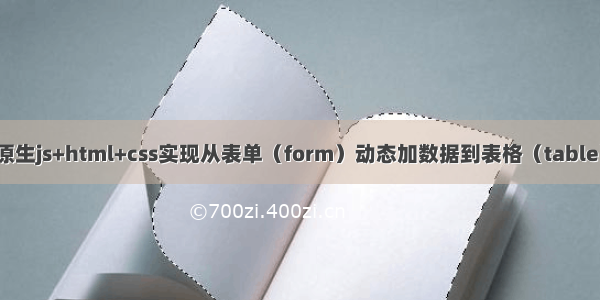table
var tTD; //用来存储当前更改宽度的Table Cell,避免快速移动鼠标的问题
var table = document.getElementById("tb_3");
for (j = 0; j < table.rows[0].cells.length; j++) {
table.rows[0].cells[j].onmousedown = function () {
//记录单元格
tTD = this;
if (event.offsetX > tTD.offsetWidth - 10) {
tTD.mouseDown = true;
tTD.oldX = event.x;
tTD.oldWidth = tTD.offsetWidth;
}
//记录Table宽度
//table = tTD; while (table.tagName != ‘TABLE') table = table.parentElement;
//tTD.tableWidth = table.offsetWidth;
};
table.rows[0].cells[j].onmouseup = function () {
//结束宽度调整
if (tTD == undefined) tTD = this;
tTD.mouseDown = false;
tTD.style.cursor = 'default';
};
table.rows[0].cells[j].onmousemove = function () {
//更改鼠标样式
if (event.offsetX > this.offsetWidth - 10)
this.style.cursor = 'col-resize';
else
this.style.cursor = 'default';
//取出暂存的Table Cell
if (tTD == undefined) tTD = this;
//调整宽度
if (tTD.mouseDown != null && tTD.mouseDown == true) {
tTD.style.cursor = 'default';
if (tTD.oldWidth + (event.x - tTD.oldX) > 0)
tTD.width = tTD.oldWidth + (event.x - tTD.oldX);
//调整列宽
tTD.style.width = tTD.width;
tTD.style.cursor = 'col-resize';
//调整该列中的每个Cell
table = tTD;
while (table.tagName != 'TABLE') table = table.parentElement;
for (j = 0; j < table.rows.length; j++) {
table.rows[j].cells[tTD.cellIndex].width = tTD.width;
}
//调整整个表
//table.width = tTD.tableWidth + (tTD.offsetWidth – tTD.oldWidth);
//table.style.width = table.width;
}
};
}