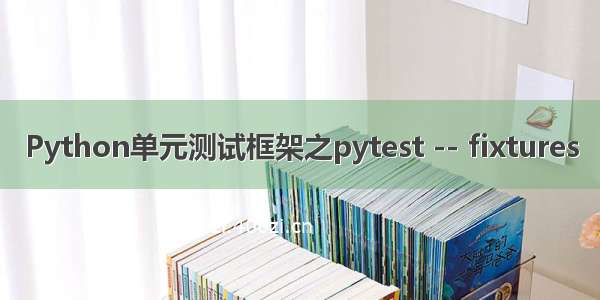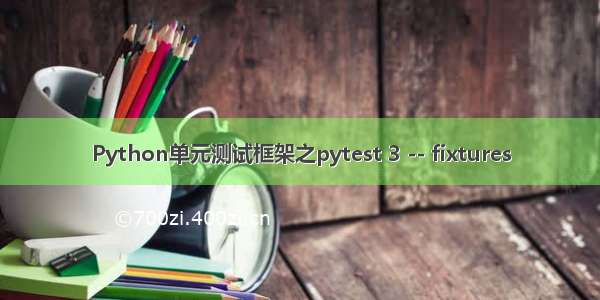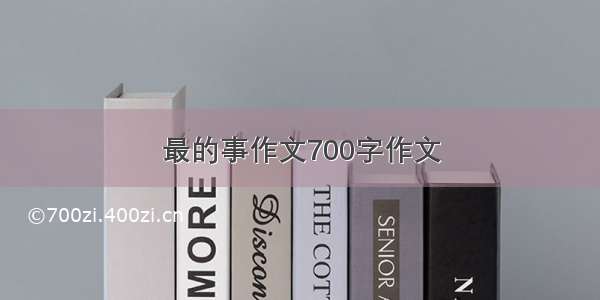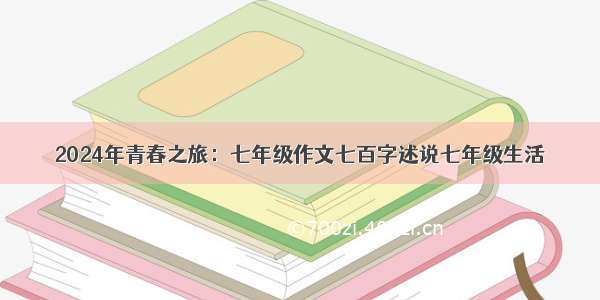Pytest简介
入门简单,文档丰富
支持单元测试、功能测试
支持参数化
重复执行,部分执行,测试跳过
兼容其他测试框架(nose,unittest等)
支持生成html报告
可集成CI环境(Jenkins 等)
2、Pytest安装
import pytest
class Test_class:
def test_001(self):
print('用例001')
assert 8 == 8
def test_002(self):
print('用例002')
assert 6 == 6
def test_003(self):
print('用例003')
assert 3 == 2
if __name__ == "__main__":
# 里面参数需要传list,多个参数放list就不会有警告了
# pytest.main('-q test_class.py')
pytest.main(['-q', 'test_class.py'])
3、创建一个简单的test案例
import pytest
class Test_class:
def test_001(self):
print('用例001')
assert 8 == 8
def test_002(self):
print('用例002')
assert 6 == 6
def test_003(self):
print('用例003')
assert 3 == 2
if __name__ == "__main__":
# 里面参数需要传list,多个参数放list就不会有警告了
# pytest.main('-q test_class.py')
pytest.main(['-q', 'test_class.py'])
执行结果
pytest 中用例的检查点 直接用 Python 的 assert 断言。
assert 后面的表达式结果 为 True ,就是检查点通过,结果为False ,就是检查点不通过。
执行测试的时候,我们只需要在测试文件test_class所在的目录下,运行py.test即可。pytest会在当前的目录下,寻找以test开头的文件(即测试文件),找到测试文件之后,进入到测试文件中寻找test_开头的测试函数并执行。
4、Pycharm设置Pytest
#file->Setting->Tools->Python Integrated Tools->项目名称->Default test runner->选择py.test
#右键选择pytest运行或者直接运行.py文件
执行结果
由上可见:Pytest是可以兼容UnitTest脚本的,之前写的UnitTest用例也能用Pytest框架去运行。
5、Pytest自动生成报告
# 需预先装上pytest-html
>>>pip install pytest_html
# 生成html格式的报告
>>>pytest -v test_1.py --html=Path
# 生成xml格式的报告
>>>pytest -v test_1.py --junitxml=Path
# 生成txt格式的报告
>>>pytest -v test_1.py --resultlog=Path
注意:检查运行指令时,路径(根目录)是否正确
参考地址:
/en/latest/warnings.html
生成报告
.test_class.py::Test_class::test_001
.test_class.py::Test_class::test_002
F
test_class.py::Test_class::test_003
self = < test_class.Test_class object at 0x000001582B868978 >
def test_003(self):
print('用例003')
> assert 3 == 2
E
assert 3 == 2
E + 3
E - 2
test_class.py: 24: AssertionError
PS:如有需要Python学习资料的小伙伴可以加下方的群去找免费管理员领取
可以免费领取源码、项目实战视频、PDF文件等
本文的文字及图片来源于网络,仅供学习、交流使用,不具有任何商业用途,版权归原作者所有,如有问题请及时联系我们以作处理。
作者:顾小鱼