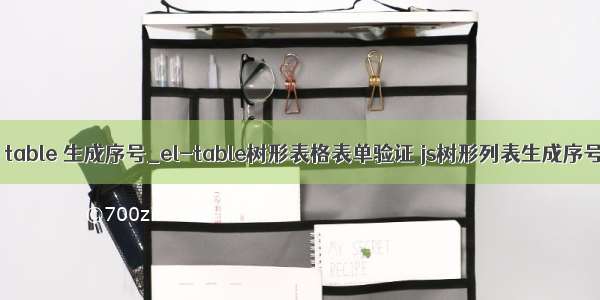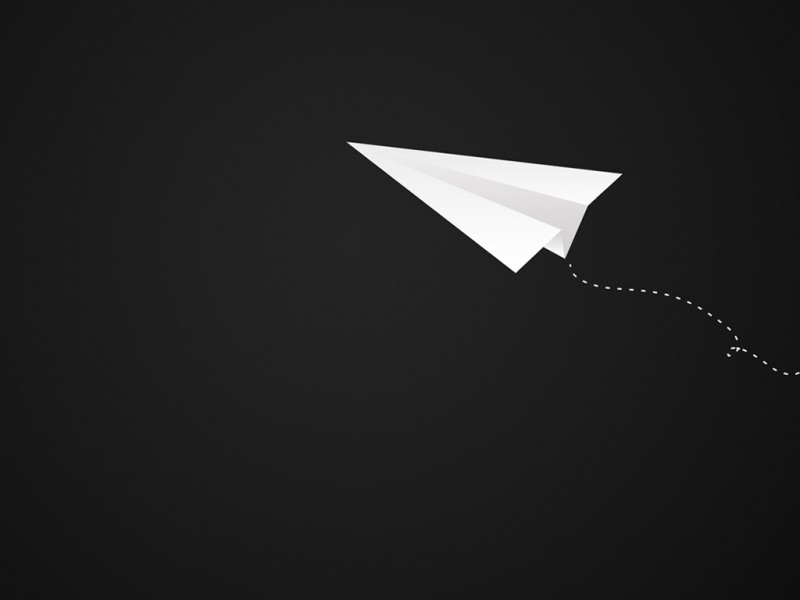场景:在el-table表格中嵌入表单元素
绑定数据:
table :
:data="planFormData.allocationPlan"
el-form-item:
v-model="scope.row.shouldDisburseTotal"
表单验证规则:
el-form-item:
:prop="'allocationPlan.'+scope.$index+'.shouldDisburseTotal'":rules="rules.shouldDisburseTotal"
v-for循环生成表单元素
:prop写法如下
:prop="`methods[${i}].reduceScore`":rules="standardRules.reduceScore"label-width="0"style="display: inline-block; width: 150px"
>
v-model="v.reduceScore"style="width: 64px"
>
写法如下
1.data字段
planFormData: {
allocationTime:"",
allocationPlan: [],//拨付计划周期
},
2.页面元素
:data="planFormData.allocationPlan"id="allocationPlan"max-height="350px"border
v-loading="isLoading"style="width:960px;font-size:14px;color:#333333;margin-top:10px"
>
slot-scope="scope"
>{{scope.row.startDate}}至{{planFormData.allocationTime?scope.row.endDate:'(请选择拨付时间)'}}
v-if="scope.$index
>
v-model="scope.row.shouldDisburseTotal"@blur="checkLastCost"style="width:240px"class="table-input"
>
元
注意点:生成表格数据时,导致input框无法输入
dateArr.forEach((v, i) =>{//this.planFormData.allocationPlan[i] = {};
//this.planFormData.allocationPlan[i].startTime = v[0];
//this.planFormData.allocationPlan[i].endTime = v[1];
//this.planFormData.allocationPlan[i].shouldDisburseTotal = null;
)}
解决办法:
1.在data中的planFormData.allocationPlan对象数组 给出默认值
2.不要在数组循环时分别给表单元素绑定值,利用深拷贝给表单元素一次赋值
let planArr =[];
dateArr.forEach((v, i)=>{//planArr[i] = {};
planArr[i].startDate = v[0];
planArr[i].endDate= v[1];
planArr[i].shouldDisburseTotal= this.planFormData.allocationPlan[i].shouldDisburseTotal;
});this.planFormData.allocationPlan = JSON.parse(JSON.stringify(planArr));
table中加表单元素怎么验证_el-table嵌入表单元素注意事项(验证规则prop写法与数据初始化)...