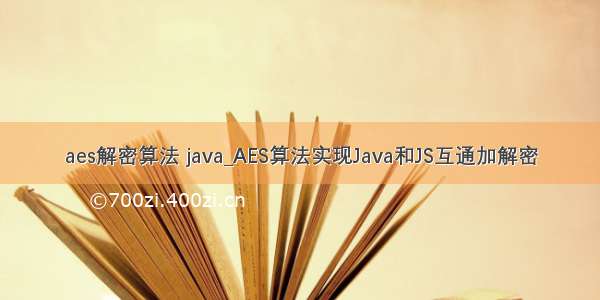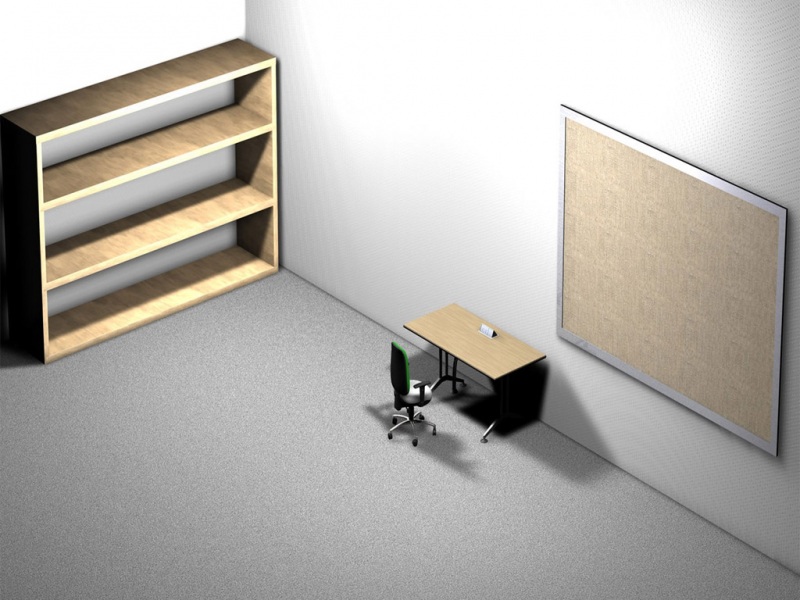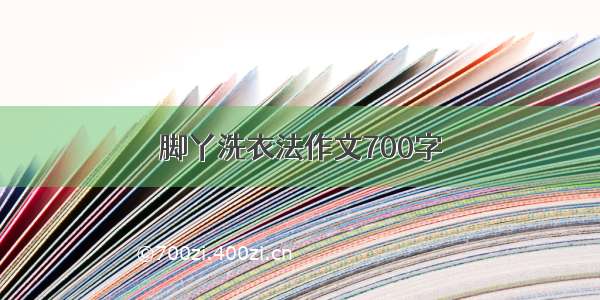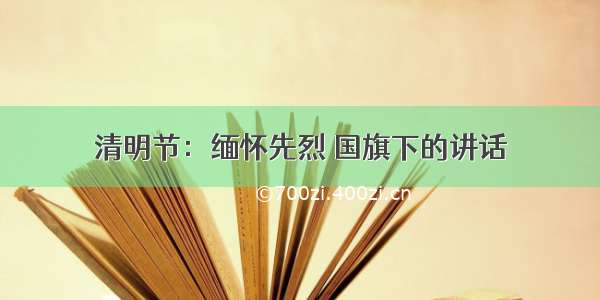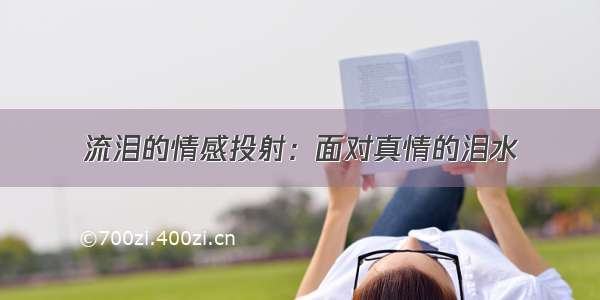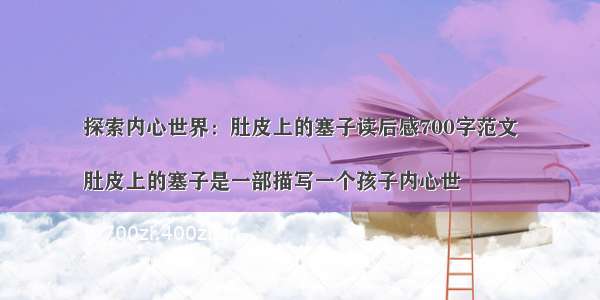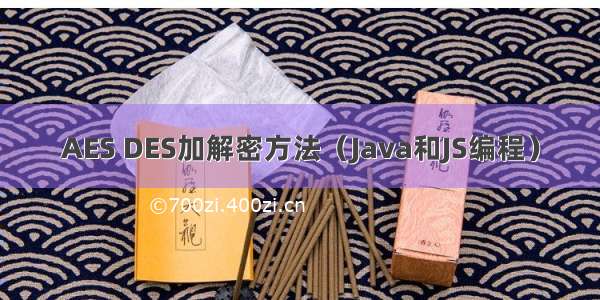
在项目中经常会对一些比较隐私的内容进行加密后再传输,比如登录密码、个人信息等;
DES和AES是目前两种比较常用的对称加密算法;
(此篇不讲原理,想了解原理可参考:DES算法、AES算法)
一、JS实现方式:
需要引入JavaScript加密库-CryptoJS
1.DES加密以及解密:
1 //DES 加密 2 function encryptByDES(message, key) { 3var keyHex = CryptoJS.enc.Utf8.parse(key); 4var encrypted = CryptoJS.DES.encrypt(message, keyHex, { 5 mode: CryptoJS.mode.ECB, 6 padding: CryptoJS.pad.Pkcs7 7}); 8return encrypted.toString(); 9 }10 //DES 解密11 function decryptByDES(ciphertext, key) {12var keyHex = CryptoJS.enc.Utf8.parse(key);13// direct decrypt ciphertext14var decrypted = CryptoJS.DES.decrypt({15 ciphertext: CryptoJS.enc.Base64.parse(ciphertext)16}, keyHex, {17 mode: CryptoJS.mode.ECB,18 padding: CryptoJS.pad.Pkcs719});20return decrypted.toString(CryptoJS.enc.Utf8);21 }
2.AES加密以及解密:
1 //AES 加密 2 function encryptByAES(message, key) { 3var keyHex = CryptoJS.enc.Utf8.parse(key); 4var encrypted = CryptoJS.AES.encrypt(message, keyHex, { 5 mode: CryptoJS.mode.ECB, 6 padding: CryptoJS.pad.Pkcs7 7}); 8return encrypted.toString(); 9 }10 //AES 解密11 function decryptByAES(ciphertext, key) {12var keyHex = CryptoJS.enc.Utf8.parse(key);13// direct decrypt ciphertext14var decrypted = CryptoJS.AES.decrypt({15 ciphertext: CryptoJS.enc.Base64.parse(ciphertext)16}, keyHex, {17 mode: CryptoJS.mode.ECB,18 padding: CryptoJS.pad.Pkcs719});20return decrypted.toString(CryptoJS.enc.Utf8);21 }
二、Java实现
Java有两种AES加密实现方式:
1.使用AES-128-ECB加密模式,秘钥必须为16位字符串(128bit = 16 * 8bit);这种方式与上面JS的AES可以前后端配合一起使用;
1 // 加密 2 public static String Encrypt(String sSrc, String sKey) throws Exception { 3if (sKey == null) { 4 System.out.print("Key为空null"); 5 return null; 6} 7// 判断Key是否为16位 8if (sKey.length() != 16) { 9 System.out.print("Key长度不是16位");10 return null;11}12byte[] raw = sKey.getBytes("utf-8");13SecretKeySpec skeySpec = new SecretKeySpec(raw, "AES");14Cipher cipher = Cipher.getInstance("AES/ECB/PKCS5Padding");//"算法/模式/补码方式"15cipher.init(Cipher.ENCRYPT_MODE, skeySpec);16byte[] encrypted = cipher.doFinal(sSrc.getBytes("utf-8"));17//此处使用BASE64做转码功能,同时能起到2次加密的作用。18//return new Base64().encodeToString(encrypted);19return Base64.encode(encrypted);20 }21 22 // 解密23 public static String Decrypt(String sSrc, String sKey) throws Exception {24try {25 // 判断Key是否正确26 if (sKey == null) {27 System.out.print("Key为空null");28 return null;29 }30 // 判断Key是否为16位31 if (sKey.length() != 16) {32 System.out.print("Key长度不是16位");33 return null;34 }35 byte[] raw = sKey.getBytes("utf-8");36 SecretKeySpec skeySpec = new SecretKeySpec(raw, "AES");37 Cipher cipher = Cipher.getInstance("AES/ECB/PKCS5Padding");38 cipher.init(Cipher.DECRYPT_MODE, skeySpec);39 //先用base64转码40 //byte[] encrypted1 = new Base64().decode(sSrc);41 byte[] encrypted1 = Base64.decode(sSrc);42 try {43 byte[] original = cipher.doFinal(encrypted1);44 String originalString = new String(original,"utf-8");45 return originalString;46 } catch (Exception e) {47 System.out.println(e.toString());48 return null;49 }50} catch (Exception ex) {51 System.out.println(ex.toString());52 return null;53}54 }
2.下面这种方式对加密解密的秘钥没有长度限制(代码中进行了补全到相应位数),但不能和JS的实现配合使用,将算法名称和秘钥的编码位数进行更改就变为了DES加密
1 //加密 2 public static String encrypt(String content, String password) { 3try { 4 //将秘钥补全为128位 5 KeyGenerator kgen = KeyGenerator.getInstance("AES"); 6 //若想改为DES加密,则需要将秘钥位数改为64位 7 kgen.init(128, new SecureRandom(password.getBytes())); 8 SecretKey secretKey = kgen.generateKey(); 9 byte[] enCodeFormat = secretKey.getEncoded(); 10 SecretKeySpec key = new SecretKeySpec(enCodeFormat, "AES");11 //创建密码器12 Cipher cipher = Cipher.getInstance("AES");13 byte[] byteContent = content.getBytes("utf-8");14 //初始化 15 cipher.init(Cipher.ENCRYPT_MODE, key);16 //加密 17 byte[] result = cipher.doFinal(byteContent);18 //Base64转码19 return Base64.encode(result); 20} catch (NoSuchAlgorithmException e) { 21 e.printStackTrace(); 22} catch (NoSuchPaddingException e) { 23 e.printStackTrace(); 24} catch (InvalidKeyException e) { 25 e.printStackTrace(); 26} catch (UnsupportedEncodingException e) { 27 e.printStackTrace(); 28} catch (IllegalBlockSizeException e) { 29 e.printStackTrace(); 30} catch (BadPaddingException e) { 31 e.printStackTrace(); 32} 33return null;34 }35 36 //解密37 public static String decrypt(String content, String password) throws Exception { 38try {39 //将秘钥补全为128位40 KeyGenerator kgen = KeyGenerator.getInstance("AES");41 //若想改为DES加密,则需要将秘钥位数改为64位42 kgen.init(128, new SecureRandom(password.getBytes())); 43 SecretKey secretKey = kgen.generateKey(); 44 byte[] enCodeFormat = secretKey.getEncoded(); 45 SecretKeySpec key = new SecretKeySpec(enCodeFormat, "AES");46 //创建密码器 47 Cipher cipher = Cipher.getInstance("AES");48 //初始化49 cipher.init(Cipher.DECRYPT_MODE, key);50 //Base64转码51 byte[] encrypted1 = Base64.decode(content);52 //解密53 byte[] result = cipher.doFinal(encrypted1);54 //二进制转为字符串55 return new String(result, "utf-8");56} catch (NoSuchAlgorithmException e) { 57 e.printStackTrace(); 58} catch (NoSuchPaddingException e) { 59 e.printStackTrace(); 60} catch (InvalidKeyException e) { 61 e.printStackTrace(); 62} catch (IllegalBlockSizeException e) { 63 e.printStackTrace(); 64} catch (BadPaddingException e) { 65 e.printStackTrace(); 66} 67return null; 68 }
加密解密时密码器的输入输出都为2进制数组,这里我们用Base64在加解密的中间过程中进行了转码,所以可以以字符串形式展示加密后的密文,也可以使用下面的方法将二进制数组转换为16进制的字符串来表示,同样起到转换的作用
1 //将二进制数组转化为16进制字符串 2 public static String parseByte2HexStr(byte buf[]) { 3StringBuffer sb = new StringBuffer(); 4for (int i = 0; i < buf.length; i++) { 5 String hex = Integer.toHexString(buf[i] & 0xFF); 6 if (hex.length() == 1) { 7 hex = '0' + hex; 8 } 9 sb.append(hex.toUpperCase()); 10} 11return sb.toString(); 12 }13 //将16进制字符串转化为二进制数组14 public static byte[] parseHexStr2Byte(String hexStr) { 15if (hexStr.length() < 1) 16 return new byte[0]; 17byte[] result = new byte[hexStr.length()/2]; 18for (int i = 0;i< hexStr.length()/2; i++) { 19 int high = Integer.parseInt(hexStr.substring(i*2, i*2+1), 16); 20 int low = Integer.parseInt(hexStr.substring(i*2+1, i*2+2), 16); 21 result[i] = (byte) (high * 16 + low); 22} 23return result; 24 }
源码下载