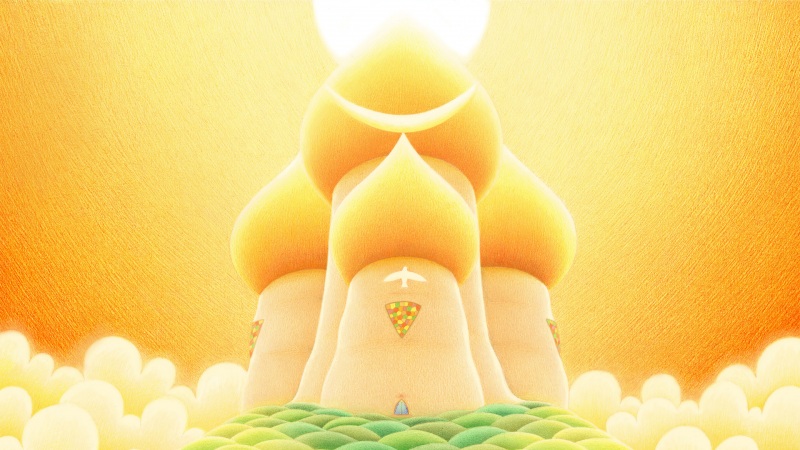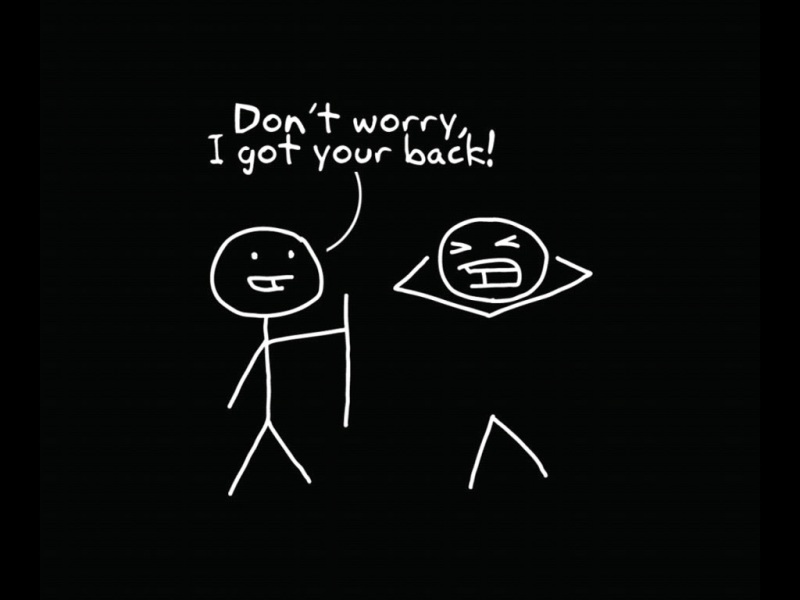修改php的监听方式为监听端口
输入
vim /etc/php5/fpm/pool.d/www.conf
找到行
listen = /var/run/php5-fpm.sock
前面添加分号;注释掉这一行
然后在下面添加新行
listen = 127.0.0.1:9000
表示监听本机的9000端口
保存并退出编辑
输入
service php5-fpm restart
重启php5-fpm (php5-fpm是什么?管理php的东西,具体自己百度去)
配置nginx
输入
cd /etc/nginx/conf.d/
切换到nginx配置文件夹
输入
cp default.conf test.conf
复制一份默认配置当作test的配置
(nginx默认不支持php,所以需要添加配置文件以处理php)
输入
vim test.conf
编辑test的配置
server {listen 80;#设置为测试的域名server_name ;#charset koi8-r;#nginx的访问记录和错误记录access_log /var/log/nginx/.access.log;error_log /var/log/nginx/.error.log;#代码根目录,访问时使用使用此目录下的代码处理root /mnt/hgfs/Code;#默认访问代码根目录下的index.php或index.html或index.htmindex index.php index.html index.htm;#error_page 404 /404.html;# redirect server error pages to the static page /50x.html#error_page 500 502 503 504 /50x.html;location = /50x.html {root /usr/share/nginx/html;}# proxy the PHP scripts to Apache listening on 127.0.0.1:80##location ~ \.php$ {# proxy_pass http://127.0.0.1;#}# pass the PHP scripts to FastCGI server listening on 127.0.0.1:9000##所有访问url以 '.php'结尾的,都做如下处理location ~ \.php$ {#转发到本机的9000端口 (前面配置的php监听端口)fastcgi_pass 127.0.0.1:9000;fastcgi_index index.php;#$document_root是nginx的某个目录fastcgi_param SCRIPT_FILENAME $document_root$fastcgi_script_name;include fastcgi_params;}# deny access to .htaccess files, if Apache's document root# concurs with nginx's one##location ~ /\.ht {# deny all;#}}
保存并退出编辑
输入
nginx –t
检查nginx配置
输入
service nginx restart
重启nginx使新配置文件生效
在windows下新建
D:\Code\index.php
内容为
<?phpphpinfo();
windows下修改
C:\Windows\System32\drivers\etc\hosts
添加
192.168.125.130
使映射到192.168.125.130(即debian)
保存并退出
打开cmd程序,输入
ping
可见host修改已生效
浏览器访问
可见debian的php信息
输入
/a.php将访问Code下的a.php文件(如果存在)。
nginx和php的基本配置完成。
本篇完。
LNMP本地环境搭建完成。
本系列完。