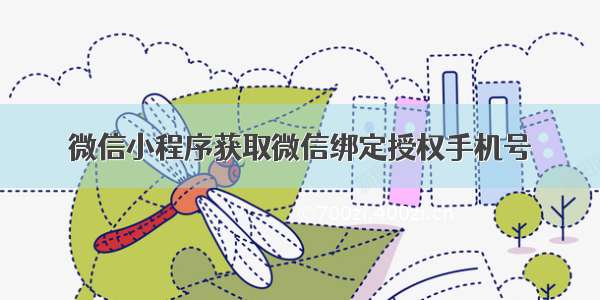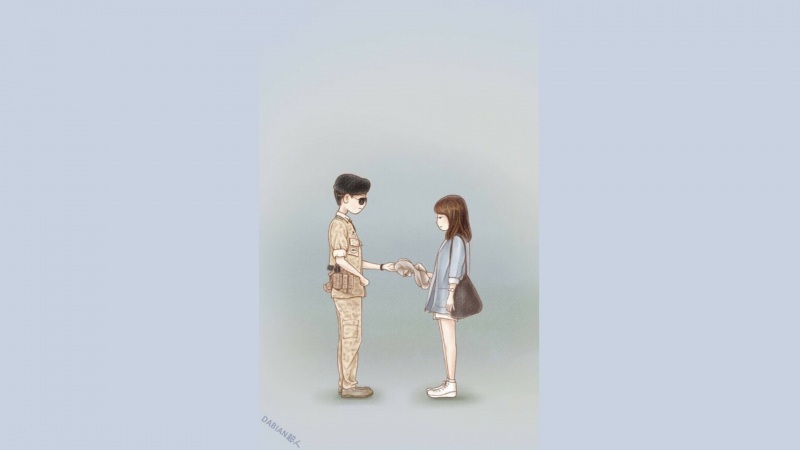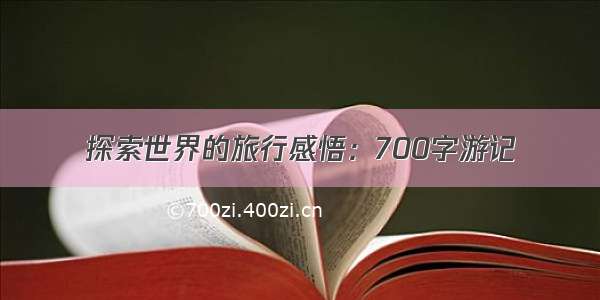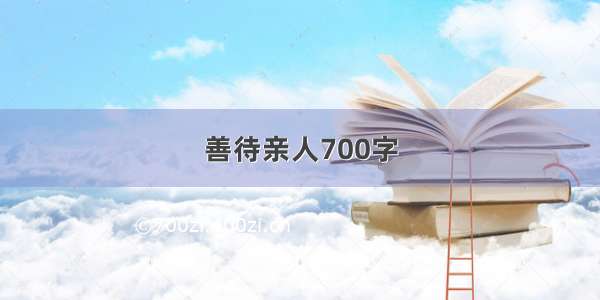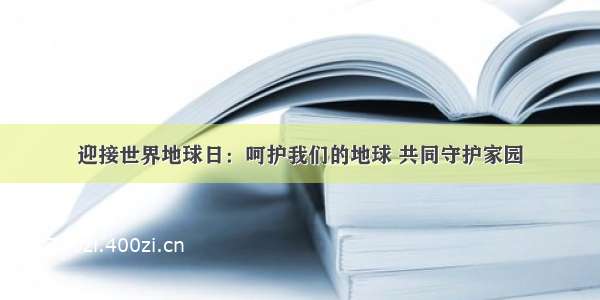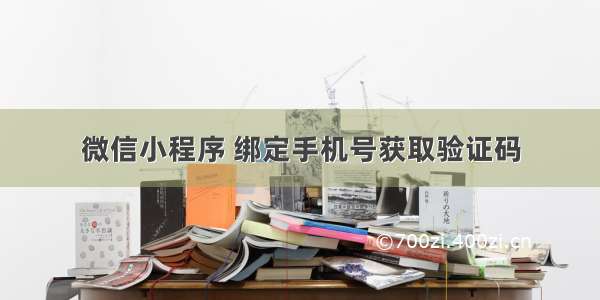
微信小程序 绑定手机号获取验证码
<!-- 绑定手机号 --><view class='content'><form bindsubmit="formSubmit"><view class='phone-box'><text class='phone'>手机号</text><input name="phone" type='number' placeholder="请输入手机号" maxlength='11' name="phone" class='number' bindinput='lovePhone' /></view><view class='phone-box'><text class='phone'>验证码</text><input name="phoneCode" placeholder="请输入验证码" class='number' placeholder-style='color:#bbb' bindinput="yanLoveInput" /><view bindtap='yanLoveBtn' class='getNum'>{{getText2}}</view></view><button formType="submit" class='submit'>绑定</button></form></view>
.content {width: 100%;height: auto;padding: 0 50rpx;box-sizing: border-box;}.phone-box {width: 100%;height: 89rpx;border-bottom: 1rpx solid #efefef;display: flex;flex-direction: row;justify-content: flex-start;align-items: center;}.phone {color: #333;margin-right: 60rpx;font-size: 28rpx;}.number {color: #333;font-size: 28rpx;width: 200rpx;}.getNum {width:210rpx;height:48rpx;background:rgba(248, 112, 57, 1);border-radius:8rpx;font-size:28rpx;font-family:PingFang-SC-Medium;color:rgba(255, 255, 255, 1);line-height:48rpx;margin-right:36rpx;text-align:center;}.submit {width: 480rpx;height: 80rpx;background: rgba(248, 112, 57, 1);border-radius: 8rpx;margin-top: 80rpx;color: #fff;font-size: 32rpx;}
const app = getApp();Page({data: {// 验证手机号loginPhone: false,loginPwd: false,loveChange: true,hongyzphone: '',// 验证码是否正确zhengLove: true,huoLove: '',getText2: '获取验证码',},// 手机验证lovePhone: function (e) {let phone = e.detail.value;this.setData({ hongyzphone: phone })if (!(/^1[34578]\d{9}$/.test(phone))) {this.setData({lovePhone: false})console.log(phone.length)if (phone.length >= 11) {wx.showToast({title: '手机号有误',icon: 'none',duration: 1000})}} else {this.setData({lovePhone: true})}},// 验证码输入yanLoveInput: function (e) {let that = this;let yanLove = e.detail.value;let huoLove = this.data.huoLove;that.setData({yanLove: yanLove,zhengLove: false,})if (yanLove.length >= 4) {if (yanLove == huoLove) {that.setData({zhengLove: true,})} else {that.setData({zhengLove: false,})wx.showModal({content: '输入验证码有误',showCancel: false,success: function (res) { }})}}},// 验证码按钮yanLoveBtn: function () {let loveChange = this.data.loveChange;console.log(loveChange)let lovePhone = this.data.lovePhone;console.log(lovePhone)let phone = this.data.hongyzphone;console.log(phone)let n = 59;let that = this;if (!lovePhone) {wx.showToast({title: '手机号有误',icon: 'success',duration: 1000})} else {if (loveChange) {this.setData({loveChange: false})let lovetime = setInterval(function () {let str = '(' + n + ')' + '重新获取'that.setData({getText2: str})if (n <= 0) {that.setData({loveChange: true,getText2: '重新获取'})clearInterval(lovetime);}n--;}, 1000);//获取验证码接口写在这里//例子 并非真实接口app.agriknow.sendMsg(phone).then(res => {console.log('请求获取验证码.res =>', res)}).catch(err => {console.log(err)})}}},//form表单提交formSubmit(e){let val = e.detail.value console.log('val', val)var phone = val.phone //电话var phoneCode = val.phoneCode //验证码},})