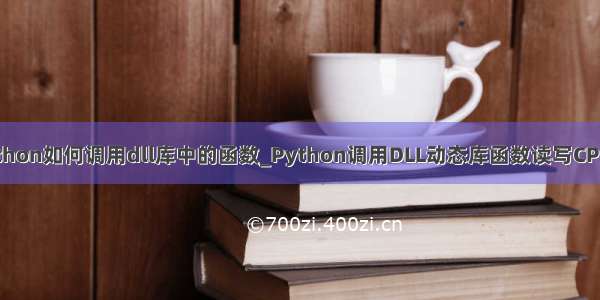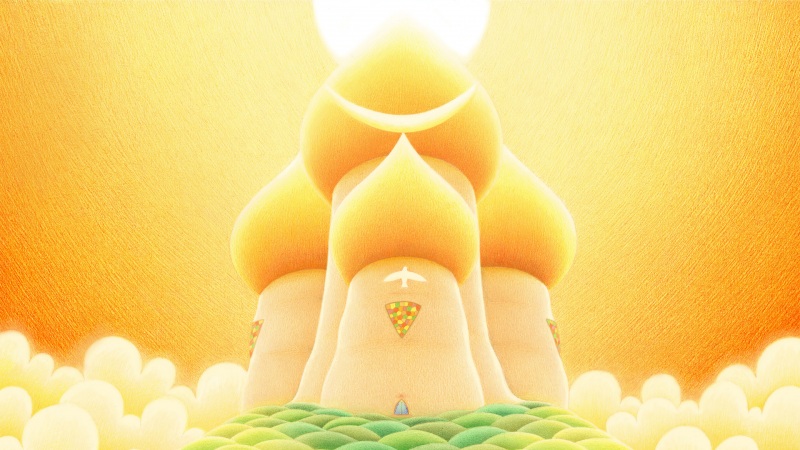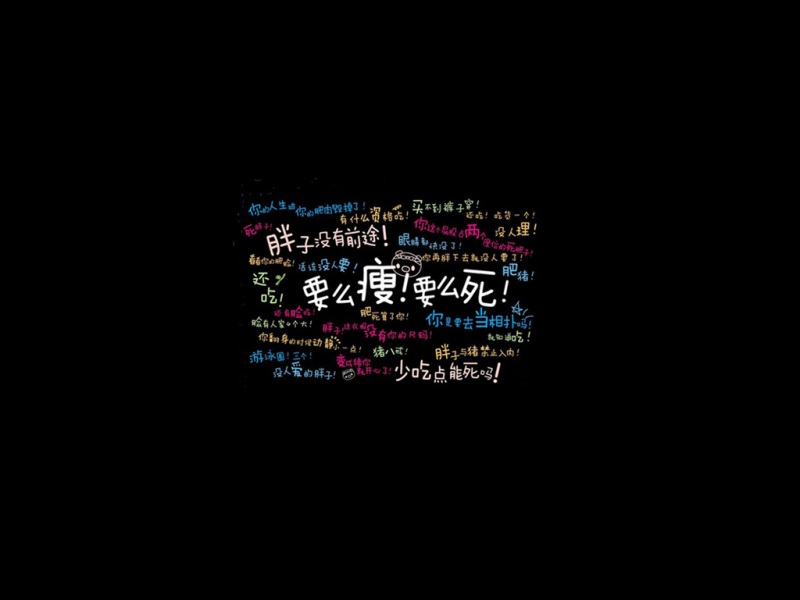发卡器介绍:/item.htm?spm=a1z10.5-c.w4002-17663462238.11.14c4789euYabVr&id=615391857885/item.htm?spm=a1z10.5-c.w4002-17663462238.11.14c4789euYabVr&id=615391857885
import com.sun.jna.Library ;import com.sun.jna.Native;import java.io.IOException;interface CLibrary extends Library {//DLL绝对路径的地址获取,注意要去空格,特别坑//不同版本的读写器,接口DLL文件名称、函数名称是一样的,但内核代码不一样,请选用与读写器、操作系统一致的OUR_MIFARE.dllString filePath = CLibrary.class.getResource("").getPath().replaceFirst("/","").replaceAll("%20"," ")+"OUR_MIFARE";CLibrary sdtapi = (CLibrary) Native.loadLibrary(filePath, CLibrary.class);//动态链接库中的方法byte pcdbeep(int xms);//让设备发出声音byte pcdgetdevicenumber(byte[] devicenumber); //读取设备编号byte piccreadex(byte ctrlword,byte[] serial,byte area,byte keyA1B0,byte[] picckey,byte[] piccdata0_2); //轻松读卡byte piccwriteex(byte ctrlword,byte[] serial,byte area,byte keyA1B0,byte[] picckey,byte[] piccdata0_2); //轻松写卡byte piccchangesinglekey(byte ctrlword,byte[] serial,byte area,byte keyA1B0,byte[] piccoldkey,byte[] piccnewkey); //改单区密码byte piccchangesinglekeyex(byte ctrlword,byte[] serial,byte area,byte keyA1B0,byte[] piccoldkey,byte[] piccdata); //改单区密码,可同时修改A密码,或密码权限访问字(密码权限编码)或B密码byte piccrequest(byte[] serial); //寻卡byte piccauthkey1(byte[] serial,byte area,byte keyA1B0,byte[] picckey); //认证卡片密码byte piccread(byte block,byte[] blockdate); //读指定块信息byte piccwrite(byte block,byte[] blockdate); //读指定块信息byte piccwriteserial(byte ctrlword,byte[] serial,byte keyA1B0,byte[] piccoldkey,byte[] piccdata); //写UID}public class ICReadWriteDemo {public static final byte BLOCK0_EN = 0x01;//操作第0块public static final byte BLOCK1_EN = 0x02;//操作第1块public static final byte BLOCK2_EN = 0x04;//操作第2块public static final byte NEEDSERIAL = 0x08;//仅对指定序列号的卡操作public static final byte EXTERNKEY = 0x10;//使用函数时需指定密码,否则使用预存在读写器中的密码(该密码只能写入,无法读出,很安全)public static final byte NEEDHALT = 0x20; //读卡或写卡后顺便休眠该卡,休眠后,卡必须拿离开感应区,再放回感应区,才能进行第二次操作。public static void main(String[] args) throws Exception {System.setProperty("jna.encoding", "gbk");int status; //存放返回值byte[] devicenumber = new byte[4];//4字节设备编号byte myareano;//区号byte authmode;//密码类型,用A密码或B密码byte myctrlword; //控制字byte[] mypicckey = new byte[6]; //6字节卡认证密码byte[] mypiccserial = new byte[4];//4字节卡序列号byte[] mypiccdata = new byte[48]; //48字节卡扇区数据缓冲if (args.length == 0) {System.out.println("请先输入运行参数!");System.out.println("\n参数 0:驱动读卡器嘀一声");System.out.println("\n参数 1:读取设备编号");System.out.println("\n参数 2:轻松读卡,一次读出指定扇区内三块共48字节数据");System.out.println("\n参数 3:轻松写卡,一次写指定扇区内三块共48字节数据");System.out.println("\n参数 4:修改卡片的A密码+控制字+B密码");System.out.println("\n参数 5:读取指定块共16个字节数据");System.out.println("\n参数 6:写16个字节数据到指定块");return;}//Java中只能使用string1.equals(string2)的方式来比较字符串if (args[0].equals("0")) { //驱动读卡器发嘀一声System.out.print("\n\n0-驱动读卡器嘀一声\n");CLibrary.sdtapi.pcdbeep(50);System.out.print("结果:如果能听到读卡器嘀一声表示成功,否则请检查读卡器是否已连上线!\n\n");} else if (args[0].equals("1"))//读取设备编号,可做为软件加密狗用,也可以根据此编号在公司网站上查询保修期限{status = (int) (CLibrary.sdtapi.pcdgetdevicenumber(devicenumber) & 0xff);//& 0xff用于转为无符号行数据System.out.print("\n\n1-读取设备编号\n");System.out.print("结果:");if (status == 0) {CLibrary.sdtapi.pcdbeep(38);System.out.print("读取成功!设备编号为" + (devicenumber[0] & 0xff) + "-" + (devicenumber[1] & 0xff) + "-" + (devicenumber[2] & 0xff) + "-" + (devicenumber[3] & 0xff));System.out.print("\n\n");} else {PrintErrInf(status); //错误代码提示}} else if (args[0].equals("2")) {//轻松读卡,一次读出指定扇区内三块共48字节数据myctrlword = (byte) (BLOCK0_EN + BLOCK1_EN + BLOCK2_EN + EXTERNKEY); //控制字指定,控制字的含义请查看本公司网站提供的动态库说明myareano = 8; //指定为第8区authmode = 1; //指定卡密码认证模式,大于0表示用A密码认证,推荐用A密码认证mypicckey[0] = (byte) 0xff;//指定6字世的卡认证密码mypicckey[1] = (byte) 0xff;mypicckey[2] = (byte) 0xff;mypicckey[3] = (byte) 0xff;mypicckey[4] = (byte) 0xff;mypicckey[5] = (byte) 0xff;status = (int) (CLibrary.sdtapi.piccreadex(myctrlword, mypiccserial, myareano, authmode, mypicckey, mypiccdata) & 0xff);System.out.print("\n\n2-轻松读卡\n");if (status == 0) {CLibrary.sdtapi.pcdbeep(38);System.out.print("读卡成功,卡序列号:" + Integer.toHexString(mypiccserial[0] & 0xff) + "-" + Integer.toHexString(mypiccserial[1] & 0xff) + "-" + Integer.toHexString(mypiccserial[2] & 0xff) + "-" + Integer.toHexString(mypiccserial[3] & 0xff));String ReadBuff = "";for (int i = 0; i < 48; i++) {String bytestr = "00" + Integer.toHexString(mypiccdata[i] & 0xff);ReadBuff = ReadBuff + bytestr.substring(bytestr.length() - 2, bytestr.length()) + " ";}System.out.print("\n扇区内数据:" + ReadBuff);} else {PrintErrInf(status); //错误代码提示}} else if (args[0].equals("3")) {//轻松写卡,一次写指定扇区内三块共48字节数据myctrlword = (byte) (BLOCK0_EN + BLOCK1_EN + BLOCK2_EN + EXTERNKEY); //控制字指定,控制字的含义请查看本公司网站提供的动态库说明myareano = 8; //指定为第8区authmode = 1; //指定卡密码认证模式,大于0表示用A密码认证,推荐用A密码认证mypicckey[0] = (byte) 0xff;//指定6字世的卡认证密码mypicckey[1] = (byte) 0xff;mypicckey[2] = (byte) 0xff;mypicckey[3] = (byte) 0xff;mypicckey[4] = (byte) 0xff;mypicckey[5] = (byte) 0xff;//写中文或字母数字等字符信息,将要写入的字符转ASCII码写入String WriteStr = "伟大的中华人民共和国万岁!1949-10-01 "; //将要写入的文字生成字节数组byte[] WriteBuf = WriteStr.getBytes("gb2312");for (int i = 0; i < 48; i++) { //指定写卡数据,最长48个字节mypiccdata[i] = WriteBuf[i];}status = (int) (CLibrary.sdtapi.piccwriteex(myctrlword, mypiccserial, myareano, authmode, mypicckey, mypiccdata) & 0xff);System.out.print("\n\n3-轻松写卡\n");if (status == 0) {CLibrary.sdtapi.pcdbeep(38);System.out.print("写卡成功,卡序列号:" + Integer.toHexString(mypiccserial[0] & 0xff) + "-" + Integer.toHexString(mypiccserial[1] & 0xff) + "-" + Integer.toHexString(mypiccserial[2] & 0xff) + "-" + Integer.toHexString(mypiccserial[3] & 0xff));System.out.print("\n\n");} else {PrintErrInf(status); //错误代码提示}} else if (args[0].equals("4")) {//修改卡片的A密码+控制字+B密码byte[] mypiccoldkey = new byte[6];//卡旧密码byte[] mypiccnewkey = new byte[17];//卡新A密码+控制字+B密码myctrlword = (byte) (BLOCK0_EN + BLOCK1_EN + BLOCK2_EN + EXTERNKEY); //控制字指定,控制字的含义请查看本公司网站提供的动态库说明myareano = 8; //指定为第8区authmode = 1; //指定卡密码认证模式,大于0表示用A密码认证,推荐用A密码认证mypiccoldkey[0] = (byte) 0xff; //指定6字节的卡认证密码mypiccoldkey[1] = (byte) 0xff;mypiccoldkey[2] = (byte) 0xff;mypiccoldkey[3] = (byte) 0xff;mypiccoldkey[4] = (byte) 0xff;mypiccoldkey[5] = (byte) 0xff;mypiccnewkey[0] = (byte) 0xff; //6字节的新A密码mypiccnewkey[1] = (byte) 0xff;mypiccnewkey[2] = (byte) 0xff;mypiccnewkey[3] = (byte) 0xff;mypiccnewkey[4] = (byte) 0xff;mypiccnewkey[5] = (byte) 0xff;mypiccnewkey[6] = (byte) 0xff; //4字节的控制字,除非您能确定了解不要随便更改,否则卡报废mypiccnewkey[7] = (byte) 0x07;mypiccnewkey[8] = (byte) 0x80;mypiccnewkey[9] = (byte) 0x69;mypiccnewkey[10] = (byte) 0xff; //6字节的新B密码mypiccnewkey[11] = (byte) 0xff;mypiccnewkey[12] = (byte) 0xff;mypiccnewkey[13] = (byte) 0xff;mypiccnewkey[14] = (byte) 0xff;mypiccnewkey[15] = (byte) 0xff;mypiccnewkey[16] = (byte) 0x03; //功能码:3 表示同时更改A、B 密码及权限访问字;2 表示密码权限访问字不更改,只改A、B密码;0 示只改A密码status = (int) (CLibrary.sdtapi.piccchangesinglekeyex(myctrlword, mypiccserial, myareano, authmode, mypiccoldkey, mypiccnewkey) & 0xff);System.out.print("\n\n4-更改卡密码\n");if (status == 0) {CLibrary.sdtapi.pcdbeep(38);System.out.print("卡密码更改成功,卡序列号:" + Integer.toHexString(mypiccserial[0] & 0xff) + "-" + Integer.toHexString(mypiccserial[1] & 0xff) + "-" + Integer.toHexString(mypiccserial[2] & 0xff) + "-" + Integer.toHexString(mypiccserial[3] & 0xff));System.out.print("\n\n");} else {PrintErrInf(status); //错误代码提示}} else if (args[0].equals("5")) { //读取指定块共16个字节数据byte myblock; //块号为区号*4+0、1、2、3,其中第3块为密码控制块byte[] myblockdata = new byte[16]; //卡数据缓冲myareano = 8; //指定为第8区myblock = (byte) (myareano * 4 + 0);//第0块地址authmode = 1; //指定卡密码认证模式,大于0表示用A密码认证,推荐用A密码认证mypicckey[0] = (byte) 0xff; //指定6字世的卡认证密码mypicckey[1] = (byte) 0xff;mypicckey[2] = (byte) 0xff;mypicckey[3] = (byte) 0xff;mypicckey[4] = (byte) 0xff;mypicckey[5] = (byte) 0xff;status = (int) (CLibrary.sdtapi.piccrequest(mypiccserial) & 0xff);if (status == 0) {status = (int) (CLibrary.sdtapi.piccauthkey1(mypiccserial, myareano, authmode, mypicckey) & 0xff);if (status == 0) {status = (int) (CLibrary.sdtapi.piccread(myblock, myblockdata) & 0xff);if (status == 0) {CLibrary.sdtapi.pcdbeep(38);System.out.print("\n5-读块成功,卡序列号:" + Integer.toHexString(mypiccserial[0] & 0xff) + "-" + Integer.toHexString(mypiccserial[1] & 0xff) + "-" + Integer.toHexString(mypiccserial[2] & 0xff) + "-" + Integer.toHexString(mypiccserial[3] & 0xff));String ReadBuff = "";for (int i = 0; i < 16; i++) {String bytestr = "00" + Integer.toHexString(myblockdata[i] & 0xff);ReadBuff = ReadBuff + bytestr.substring(bytestr.length() - 2, bytestr.length()) + " ";}System.out.print("\n块内数据:" + ReadBuff);} else {PrintErrInf(status); //错误代码提示}} else {PrintErrInf(status); //错误代码提示}} else {PrintErrInf(status); //错误代码提示}} else if (args[0].equals("6")) { //写指定块共16个字节数据byte myblock; //块号为区号*4+0、1、2、3,其中第3块为密码控制块byte blockid;byte[] myblockdata = new byte[16]; //卡数据缓冲myareano = 8; //指定为第8区blockid = 0; //块号,3块为密码块myblock = (byte) (myareano * 4 + blockid);//块地址authmode = 1; //指定卡密码认证模式,大于0表示用A密码认证,推荐用A密码认证mypicckey[0] = (byte) 0xff; //指定6字世的卡认证密码mypicckey[1] = (byte) 0xff;mypicckey[2] = (byte) 0xff;mypicckey[3] = (byte) 0xff;mypicckey[4] = (byte) 0xff;mypicckey[5] = (byte) 0xff;if (blockid < 3) {for (int i = 0; i < 16; i++) {myblockdata[i] = (byte) (i);}} else {System.out.print("第三块为密码块,推荐使用piccchangesinglekeyex函数");System.exit(1);}status = (int) (CLibrary.sdtapi.piccrequest(mypiccserial) & 0xff);if (status == 0) {status = (int) (CLibrary.sdtapi.piccauthkey1(mypiccserial, myareano, authmode, mypicckey) & 0xff);if (status == 0) {status = (int) (CLibrary.sdtapi.piccwrite(myblock, myblockdata) & 0xff);if (status == 0) {CLibrary.sdtapi.pcdbeep(38);System.out.print("\n6-写块成功,卡序列号:" + Integer.toHexString(mypiccserial[0] & 0xff) + "-" + Integer.toHexString(mypiccserial[1] & 0xff) + "-" + Integer.toHexString(mypiccserial[2] & 0xff) + "-" + Integer.toHexString(mypiccserial[3] & 0xff));} else {PrintErrInf(status); //错误代码提示}} else {PrintErrInf(status); //错误代码提示}} else {PrintErrInf(status); //错误代码提示}} else if (args[0].equals("7")) { //写新UIDmyctrlword = (byte) (BLOCK0_EN + BLOCK1_EN + BLOCK2_EN + EXTERNKEY); //控制字指定,控制字的含义请查看本公司网站提供的动态库说明authmode = 1; //指定卡密码认证模式,大于0表示用A密码认证,推荐用A密码认证mypicckey[0] = (byte) 0xFF;//指定6字世的卡认证密码mypicckey[1] = (byte) 0xFF;mypicckey[2] = (byte) 0xFF;mypicckey[3] = (byte) 0xFF;mypicckey[4] = (byte) 0xFF;mypicckey[5] = (byte) 0xFF;int NewUid=123456789;byte[] UidByte=int2byte(NewUid);byte crcbyte=(byte) (UidByte[0] ^ UidByte[1]^ UidByte[2]^ UidByte[3]);byte[] myblockdata = new byte[16]; //卡数据缓冲for(int i=0;i<4;i++){myblockdata[i]=UidByte[i];}myblockdata[4]=crcbyte;status = (int) (CLibrary.sdtapi.piccwriteserial(myctrlword,mypiccserial,authmode,mypicckey,myblockdata) & 0xff);if(status == 0){status = (int) (CLibrary.sdtapi.piccrequest(mypiccserial) & 0xff);if(status == 0){CLibrary.sdtapi.pcdbeep(38);System.out.print("\n6-写块成功,16进制卡序列号:" + Integer.toHexString(mypiccserial[0] & 0xff) + "-" + Integer.toHexString(mypiccserial[1] & 0xff) + "-" + Integer.toHexString(mypiccserial[2] & 0xff) + "-" + Integer.toHexString(mypiccserial[3] & 0xff));System.out.print("\n转10进制卡号:"+ toIntLH(mypiccserial));}}}}//---------------------------------------------------------------------------------整数转4字节数组public static byte[] int2byte(int res) {byte[] targets = new byte[4];targets[0] = (byte) (res & 0xff);// 最低位targets[1] = (byte) ((res >> 8) & 0xff);// 次低位targets[2] = (byte) ((res >> 16) & 0xff);// 次高位targets[3] = (byte) (res >>> 24);// 最高位,无符号右移。return targets;}//----------------------------------------------------------------------------------数组转整数高位在前public static int toIntHL(byte[] b){int res = 0;for(int i=0;i<b.length;i++){res += (b[i] & 0xff) << ((3-i)*8);}return res;}//-----------------------------------------------------------------------------------数组转整数低位在前public static int toIntLH(byte[] b){int res = 0;for(int i=0;i<b.length;i++){res += (b[i] & 0xff) << (i*8);}return res;}//----------------------------------------------------------------------------------错误代码提示static void PrintErrInf(int errcode) {switch(errcode){case 1:System.out.print("错误代码:1,0~2块都没读出来,可能刷卡太块。但卡序列号已被读出来!");break;case 2:System.out.print("错误代码:2,第0块已被读出,但1~2块读取失败。卡序列号已被读出来!");break;case 3:System.out.print("错误代码:3,第0、1块已被读出,但2块读取失败。卡序列号已被读出来!");break;case 8:System.out.print("错误代码:8,未寻到卡,请重新拿开卡后再放到感应区!");break;case 9:System.out.print("错误代码:9,有多张卡在感应区,寻卡过程中防冲突失败,读序列吗错误!");break;case 10:System.out.print("错误代码:10,该卡可能已被休眠,无法选中卡片!");break;case 11:System.out.print("错误代码:11,密码装载失败!");break;case 12:System.out.print("错误代码:12,卡片密码认证失败!");break;case 13:System.out.print("错误代码:13,读本块失败,原因是刷卡太快或本块所对应的区还没通过密码认证!");break;case 14:System.out.print("错误代码:14,写本块失败,原因是刷卡太快或本块所对应的区还没通过密码认证!");break;case 21:System.out.print("错误代码:21,没有动态库!");break;case 22:System.out.print("错误代码:22,动态库或驱动程序异常!");break;case 23:System.out.print("错误代码:23,驱动程序错误或尚未安装!");break;case 24:System.out.print("错误代码:24,操作超时,一般是动态库没有反映!");break;case 25:System.out.print("错误代码:25,发送字数不够!");break;case 26:System.out.print("错误代码:26,发送的CRC错!");break;case 27:System.out.print("错误代码:27,接收的字数不够!");break;case 28:System.out.print("错误代码:28,接收的CRC错!");break;default:System.out.print("未知错误,错误代码:"+Integer.toString(errcode));break;}}}