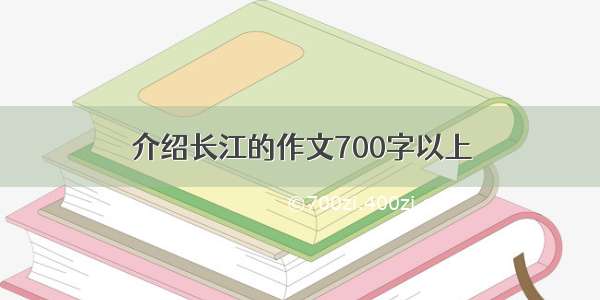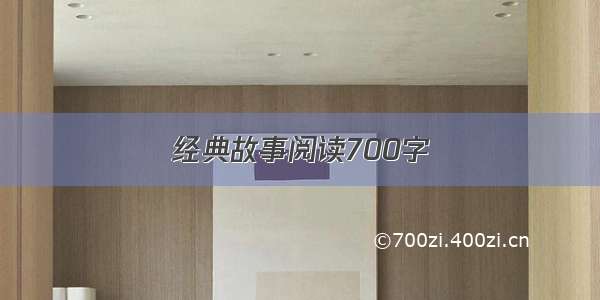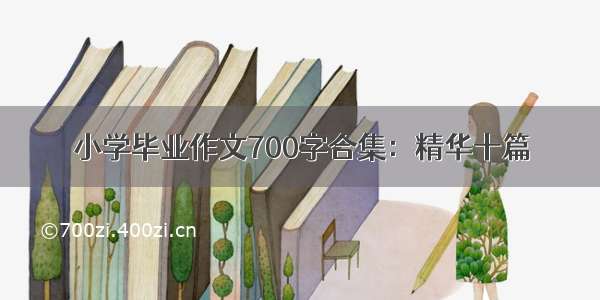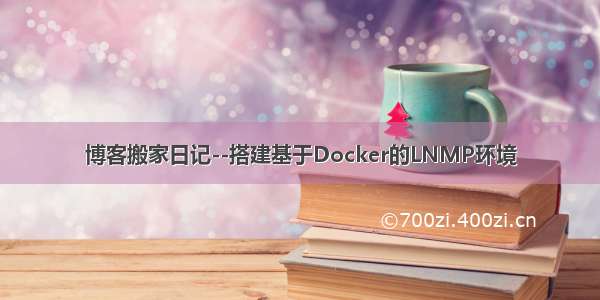
背景
由于云主机马上就要到期了,所以最近对比了几家云服务器提供商。最终决定尝试一下 UCloud。于是不得不把原博客(typecho)迁移过来。下面是流水账式地记录一下过程。
过程记录
本想尝试按照以前的笔记重新搭建一套环境,然后再把数据导过来,但是一想到这一长串的步骤,以及可能碰到的问题就头疼,于是决定构建一个基于容器的LNMP环境,一劳永逸,也方便日后继续做博客迁移。当然如果有同学也想搭建基于LNMP的博客如 Typecho,则可以参考我的模板:-)(文末有Github链接)。
注:以下命令及配置都是基于CentOS7。
容器环境
由于此次环境的搭建是用的 docker,所以先保证机器上安装了docker和docker-compose:
# 安装 dockersudo yum install -y yum-utilssudo yum-config-manager \--add-repo \/docker-ce/linux/centos/docker-ce.reposudo yum install docker-ce docker-ce-cli containerd.iosudo systemctl enable dockersudo systemctl start docker# 安装 docker-composesudo curl -L "/docker/compose/releases/download/1.29.2/docker-compose-$(uname -s)-$(uname -m)" -o /usr/local/bin/docker-composesudo chmod +x /usr/local/bin/docker-compose
LNMP 环境配置
构建基于docker-compose,目录结构如下:
.├── docker-compose.yml # docker-compose 配置文件├── mysql│ ├── conf # mysql 配置文件目录│ │ ├── f│ └── data # mysql 数据文件目录├── nginx│ ├── cert # nginx ssl 证书目录│ │ ├── .key│ │ ├── .pem│ ├── conf # nginx 配置目录│ │ ├── .conf│ ├── html # nginx Web 根目录│ │ ├── info.php│ └── log # nginx 日志目录├── php│ ├── conf # php 配置目录│ │ └── php.ini│ └── Dockerfile # php 的 Dockerfile 配置
可以看到主要是对应软件的一些配置文件。docker-compose.yml文件内容如下:
version: "3"services:nginx:image: nginx:latestcontainer_name: nginxnetworks:- lnmpdepends_on:- phpports:- "80:80"- "443:443"expose:- "80"- "443"volumes:- /opt/docker/nginx/html:/usr/share/nginx/html # nginx web 根目录- /opt/docker/nginx/conf/:/etc/nginx/conf.d # 配置目录- /opt/docker/nginx/log:/var/log/nginx # 日志目录- /opt/docker/nginx/cert:/etc/nginx/cert # ssl 证书目录links:- phpphp:build: # 由于 PHP 的构建相对较为复杂,所以用了 Dockerfile 的方式context: ./phpdockerfile: Dockerfilecontainer_name: phpvolumes:- /opt/docker/nginx/html:/usr/share/nginx/html # nginx web 根目录- /opt/docker/php/conf/:/usr/local/etc/php/conf.d # 配置目录networks:- lnmpdepends_on:- mysqlexpose:- "9000"mysql:image: mysql:5.7container_name: mysqlvolumes:- /opt/docker/mysql/conf/:/etc/mysql/conf.d # 配置目录- /opt/docker/mysql/data:/var/lib/mysql # 数据目录environment:MYSQL_ROOT_PASSWORD: password # 改为自定义密码networks:- lnmpexpose:- "3306"ports:- "3306:3306"networks:lnmp:
Mysql
Mysql的配置较为简单不再赘述,注意将对应的配置目录以及数据目录从容器中映射出来便于管理。
Nginx
将Nginx的配置从容器中映射出来,模版如下:
# https ssl, 对应 443 端口server {listen 443 ssl;server_name ; # 域名或者服务器 iperror_log /var/log/nginx/error.log;access_log /var/log/nginx/access.log;index index.php;root /usr/share/nginx/html;# ssl 配置ssl_certificate_key cert/.key; # 证书 keyssl_certificate cert/.pem; # 证书 pemssl_session_cache shared:SSL:1m;ssl_session_timeout 5m;ssl_prefer_server_ciphers on;location ~ .*\.php(\/.*)*$ {# 注意这里的正则fastcgi_split_path_info ^(.+\.php)(/.+)$;fastcgi_pass php:9000;fastcgi_index index.php;include fastcgi_params;fastcgi_split_path_info ^(.+.php)(/.+)$;fastcgi_param SCRIPT_FILENAME $document_root$fastcgi_script_name;fastcgi_param PATH_INFO $fastcgi_path_info;}}# https,对应 80 端口server {listen 80;server_name ; # 域名或者服务器 iprewrite ^(.*)$ https://${server_name}$1 permanent; # 重定向到 https}
PHP
PHP的构建相对复杂,除了从官网拉PHP镜像外,还需要安装额外的模块如mysqli pdo_mysql,所以做了一个Dockerfile,内容如下:
FROM php:7.0-fpm # 基础镜像RUN cp /usr/share/zoneinfo/Asia/Shanghai /etc/localtime \&& echo "Asia/Shanghai" > /etc/timezoneRUN apt-get update && apt-get install -y \ # 一些 lib 库libfreetype6-dev \libjpeg62-turbo-dev \libmcrypt-dev \libpng-dev \libmemcached-dev \zlib1g-dev \libcurl4-openssl-dev \libxml2-dev \--no-install-recommends && rm -rf /var/lib/apt/lists/* \&& docker-php-ext-install -j$(nproc) \ # 插件安装iconv mcrypt gettext curl mysqli pdo pdo_mysql zip \mbstring bcmath opcache xml simplexml sockets hash soap \&& docker-php-ext-configure gd --with-freetype-dir=/usr/include/ --with-jpeg-dir=/usr/include/ \&& docker-php-ext-install -j$(nproc) gdCMD ["php-fpm", "-F"]
LNMP 环境构建及验证
配置都完成之后,启动容器环境:
docker-componse up -d
在云服务器的安全组规则配置中,开放对应端口:80,443,3306(完成数据迁移之后可以关闭),然后打开浏览器访问${hostname}/info.php,可以看到如下页面:
说明环境已安装成功!
数据迁移
接下来要做的就是把博客数据从老的库迁移到新的库。
Typecho 数据
将整个Typecho目录打包,用scp传到新机器的./nginx/html/目录下。
Mysql
我这里用了比较老套的方法:从老库导出数据再导入新库,用工具是 DBeaver。这里记录一下Typecho相关的一些表结构。
use typecho;CREATE TABLE `typecho_comments` (`coid` int(10) unsigned NOT NULL AUTO_INCREMENT,`cid` int(10) unsigned DEFAULT '0',`created` int(10) unsigned DEFAULT '0',`author` varchar(200) DEFAULT NULL,`authorId` int(10) unsigned DEFAULT '0',`ownerId` int(10) unsigned DEFAULT '0',`mail` varchar(200) DEFAULT NULL,`url` varchar(200) DEFAULT NULL,`ip` varchar(64) DEFAULT NULL,`agent` varchar(200) DEFAULT NULL,`text` text,`type` varchar(16) DEFAULT 'comment',`status` varchar(16) DEFAULT 'approved',`parent` int(10) unsigned DEFAULT '0',PRIMARY KEY (`coid`),KEY `cid` (`cid`),KEY `created` (`created`)) ENGINE=MyISAM AUTO_INCREMENT=51476 DEFAULT CHARSET=utf8;CREATE TABLE `typecho_contents` (`cid` int(10) unsigned NOT NULL AUTO_INCREMENT,`title` varchar(200) DEFAULT NULL,`slug` varchar(200) DEFAULT NULL,`created` int(10) unsigned DEFAULT '0',`modified` int(10) unsigned DEFAULT '0',`text` longtext,`order` int(10) unsigned DEFAULT '0',`authorId` int(10) unsigned DEFAULT '0',`template` varchar(32) DEFAULT NULL,`type` varchar(16) DEFAULT 'post',`status` varchar(16) DEFAULT 'publish',`password` varchar(32) DEFAULT NULL,`commentsNum` int(10) unsigned DEFAULT '0',`allowComment` char(1) DEFAULT '0',`allowPing` char(1) DEFAULT '0',`allowFeed` char(1) DEFAULT '0',`parent` int(10) unsigned DEFAULT '0',`views` int(10) DEFAULT '0',PRIMARY KEY (`cid`),UNIQUE KEY `slug` (`slug`),KEY `created` (`created`)) ENGINE=MyISAM AUTO_INCREMENT=199 DEFAULT CHARSET=utf8;CREATE TABLE `typecho_fields` (`cid` int(10) unsigned NOT NULL,`name` varchar(200) NOT NULL,`type` varchar(8) DEFAULT 'str',`str_value` text,`int_value` int(10) DEFAULT '0',`float_value` float DEFAULT '0',PRIMARY KEY (`cid`,`name`),KEY `int_value` (`int_value`),KEY `float_value` (`float_value`)) ENGINE=MyISAM DEFAULT CHARSET=utf8;CREATE TABLE `typecho_metas` (`mid` int(10) unsigned NOT NULL AUTO_INCREMENT,`name` varchar(200) DEFAULT NULL,`slug` varchar(200) DEFAULT NULL,`type` varchar(32) NOT NULL,`description` varchar(200) DEFAULT NULL,`count` int(10) unsigned DEFAULT '0',`order` int(10) unsigned DEFAULT '0',`parent` int(10) unsigned DEFAULT '0',PRIMARY KEY (`mid`),KEY `slug` (`slug`)) ENGINE=MyISAM AUTO_INCREMENT=52 DEFAULT CHARSET=utf8;CREATE TABLE `typecho_options` (`name` varchar(32) NOT NULL,`user` int(10) unsigned NOT NULL DEFAULT '0',`value` text,PRIMARY KEY (`name`,`user`)) ENGINE=MyISAM DEFAULT CHARSET=utf8;CREATE TABLE `typecho_relationships` (`cid` int(10) unsigned NOT NULL,`mid` int(10) unsigned NOT NULL,PRIMARY KEY (`cid`,`mid`)) ENGINE=MyISAM DEFAULT CHARSET=utf8;CREATE TABLE `typecho_users` (`uid` int(10) unsigned NOT NULL AUTO_INCREMENT,`name` varchar(32) DEFAULT NULL,`password` varchar(64) DEFAULT NULL,`mail` varchar(200) DEFAULT NULL,`url` varchar(200) DEFAULT NULL,`screenName` varchar(32) DEFAULT NULL,`created` int(10) unsigned DEFAULT '0',`activated` int(10) unsigned DEFAULT '0',`logged` int(10) unsigned DEFAULT '0',`group` varchar(16) DEFAULT 'visitor',`authCode` varchar(64) DEFAULT NULL,PRIMARY KEY (`uid`),UNIQUE KEY `name` (`name`),UNIQUE KEY `mail` (`mail`)) ENGINE=MyISAM AUTO_INCREMENT=3 DEFAULT CHARSET=utf8;
域名重解析
去域名的配置页面,将A 记录重新解析到新的ip上,等待生效后(ping以下域名看结果),访问 已经可以正确打开博客,还是原来的味道,只是换了配方:-)。
问题记录
1. 博客的配置丢失
还不知道具体原因,用最笨的方法解决了:主题和插件重新配置了一下。
2. PHP 无法连接数据库
报的错误是:
Uncaught Error: Class 'mysqli' not found
原因一般是没有安装mysqli导致的,但是我们在Dockerfile里面确实有安装此模块。在配置文件./php/conf/php.ini中加上以下配置,问题解决:
extension=mysqli.soextension=pdo_mysql.so
3. 打开很多 Typecho 页面报 Cannot modify header information
报的错误是:
Warning: Cannot modify header information - headers already sent by (output started at /data/dy-pages/store-1/262/1634262/www/install.php:202) in /data/dy-pages/store-1/262/1634262/www/var/Typecho/Cookie.php on line 102
在配置文件./php/conf/php.ini中加上以下配置,问题解决:
output_buffering=on
4. 无法登陆 Typecho 管理页面,报 404
这个问题是无法正确解析 URL 导致的。Typecho登陆之后的 url 类似/index.php/action/login?_=7,而我在Nginx配置的PHPlocation 为location ~ .*\.php$,无法处理上述 url。将 location 改为location ~ .*\.php(\/.*)*$问题解决。
附录
本次基于 docker 的 LNMP 环境的代码Github地址:Docker-LNMP。