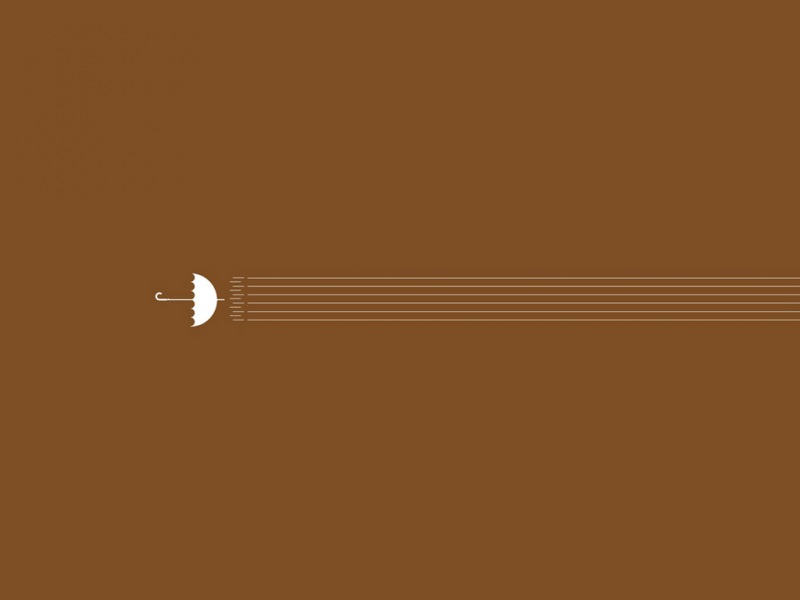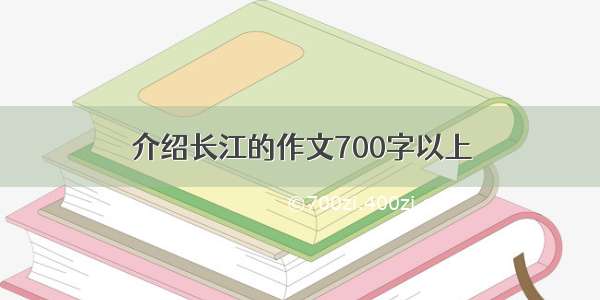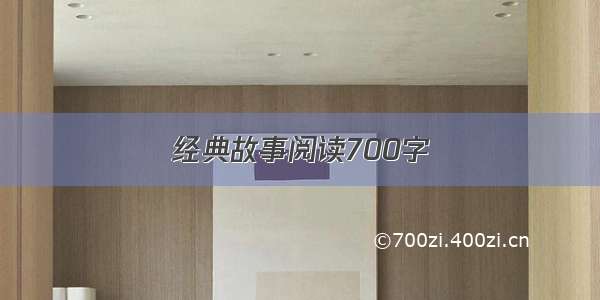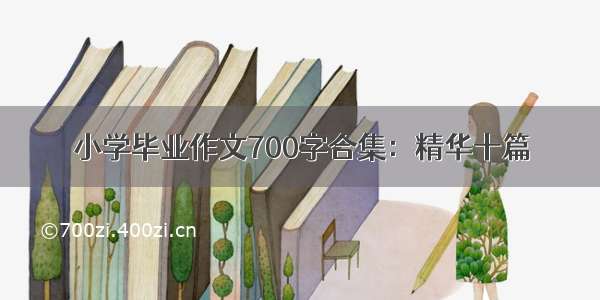最近想研究学习OCR识别的知识,当然就想起来先拿百度AI来试个手体验一下啦~???
不过好像百度的SDK升级了,记得去年八月份的时候用这个的时候要先修改原SDK中的部分代码(主要是图片编码处理的),这次直接就可以用了,话不多说直接贴上代码:
#-*-coding:utf-8-*-from aip import AipOcrimport cv2 as cvimport numpy as np#from PIL import Image""" 你的 APPID AK SK """APP_ID = '160**570'API_KEY = 'wuN**pO25TGHFaUF8l2MI42I'SECRET_KEY = 'H3G2K9N**TDnjG1zpwFgGo7iK3xvcNl'client = AipOcr(APP_ID, API_KEY, SECRET_KEY)""" 读取图片 """def get_file_content(filePath):with open(filePath, 'rb') as fp:return fp.read()image = get_file_content('example.jpg')""" 调用车牌识别 """client.licensePlate(image);""" 如果有可选参数 """options = {}options["multi_detect"] = "true"""" 带参数调用车牌识别 """fb = client.licensePlate(image, options)print("return log:",fb)result = fb['words_result']#print(result)#print(type(result))#color = result[0]['color']#number = result[0]['number']location = result[0]['vertexes_location']#print(color)#print(number)#print(type(number))#print(location)img = cv.imread("./example.jpg")#cv.putText(img, number1, (np.int(location[0]['x']), np.int(location[0]['y'])-20), cv.FONT_HERSHEY_TRIPLEX, 0.8, (0, 255,0), 2)cv.rectangle(img, (np.int(location[0]['x']), np.int(location[0]['y'])), (np.int(location[2]['x']), np.int(location[2]['y'])), (0, 255, 0),2,cv.LINE_8,0) cv.imshow("result",img)cv.waitKey(0)cv.destroyAllWindows()
代码基本照抄的SDK参考文档里的,仅仅加入了opencv来可视化结果的代码。由于options[“multi_detect”] = “true”,所以是可以检测包含多个车牌的图片的,这里我只是使用了只有一个车牌的图片。
返回的log如下:
return log: {'log_id': 5299849045275730993, 'words_result': [{'color': 'blue', 'number': '苏JAY888', 'probability': [1.0, 1.0, 0.9999914169311523,0.9999885559082031,0.9993658065795898, 0.9993288516998291, 0.9992438554763794], 'vertexes_location': [{'y': 184, 'x': 88}, {'y': 181, 'x': 303}, {'y': 235, 'x': 304}, {'y': 239, 'x': 90}]}]}
其中color就是车牌颜色,number就是车牌号,prob就是六个字符的置信度,v_l就是车牌四个定点的位置(左上,右上,右下,左下)。