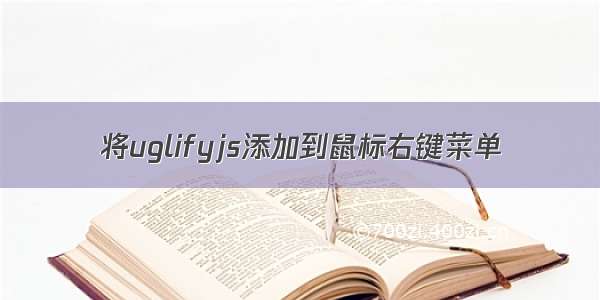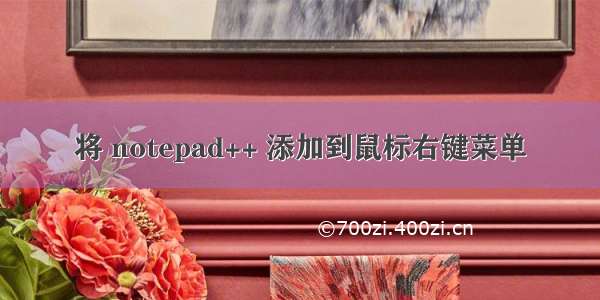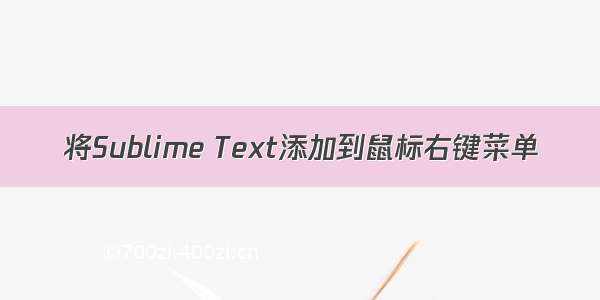第一步:
创建一个记事本名为vsCode.reg
后缀为.reg
第二步:
编辑记事本,将以下代码粘入
Windows Registry Editor Version 5.00[HKEY_CLASSES_ROOT\*\shell\VSCode]@="Open with Code""Icon"="D:\\mySoftwareAndGames\\software\\developSoftware\\visualStudioCode\\Code.exe"[HKEY_CLASSES_ROOT\*\shell\VSCode\command]@="\"D:\\mySoftwareAndGames\\software\\developSoftware\\visualStudioCode\\Code.exe\" \"%1\""Windows Registry Editor Version 5.00[HKEY_CLASSES_ROOT\Directory\shell\VSCode]@="Open with Code""Icon"="D:\\mySoftwareAndGames\\software\\developSoftware\\visualStudioCode\\Code.exe"[HKEY_CLASSES_ROOT\Directory\shell\VSCode\command]@="\"D:\\mySoftwareAndGames\\software\\developSoftware\\visualStudioCode\\Code.exe\" \"%V\""Windows Registry Editor Version 5.00[HKEY_CLASSES_ROOT\Directory\Background\shell\VSCode]@="Open with Code""Icon"="D:\\mySoftwareAndGames\\software\\developSoftware\\visualStudioCode\\Code.exe"[HKEY_CLASSES_ROOT\Directory\Background\shell\VSCode\command]@="\"D:\\mySoftwareAndGames\\software\\developSoftware\\visualStudioCode\\Code.exe\" \"%V\""