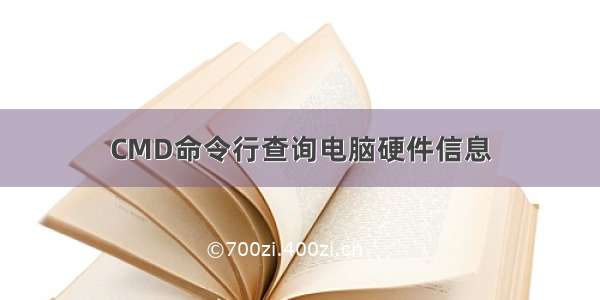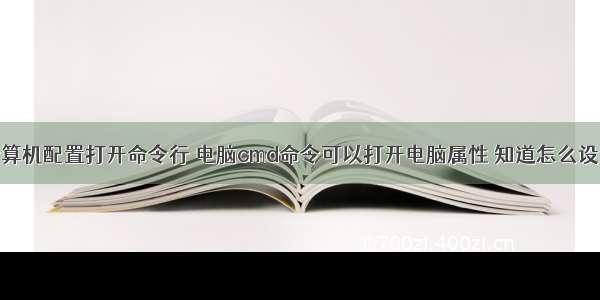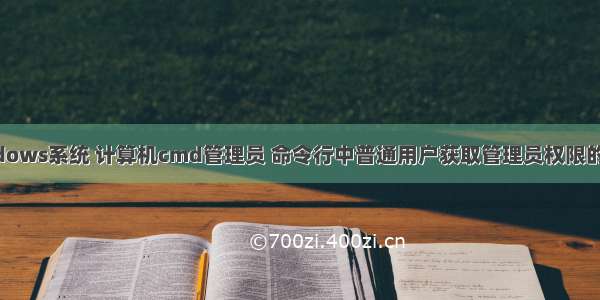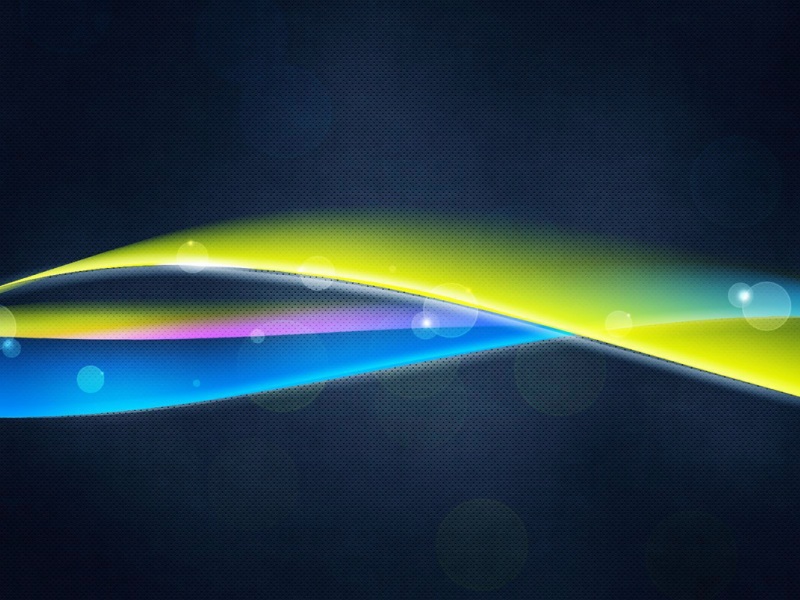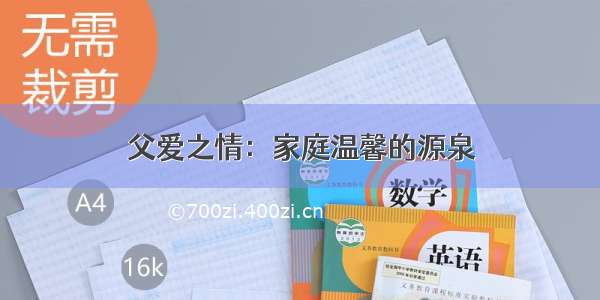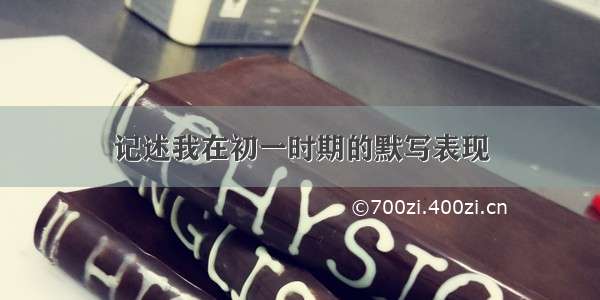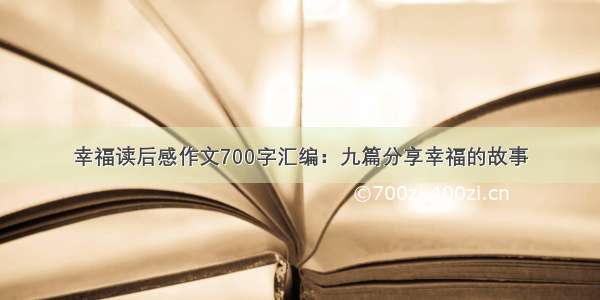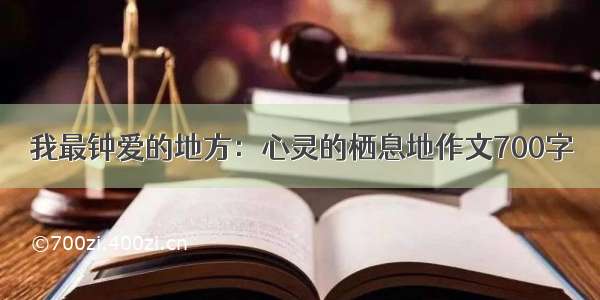Open the command prompt (Start – > CMD) and type the following command:
进入DOS CMD窗口,输入如下命令,可以获得序列号。
wmicbiosgetserialnumber
Another command that will also print the model number (or make) of your computer is:
输入如下命令可以获得,序列号和计算机名称。
wmiccsproductgetname,identifyingnumber
The system model number can also be found using the System Information program available under All Programs – > Accessories – > System Tools.
这个命令行是适用于window7 以及xp
The above commands should work on Windows 7, XP and Windows XP Pro machine as wmic.exe didn’t ship with the previous editions of Windows.