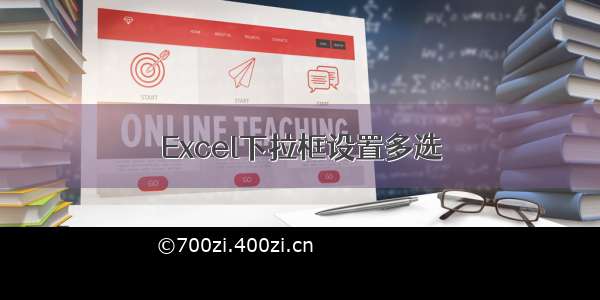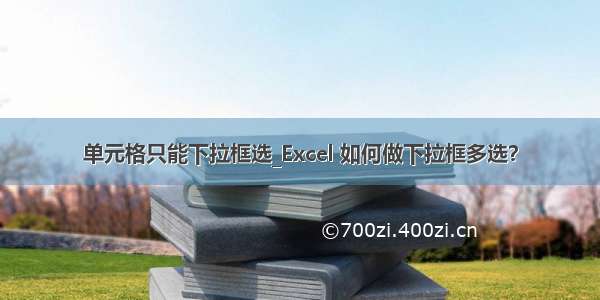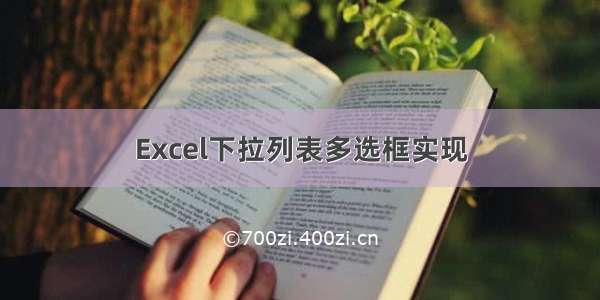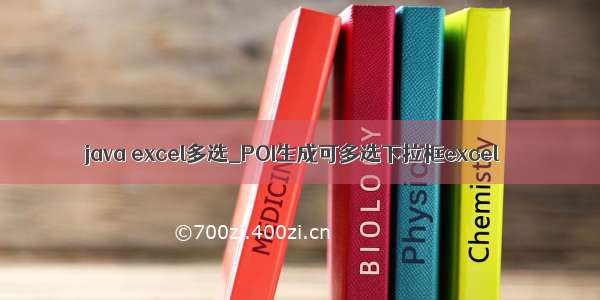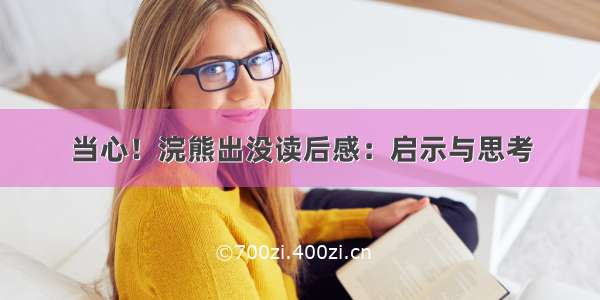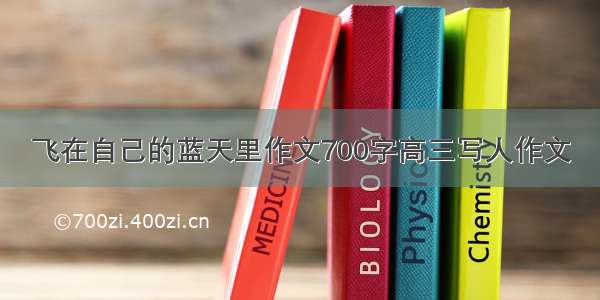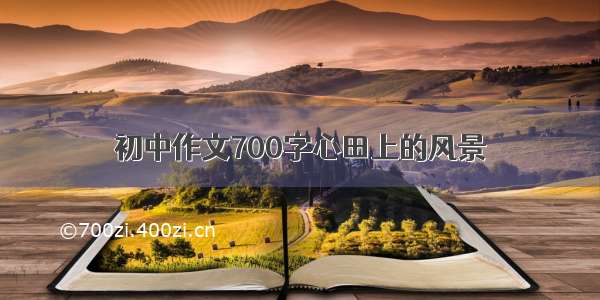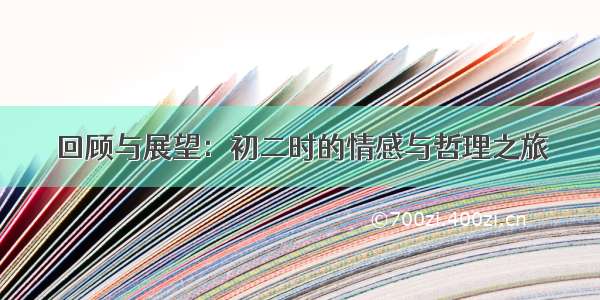1.数据-数据验证,先做出单选效果
在弹出的数据验证窗口选择 序列,然后选择下拉的数据来源
2.开发者工具-VisualBasic
在打开的窗口里面,选择需要下拉的sheet页,然后双击sheet,打开VB的脚本窗口
在窗口输入一下。
3.开发者工具-宏-宏安全性 启用所有宏。
Option Explicit
Sub Worksheet_Change(ByVal Target As Range)
'让数据有效性选择 可以多选,重复选
Dim rngDV As Range
Dim oldVal As String
Dim tVal As String
Dim newVal As String
If Target.Count > 1 Then GoTo exitHandler
On Error Resume Next
Set rngDV = Cells.SpecialCells(xlCellTypeAllValidation)
On Error GoTo exitHandler
If rngDV Is Nothing Then GoTo exitHandler
If Intersect(Target, rngDV) Is Nothing Then
'do nothing
Else
Application.EnableEvents = False
newVal = Target.Value
Application.Undo
oldVal = Target.Value
Target.Value = newVal
tVal = ""
If oldVal = "" Then
Else
If newVal = "" Then
Else
If InStr(1, "," & oldVal & ",", "," & newVal & ",") <> 0 Then '已存在
tVal = Replace(Replace(oldVal & ",", newVal & ",", ""), ",,", ",")
If InStr(Len(tVal), tVal, ",") <> 0 Then '判断最后一位是否逗号,是则不要最后一位
tVal = Left(tVal, Len(tVal) - 1)
End If
Target.Value = tVal
Else
Target.Value = oldVal & "," & newVal
End If
End If
End If
End If
exitHandler:
Application.EnableEvents = True
End Sub