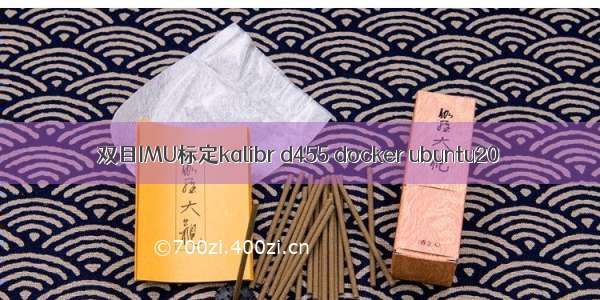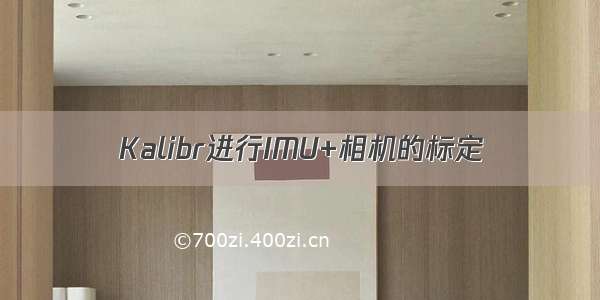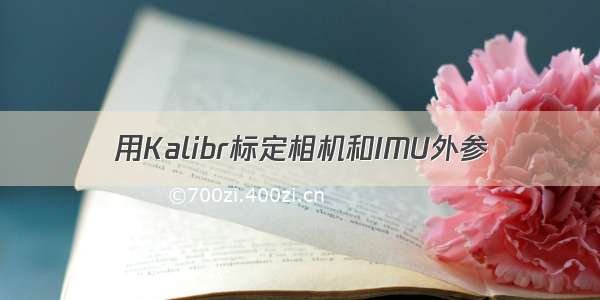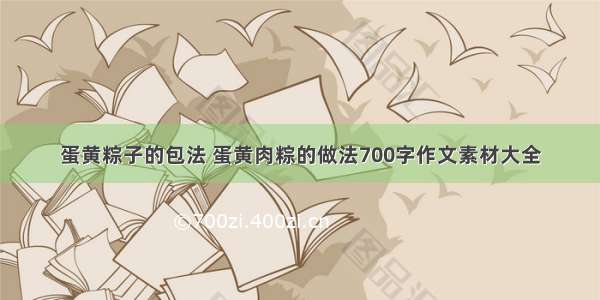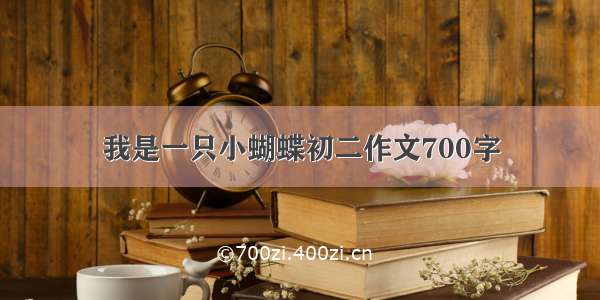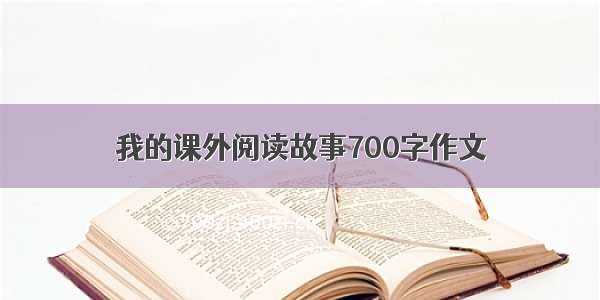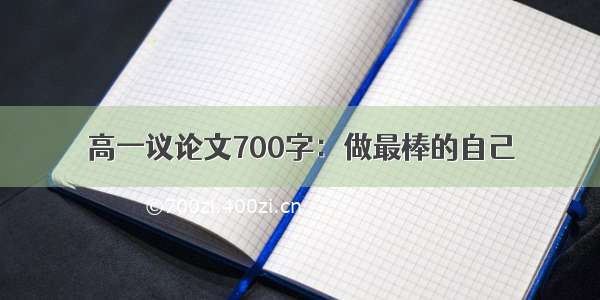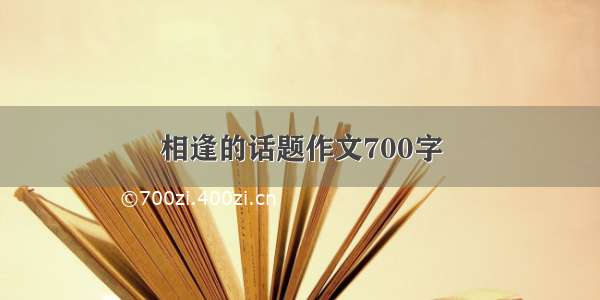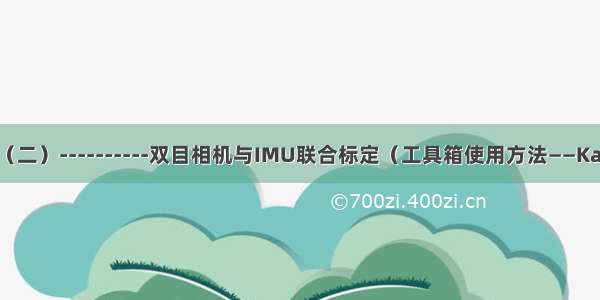
16个相机参数:
Overview
ethz-asl/kalibr is a toolbox that solves the following calibration problems:
Multiple camera calibration: intrinsic and extrinsic calibration of a camera-systems with non-globally shared overlapping fields of view
Camera-IMU calibration: spatial and temporal calibration of an IMU w.r.t a camera-system
Rolling Shutter Camera calibration: full intrinsic calibration (projection, distortion and shutter parameters) of rolling shutter cameras
kalibr website:
/ethz-asl/kalibr/wiki/multiple-camera-calibration
/ethz-asl/kalibr
1.安装
Kalibr 提供两种使用方式。第一种为CDE下直接使用,作者将所需的库文件打包好,省去了配置dependency的步骤,可以直接从
/ethz-asl/kalibr/wiki/downloads
下载, 注意需要科学浏览。
下载之后直接用
./cde-exec+命令 即可使用对应的工具。
例如如果我们想使用kalibr内的kalibr_calibrate_cameras功能,
使用
./ced-exec kalibr_calibrate_cameras --target april_6x6.yaml --bag static.bag --models pinhole-equi pinhole-equi omni-radtan omni-radtan --topics /cam0/image_raw /cam1/image_raw /cam2/image_raw /cam3/image_raw
单目+IMU和双目+IMU为例,讲解使用Kalibr工具标定Camera-IMU,其中使用的摄像头分别为Realsense ZR300和MYNT-EYE S系列摄像头。
2.开始标定
Kalibr不仅提供了IMU以及camera的联合标定工具箱,也提供了camera标定工具箱。
在此我们先使用camera标定工具对相机进行标定。
首先我们需要制作标定板,在此推荐使用april tag,可以使用kalibr自带工具自定义生成不同大小的标定板,命令如下
kalibr_create_target_pdf --type apriltag --nx [NUM_COLS] --ny [NUM_ROWS] --tsize [TAG_WIDTH_M] --tspace [TAG_SPACING_PERCENT]
roscorerosrun uvc_camera uvc_camera_noderosrun image_view image_view image:=/image_rawrostipic listrqt_image_viewrosbag record -o test /image_rawrosbag play test_-08-14-14-22-35.bag
将生成的pdf打印出来,置于平稳,光照充足的地方,注意要保持平整。
Kalibr作者推荐将camera固定,然后移动标定板,这样可以提高标定的稳定性,但是鉴于我使用场景受限,我使用的是晃动camera方法。
之后就可以开始录制bag了,使用
rosbag record /cam0/image_raw /cam1/image_raw /imu0
若对相机标定结果满意我们可以继续进行camera以及imu的联合标定步骤,此步使用了如下信息:
1. 标定板yaml
2. 相机标定结果yaml
3. imu内参yaml
4. 前面使用的对应bag
有了如上材料即可进行联合标定,具体如下
kalibr_calibrate_imu_camera --target aprilgrid6x4.yaml --cam camchain--06-14-09-13-29.yaml --imu imu.yaml --bag -06-14-09-13-29.bag --bag-from-to 5 45
最后的--bag_from_to是选取地5-45s的bag数据,去除了拾取防止设备产生的抖动部分影响。我们建议进行多组标定之后将标定结果进行最佳无偏估计,不建议对R部分直接取平均值,可以将多组数据的R部分转换成四元数。之后进行处理。
3.标定板文件:target.yaml
Kalibr支持三种标定板,分别是Aprilgrid、Checkerboard和Circlegrid。
4.帮助小陶的标定记录
april.yaml
target_type: 'aprilgrid' #gridtype
tagCols: 6 #number of apriltags
tagRows: 6 #number of apriltags
tagSize: 0.025#size of apriltag, edge to edge [m]
tagSpacing: 0.3#ratio of space between tags to tagSize
#example: tagSize=2m, spacing=0.5m --> tagSpacing=0.25[-]
imu_adis16448.yaml
rostopic: /imu/data
update_rate: 200.0 #Hz
#accelerometer_noise_density: 2.0000e-3 #continous
#accelerometer_random_walk: 1.9393e-05
#gyroscope_noise_density: 1.6968e-04 #continous
#gyroscope_random_walk: 1.9393e-05
accelerometer_noise_density: 1.2e-2 #continous
accelerometer_random_walk: 3.0e-05
gyroscope_noise_density: 1.0e-02 #continous
gyroscope_random_walk: 3.0e-05
results-imucam--11-12-11-40-05.txt
Calibration results
===================
Normalized Residuals
----------------------------
Reprojection error (cam0): mean 0.233871733163, median 0.206334845347, std: 0.148605727319
Gyroscope error (imu0): mean 0.0943654955325, median 0.0867912466407, std: 0.0496732486016
Accelerometer error (imu0): mean 0.119169698923, median 0.107462875286, std: 0.0668447618807
Residuals
----------------------------
Reprojection error (cam0) [px]: mean 0.233871733163, median 0.206334845347, std: 0.148605727319
Gyroscope error (imu0) [rad/s]: mean 0.0133452963602, median 0.0122741358095, std: 0.00702485818595
Accelerometer error (imu0) [m/s^2]: mean 0.03768533, median 0.0182370546818, std: 0.011343932259
Transformation (cam0):
-----------------------
T_ci: (imu0 to cam0):
[[ 0.01032731 -0.99994666 -0.00016158 0.01401135]
[ 0.03105076 0.0004822 -0.99951769 0.07414391]
[ 0.99946446 0.01031731 0.03105408 -0.04191072]
[ 0.0.0.1. ]]
T_ic: (cam0 to imu0):
[[ 0.01032731 0.03105076 0.99946446 0.03944135]
[-0.99994666 0.0004822 0.01031731 0.01440725]
[-0.00016158 -0.99951769 0.03105408 0.07541191]
[ 0.0.0.1. ]]
timeshift cam0 to imu0: [s] (t_imu = t_cam + shift)
0.00165763516901
Gravity vector in target coords: [m/s^2]
[-0.00215999 -9.7244984 -1.26591825]
Calibration configuration
=========================
cam0
-----
Camera model: omni
Focal length: [3657.3894212462615, 3636.5284554729647]
Principal point: [638.9568695670013, 503.393652719486]
Omni xi: 5.80194283441
Distortion model: radtan
Distortion coefficients: [1.5274292230602973, -6.475270653629076, 0.0004049030197607094, 0.0019115670188138707]
Type: aprilgrid
Tags:
Rows: 6
Cols: 6
Size: 0.025 [m]
Spacing 0.0075 [m]
IMU configuration
=================
IMU0:
----------------------------
Model: calibrated
Update rate: 200.0
Accelerometer:
Noise density: 0.012
Noise density (discrete): 0.169705627485
Random walk: 3e-05
Gyroscope:
Noise density: 0.01
Noise density (discrete): 0.141421356237
Random walk: 3e-05
T_i_b
[[ 1. 0. 0. 0.]
[ 0. 1. 0. 0.]
[ 0. 0. 1. 0.]
[ 0. 0. 0. 1.]]
time offset with respect to IMU0: 0.0 [s]
Q1:I imu topics修改:如果标定相机zed leadsensor mynt 等相机录制IMU节点topics可能为xxx/imu/data 需要修改imu.yaml文件进行适配。
Q2:一个是利用rosbag节点运行的时候, 将发布的主题进行修改(remap )。另一个则是这roslaunch文件中进行修改.
下面利用两种不同的方式将/image_raw‘映射到/camera/image_raw.
1. rosbag remap
rosbag play ros.bag /image_raw:=/camera/image_raw
2. roslaunch remap
<remap from="/image_raw" to="/camera/image_raw"/>
/ethz-asl/kalibr/wiki/calibration-targets/wongyi/p/11152062.html/yangdashi888/article/details/51356385/ethz-asl/kalibr/wiki/camera-imu-calibration