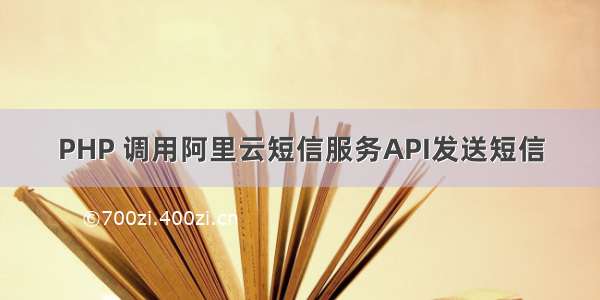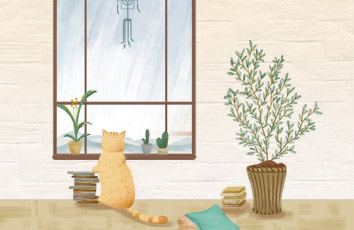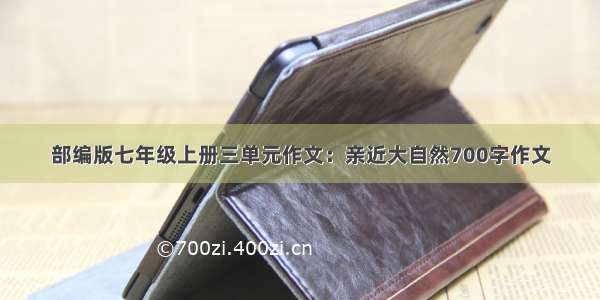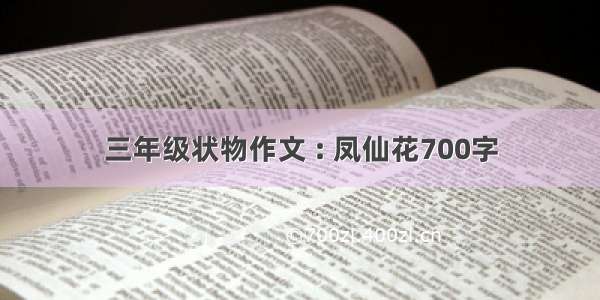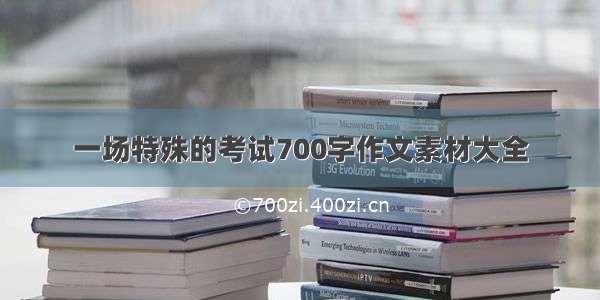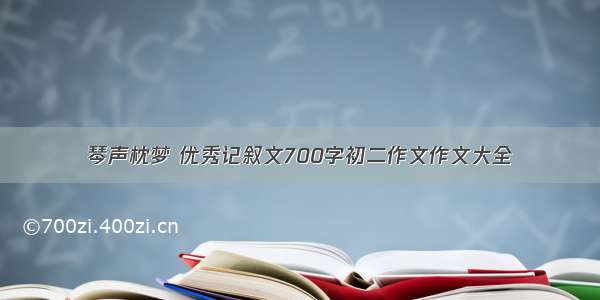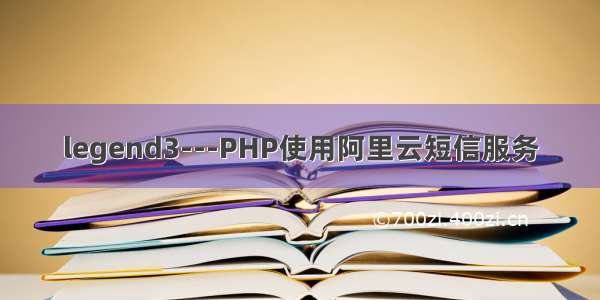
legend3---PHP使用阿里云短信服务
一、总结
一句话总结:
使用步骤照官方文档,代码拷贝即可
1、php使用阿里云短信服务的步骤?
入驻阿里云->开通短信服务->获取AccessKey->创建签名和模版->短信接口配置->发送短信
2、lavarel使用阿里云短信服务需要注意的是?
1、使用按照官方文档一步步进行就行:地址为/document_detail/59210.html?spm=a2c4g.11186623.6.558.90af56e03gHGJk
2、代码官方有示例代码,不需要你写,拷贝代码替换accessKey相关参数即可
3、原理是阿里云根据你的accessKey找到你的阿里云账号,从而找到短信的签名和模板,短信的验证码我们自己指定即可
4、核心步骤是项目中composer安装阿里云客户端:composer require alibabacloud/client
3、lavarel使用阿里云短信服务 核心步骤是什么?
1、项目中composer安装阿里云客户端:composer require alibabacloud/client
2、将示例代码拷贝进项目,替换accessKey相关:
<?phpuse AlibabaCloud\Client\AlibabaCloud;use AlibabaCloud\Client\Exception\ClientException;use AlibabaCloud\Client\Exception\ServerException;// Download:/aliyun/openapi-sdk-php// Usage:/aliyun/openapi-sdk-php/blob/master/README.mdAlibabaCloud::accessKeyClient('<accessKeyId>', '<accessSecret>')->regionId('cn-hangzhou') // replace regionId as you need->asDefaultClient();try {$result = AlibabaCloud::rpc()->product('Dysmsapi')// ->scheme('https') // https | http->version('-05-25')->action('SendSms')->method('POST')->host('')->options(['query' => ['RegionId' => "default",'PhoneNumbers' => "11111111111",'SignName' => "读书编程笔记",'TemplateCode' => "SMS_172220636",'TemplateParam' => "{\"code\":\"222\"}",],])->request();print_r($result->toArray());} catch (ClientException $e) {echo $e->getErrorMessage() . PHP_EOL;} catch (ServerException $e) {echo $e->getErrorMessage() . PHP_EOL;}
记得将<accessKeyId>和<accessSecret>替换为你自己的
二、PHP使用阿里云短信服务
1、使用按照官方文档一步步进行就行:地址为/document_detail/59210.html?spm=a2c4g.11186623.6.558.90af56e03gHGJk
2、项目代码示例:
<?phpnamespace App\Http\Controllers\Home\Login;use App\Http\Controllers\Controller;use Illuminate\Http\Request;use Illuminate\Support\Facades\DB;use Gregwar\Captcha\CaptchaBuilder;//阿里云短信验证use AlibabaCloud\Client\AlibabaCloud;use AlibabaCloud\Client\Exception\ClientException;use AlibabaCloud\Client\Exception\ServerException;// Download:/aliyun/openapi-sdk-php// Usage:/aliyun/openapi-sdk-php/blob/master/README.mdclass RegController extends Controller{//获取手机验证码操作public function phone_code(Request $request){AlibabaCloud::accessKeyClient('<accessKeyId>', '<accessSecret>')->regionId('cn-hangzhou') // replace regionId as you need->asDefaultClient();try {$result = AlibabaCloud::rpc()->product('Dysmsapi')// ->scheme('https') // https | http->version('-05-25')->action('SendSms')->method('POST')->host('')->options(['query' => ['RegionId' => "default",'PhoneNumbers' => "11111111111",'SignName' => "读书编程笔记",'TemplateCode' => "SMS_172220636",'TemplateParam' => "{\"code\":\"88888\"}",],])->request();print_r($result->toArray());} catch (ClientException $e) {echo $e->getErrorMessage() . PHP_EOL;} catch (ServerException $e) {echo $e->getErrorMessage() . PHP_EOL;}dd($request->all());}}
核心代码不需要自己写,直接拷贝官方的代码,将下面等参数换成自己的即可,还有电话号码,短信的签名和模板等信息
'<accessKeyId>', '<accessSecret>'