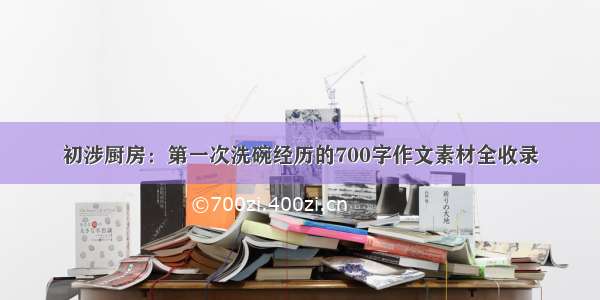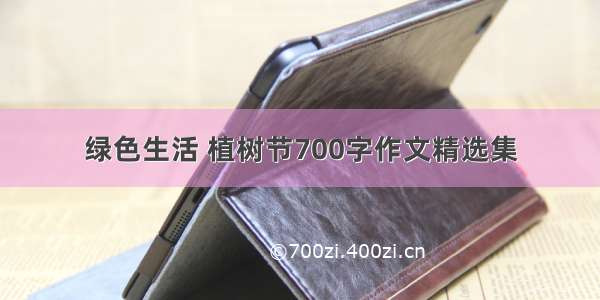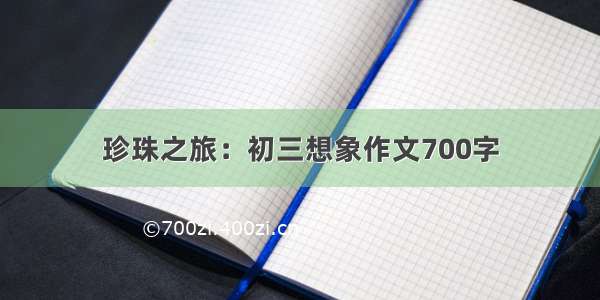如上图,想实现输入注册手机号,及6位数字验证码。并且输入后倒计时60秒
主要分为 wxml,wxss,js 三块。
其中用到的倒计时模块,单独写成工具类使用。
toast 是一个提示工具类,详见我另外一篇文章: 提示工具类
wxml
<block><view class="section-title">注册手机号</view><view class="phone-cell"><text>*</text><input type="number" maxlength="11" placeholder="点击输入手机号" class="input" value="{{phoneNumber}}"focus="{{phoneNumberFocus}}" bindinput="phoneInput" /></view><view class="phone-cell"><text>*</text><view class="input-wrap"><input type="number" maxlength="6" placeholder="请输入验证码" placeholder-class="input-placeholder" class="input"value="{{verifyCode}}" bindinput="verifyInput" /><view class="verify-button" hover-class="verify-btn-hover" hover-stay-time="100"style="{{inputCodeButtonStyle}}" catchtap="tapGetVerifyCode">{{inputCodeButtonTitle || '获取验证码'}}</view></view></view></block>
wxss
.section-title {margin: 0 30rpx;font-size: 26rpx;font-weight: 400;color: #999999;line-height: 28rpx;}.phone-cell {position: relative;display: flex;flex-direction: row;margin: 0 30rpx;font-size: 30rpx;font-weight: 400;color: #FF001F;line-height: 100rpx;border-top: 2rpx solid #e2e2e2;}.input {margin: auto 0 auto 8rpx;flex-grow: 1;flex-shrink: 0;color: #333333;}.input-wrap {position: relative;display: flex;flex-direction: row;flex-grow: 1;}.verify-button {flex-shrink: 0;height: 100rpx;color: #FE6400;}.verify-btn-hover {opacity: 0.75;}
js
tapGetVerifyCode() {const phoneNumber = this.data.phoneNumber;if (!util.checkPhoneNumber(phoneNumber)) {toast.showTextToast('请输入正确的手机号');return;}if (this.data.countingdown) {return;}this.initCountdownManager(false);toast.showTextToast('验证码已发送', null, 1.2, false);},initCountdownManager(isCheck) {if (this.data.countingdown) {return;}this.data.countingdown = true;countdownManager.initCountdown({isCheck: isCheck,name: 'order.popup.bindPhone.verifyCode',timeTotal: 60000,timeInterval: 1000,checkCallback: () => {this.data.countingdown = false;},timeChangedCallback: countdown => {this.setData({inputCodeButtonTitle: `重新发送(${parseInt(countdown / 1000)}s)`,inputCodeButtonStyle: 'color: #CCCCCC;'});},endCallback: () => {this.setData({inputCodeButtonTitle: '重新发送',inputCodeButtonStyle: 'color: #FF8134;'});this.data.countingdown = false;}});}
util.checkPhoneNumber
function checkPhoneNumber(phoneNumber) {return (phoneNumber && /^1[3-9]\d{9}$/.test(phoneNumber));}
countdownManager.js
/*** 倒计时集合*/const countdownMap = {};/*** 初始化倒计时* @param {string} name 倒计时类型* @param {*} timeTotal 总时间(毫秒)* @param {*} timeInterval 时间间隔(毫秒)* @param {*} checkCallback 检查回调函数* @param {*} timeChangedCallback 时间变化回调函数* @param {*} endCallback 结束回调函数*/function initCountdown({isCheck: isCheck = false,name: name,timeTotal: timeTotal,timeInterval: timeInterval,checkCallback: checkCallback,timeChangedCallback: timeChangedCallback,endCallback: endCallback}) {if (typeof name !== 'string' || !name) {return;}const countdownInterval = countdownMap[name];if (countdownInterval) {clearInterval(countdownMap[name].interval);} else if (isCheck) {if (typeof checkCallback === 'function') {checkCallback();}return;} else {countdownMap[name] = {timeTotal: timeTotal,timeInterval: timeInterval};}if (typeof timeChangedCallback === 'function') {timeChangedCallback(countdownMap[name].timeTotal);}countdownMap[name].interval = setInterval(() => {if (countdownMap[name].timeTotal <= 0) {clearInterval(countdownMap[name].interval);delete countdownMap[name];if (typeof endCallback === 'function') {endCallback();}return;}countdownMap[name].timeTotal -= countdownMap[name].timeInterval;if (typeof timeChangedCallback === 'function') {timeChangedCallback(countdownMap[name].timeTotal);}}, countdownMap[name].timeInterval);}module.exports = {/*** 初始化倒计时* @param {string} name 倒计时类型* @param {*} timeTotal 总时间(毫秒)* @param {*} timeInterval 时间间隔(毫秒)* @param {*} timeChangedCallback 时间变化回调函数* @param {*} endCallback 结束回调函数*/initCountdown: initCountdown}
记录代码的点点滴滴,如果觉得有用,可以拿去直接使用。记得点赞支持!