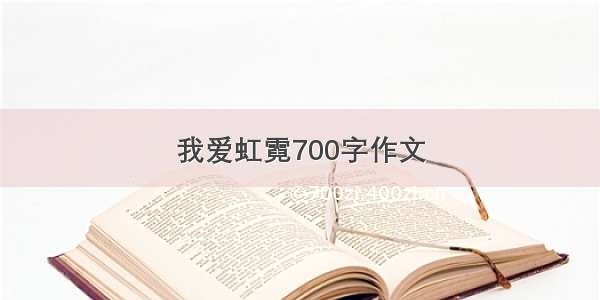问题描述:
解决办法:
关闭selinux和服务器
具体步骤:
[root@localhost /]# getenforce
Disabled
[root@localhost /]# cat /etc/redhat-release
CentOS release 6.5 (Final)
[root@localhost /]# service iptables status
Table: filter
Chain INPUT (policy ACCEPT)
num target prot opt source destination
1 ACCEPT udp -- 0.0.0.0/00.0.0.0/0udp dpt:23
2 ACCEPT tcp -- 0.0.0.0/00.0.0.0/0tcp dpt:23
3 ACCEPT all -- 0.0.0.0/00.0.0.0/0state RELATED,ESTABLISHED
4 ACCEPT icmp -- 0.0.0.0/00.0.0.0/0
5 ACCEPT all -- 0.0.0.0/00.0.0.0/0
6 ACCEPT tcp -- 0.0.0.0/00.0.0.0/0state NEW tcp dpt:22
7 REJECT all -- 0.0.0.0/00.0.0.0/0reject-with icmp-host-prohibited
Chain FORWARD (policy ACCEPT)
num target prot opt source destination
1 REJECT all -- 0.0.0.0/00.0.0.0/0reject-with icmp-host-prohibited
Chain OUTPUT (policy ACCEPT)
num target prot opt source destination
[root@localhost /]# service iptables stop
iptables: Setting chains to policy ACCEPT: filter[ OK ]
iptables: Flushing firewall rules: [ OK ]
iptables: Unloading modules:[ OK ]
[root@localhost /]# service iptables status
iptables: Firewall is not running.
[root@localhost /]# chkconfig --list |grep iptables
iptables 0:关闭 1:关闭 2:启用 3:启用 4:启用 5:启用 6:关闭
[root@localhost /]# chkconfig iptables off
[root@localhost /]# chkconfig --list |grep iptables
iptables 0:关闭 1:关闭 2:关闭 3:关闭 4:关闭 5:关闭 6:关闭
[root@localhost /]#
附图:
到此问题解决。。。


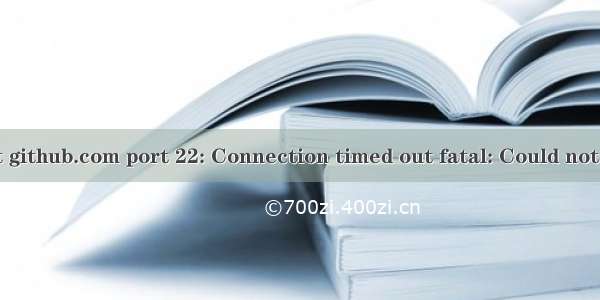
![[08001] Could not create connection to database server. Attempted reconnect 3 times. Giving up.解决办法](https://700zi.400zi.cn/uploadfile/img/15/975/df2e95e80714283d4912c9f067df9de8.jpg)