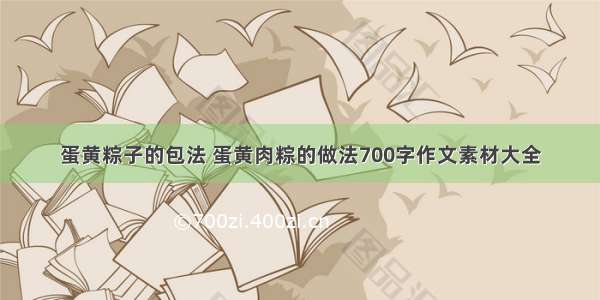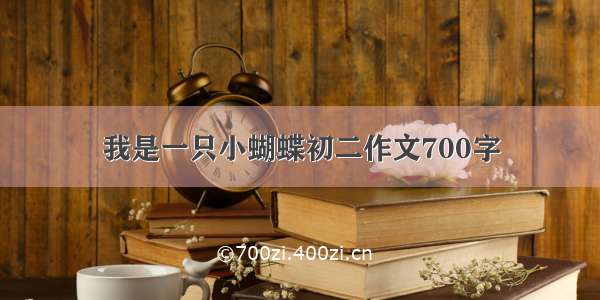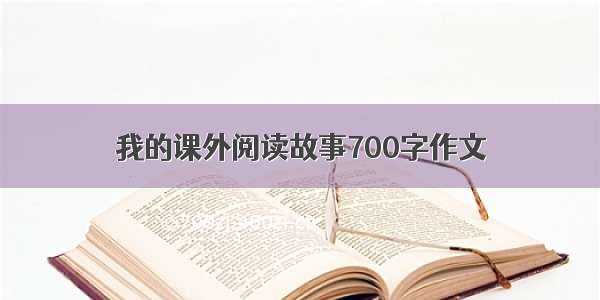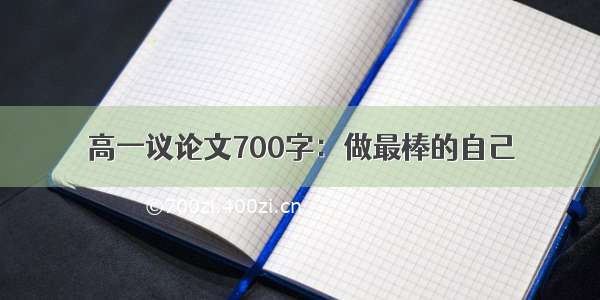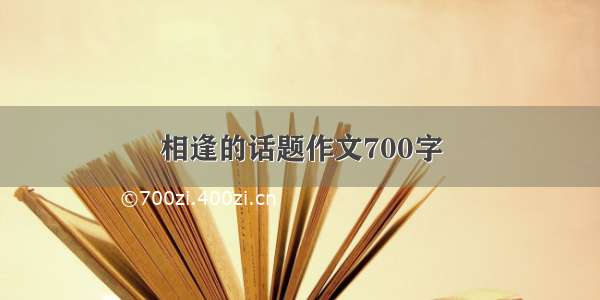PostgreSQL安装后Navicat客户端连接报错如下:
主要注意两个方面:是否开启了远程访问、是否开启了防火墙或配置了防火墙白名单。
检查是否开启了远程访问
1、修改/var/lib/pgsql/10/data/postgresql.conf文件,取消 listen_addresses 的注释,将参数值改为“*”
2、修改/var/lib/pgsql/10/data/pg_hba.conf文件,增加下图红框部分内容
3、切换到root用户,重启postgresql服务
systemctl restart postgresql-10.service
检查是否开启了防火墙或配置了防火墙白名单
4、检查防火墙是否开启,开启后需要将postgres端口5432添加到防火墙白名单,或者关闭防火墙,两种方案均可,执行一种即可。一般服务器上防火墙不动它,即它开着就开着,添加白名单即可。如果是测试
(1)添加防火墙白名单
--查看防火墙状态,如下则表示防护墙开启着的
iptables -nvL
--添加5432端口到防火墙白名单中
firewall-cmd --add-port=5432/tcp --permanent
--使配置端口生效
firewall-cmd --reload
(2)关闭防火墙
2.1.查看防火墙状态
systemctl status firewalld
firewall-cmd --state #查看默认防火墙状态(关闭后显示notrunning,开启后显示running)
2.2.查看防火墙是否开机启动
systemctl is-enabled firewalld
2.3.关闭防火墙
systemctl stop firewalld
systemctl stop firewalld.service
systemctl status firewalld
2.4.禁用防火墙(系统启动时不启动防火墙服务)
systemctl disable firewalld
systemctl disable firewalld.service
systemctl is-enabled firewalld
问题搞定 使用数据库连接工具测试连接成功
本文参考了对应文章,多谢大神:
CentOS安装PostgreSQL - 玄同太子 - 博客园 ()
(4条消息) PostgreSQL安装后Navicat客户端连接报错:could not connect to server:Connection timed out_MrZhang的博客-CSDN博客

![Connection could not be established with host smtp.163.com [Connection timed out #110]](https://700zi.400zi.cn/uploadfile/img/15/636/a58aee588333c509da85c993c1808d11.jpg)
![Connection could not be established with host smtp.***.com [Connection timed out #110]的解决办法](https://700zi.400zi.cn/uploadfile/img/14/979/685aaee1c1c71b42d2739d1e16902fdb.jpg)
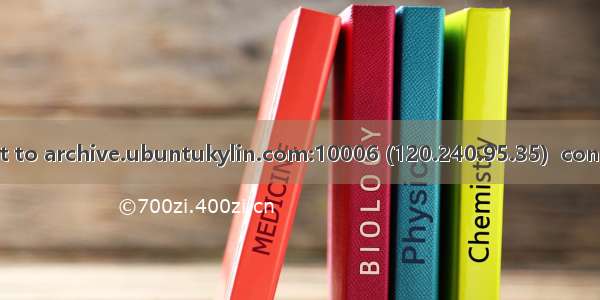
![[08001] Could not create connection to database server. Attempted reconnect 3 times.](https://700zi.400zi.cn/uploadfile/img/15/94/158e5366804e2cf194bdcfc867a0feb3.jpg)