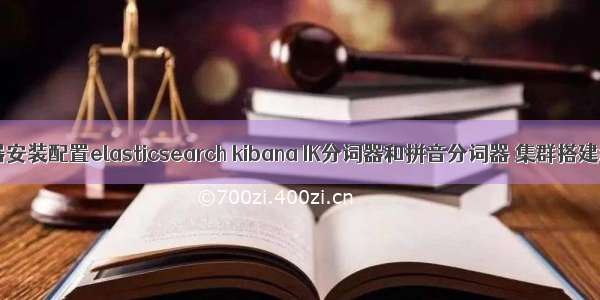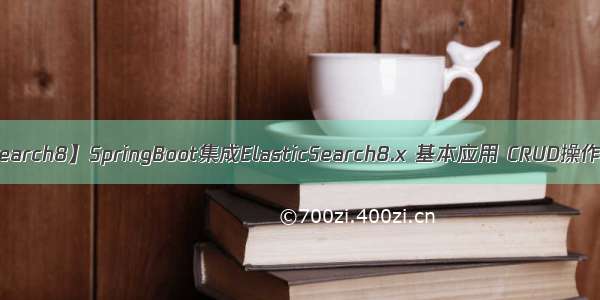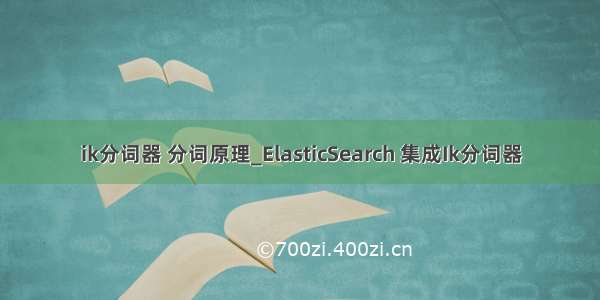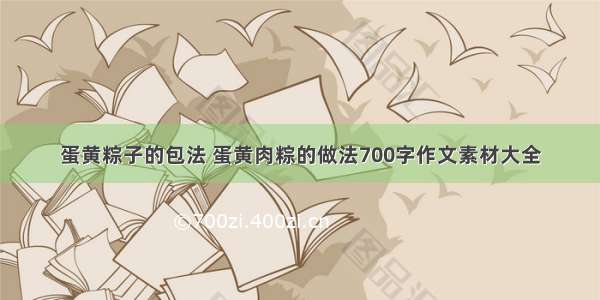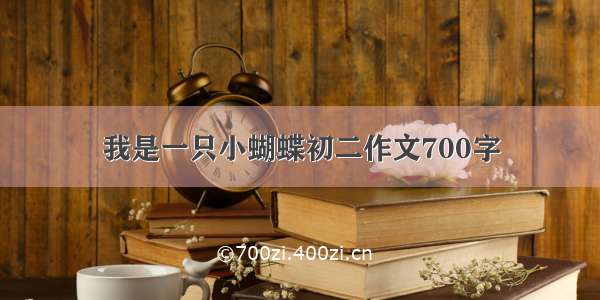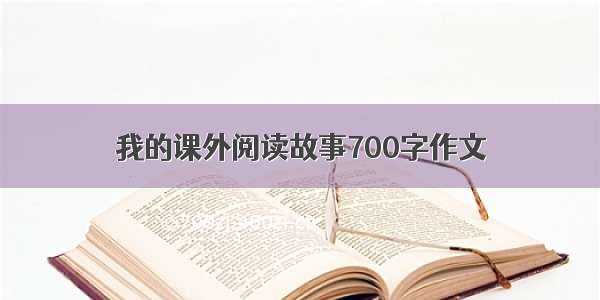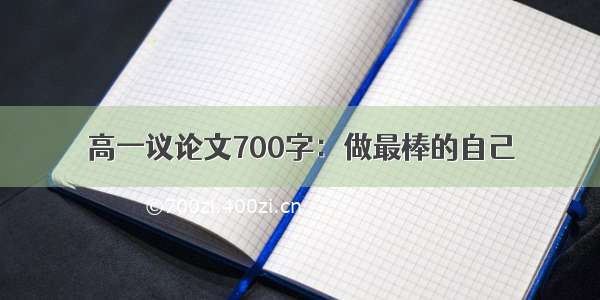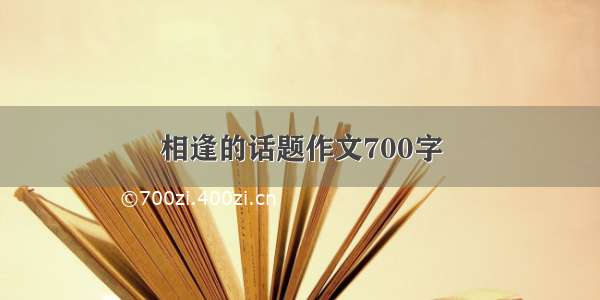ES 学习笔记
致敬kuangshen
ES安装
Linux集群安装
1.解压安装包
#以7.13.2为例tar zxvf elasticsearch-7.13.2-linux-x86_64.tar.gz
2.配置es用户
useradd espasswd es
3.更改用户和用户组
es默认不以root用户启动
# 安装节点chown -R es:es /opt/moudle/(es-cluster/)
8.修改elasticsearch.yml文件
cluster.name: elasticsearch# 配置的集群名称,默认是elasticsearch,es服务会通过广播方式自动连接在同一网段下的es服务,通过多播方式进行通信,同一网段下可以有多个集群,通过集群名称这个属性来区分不同的集群node.name: node-1# 当前配置所在机器的节点名node.master: true#指定该节点是否有资格被选举成为node(注意这里只是设置成有资格),默认truenode.data: true# 指定该节点是否存储索引数据,默认为true。network.host: hadoop1http.cors.allow-origin: "*"http.cors.enabled: truehttp.port: 9200# 设置对外服务的http端口,默认为9200。transport.tcp.port: 9300# 设置节点之间交互的tcp端口,默认是9300。press: true# 设置是否压缩tcp传输时的数据,默认为false,不压缩。http.max_content_length: 100mb# 设置内容的最大容量,默认100mb#gateway.type: HDFS# gateway的类型,默认为local即为本地文件系统,可以设置为本地文件系统,分布式文件系统,hadoop的HDFS,和amazon的s3服务器等。discovery.seed_hosts: ["hadoop1:9300","hadoop2:9300","hadoop3:9300"]# 在启动此节点时传递要执行发现的主机的初始列表cluster.initial_master_nodes: ["node-1"]# 使用初始的一组符合主节点条件的节点引导集群
5.修改其他文件
5.1 增加以下配置 /etc/security/limits.conf
es soft nofile 65536es hard nofile 65536
5.2 增加以下配置 /etc/security/limits.d/20-nproc.conf
es soft nofile 65536es hard nofile 65536
5.3 增加以下配置 /etc/sysctl.conf 加入
vm.max_map_count=655360
8.分发文件到各个节点。
8.切换es用户、启动
su es
切换到es安装目录,启动 nohup bin/elasticsearch &
ES Header 安装
/mobz/elasticsearch-head
1.windows安装nodejs
2.下载上面的zip文件
3.切换到es-head安装目录npm install
4.elasticsearch.yml 里面加入
用notepad++编辑的话,需要将编码格式改成UTF-8-BOM
http.cors.enabled: truehttp.cors.allow-origin: "*"
5.启动命令为:npm run start
ES分词器安装
地址:/medcl/elasticsearch-analysis-ik/releases
1.下载zip包
2.plugin目录下创建ik文件夹
3.ik目录下解压zip包
8.重启es、kibana
5.ik分词器的使用
GET _analyze{"analyzer": "ik_smart","text": ["我爱我的祖国,我爱我的国家"]}GET _analyze{"analyzer": "ik_max_word","text": ["我爱我的祖国,我爱我的国家"]}##下面为默认的自带分词器GET _analyze{"analyzer": "standard","text": ["我爱我的祖国,我爱我的国家"]}#keyword不会被分开GET _analyze{"analyzer": "keyword","text": ["我爱我的祖国,我爱我的国家"]}
ES使用
ES原理以及定义
1.索引(Index)
ES将数据存储于一个或多个索引中。类比传统的关系型数据库领域来说,索引相当于SQL中的一个数据库,或者一个数据存储方案(schema)。索引由其名称(必须为全小写字符)进行标识。一个ES集群中可以按需创建任意数目的索引。
建立索引
1.1方式1
POST /people/humanbeing?pretty=true
1.2方式2
PUT /shoes/product/1{"name" : "NB 鞋子","desc" : "特别好的鞋子","price" : 530,"producer" : "NB producer","tags": [ "实用", "美观" ]}
问题如下:
{"error" : {"root_cause" : [{"type" : "illegal_argument_exception","reason" : "Rejecting mapping update to [shoes] as the final mapping would have more than 1 type: [product, design]"}],"type" : "illegal_argument_exception","reason" : "Rejecting mapping update to [shoes] as the final mapping would have more than 1 type: [product, design]"},"status" : 800}
一个索引只能有一个类型,就是一个index只能一个type。
2.类型(Type)
类型是索引内部的逻辑分区(category/partition),一个索引内部可定义一个或多个类型(type)。类比传统的关系型数据库领域来说,类型相当于“表”。
3.文档(Document)
文档是索引和搜索的原子单位,它是包含了一个或多个域(Field)的容器,每个域拥有一个名字及一个或多个值,有多个值的域通常称为“多值域”,文档基于JSON格式进行表示。每个文档可以存储不同的域集,但同一类型下的文档至应该有某种程度上的相似之处。
实践练习一
1.查询其中的一条数据
GET /shoes/product/1
2.修改部分信息
POST /shoes/product/1/_update{"doc":{"name":"NB 新款鞋子"}}
3.查询所有
GET /shoes/product/_search
4.创建索引的另外一种方式
curl -X POST "182.20.188.158:9200/person/male?pretty" -H 'Content-Type: application/json' -d'{ "name": {"type": "text"},"country": {"type": "keyword"},"age": {"type": "integer"},"date": {"type": "date"} }'
5.创建索引设置映射
curl -H 'Content-Type: application/json' -XPUT "http://182.20.188.155:9200/book/?pretty" -d '{"settings": {"refresh_interval": "20s","number_of_shards": 1,"number_of_replicas": 0},"mappings": {"properties": {"title": {"type": "text"},"author": {"type": "keyword"},"word_count": {"type": "integer"},"publish_date": {"type": "date", "format": "yyyy-MM-dd HH:mm:ss||yyyy-MM-dd||epoch_millis"}"type": {"type": "text"}}}}'
6.删除数据
DELETE /shoes/product/1
7.查询所有数据
GET /shoes/product/_search
或者
GET /shoes/product/_search{"query": {"match_all": {} }}
8.包含条件查询
8.1 按照价格排列
GET /shoes/product/_search{"query" : {"match" : {"name" : "NB"}},"sort": [ {"price": "desc" }]}
8.2 查询结果只包含name和price
GET /shoes/product/_search{"query": {"match_all": {}},"_source":["name","price"]}
Bool查询现在包括四种子句,must,filter,should,must_not。
8.3 查询name中含有nb的商品
GET /shoes/product/_search{"query":{"bool":{"must":{"match":{"name": "NB"}}}}}
8.4 查询name中含有nb的商品,同时价格高于800
GET /shoes/product/_search{"query":{"bool":{"must":{"match":{"name": "NB"}},"filter":{"range": {"price": {"gt": 800 }}}}}}
注意:bool查询中包含的有must,must_not,filter,should
8.5 包含词语查询
GET /shoes/product/_search{"query":{"match": {"producer": "NB producer"} }}
以上查询,会将NB和producer分开,然后只要producer中包含这两个词语中的一个就会显示出来。上面显示包含nb或者producer的5条信息。
严格查询,不分词,只显示包含的唯一一条
GET /shoes/product/_search{"query":{"match_phrase": {"producer": "NB producer"}}}
9.分页查询
//from 就是页码 size是每页数量GET /shoes/product/_search{"query": {"match_all": {} },"from": 0,"size": 1}
实践练习二
1.新建索引
PUT /test_es/
2.查看索引列表
GET /_cat/indices?v&pretty
3.修改索引
更改索引名称
POST _reindex{"source": {"index": "cmcc"},"dest": {"index": "cmccc"}}
4.删除索引
DELETE /cmccc
5.插入数据
PUT /cmcc/_doc/1{"name":"张三丰","age":20,"location":"南京市","province":"江苏省","country":"中国"}
PUT /test_es/_doc/1{"name":"zhangsan"}
6.查询单条数据
GET cmcc/_doc/1
7.插入多条数据
注意只能以一条数据一行的形式,不能包含换行
POST _bulk{"index":{"_index":"cmcc"}}{"name":"法外狂徒张三","age":20,"location":"南京市","province":"江苏省","country":"中国"}{"index":{"_index":"cmcc"}}{"name":"王五","age":21,"location":"长沙市","province":"湖南省","country":"中国"}{"index":{"_index":"cmcc"}}{"name":"王力宏","age":22,"location":"台北市","province":"台湾省","country":"中国"}{"index":{"_index":"cmcc"}}{"name":"杨过","age":23,"location":"海口市","province":"海南省","country":"中国"}{"index":{"_index":"cmcc"}}{"name":"辛弃疾","age":28,"location":"无锡市","province":"江苏省","country":"中国"}{"index":{"_index":"cmcc"}}{"name":"范仲淹","age":32,"location":"广州市","province":"广东省","country":"中国"}{"index":{"_index":"cmcc"}}{"name":"刘德华","age":29,"location":"新界","province":"香港","country":"中国"}
8.查询
8.1 简单查询一
GET cmcc/_search?q=name:"张三"
8.2 简单查询二
与上条的表达意思相同
GET cmcc/_search{"query": {"match": {"name": "张三"} }}
8.3 限定展示内容
如果只想显示部分内容的话,可以在query之后加上source过滤
GET cmcc/_search{"query": {"match": {"name": "张三"}},"_source":["name","age","location"]}
8.4布尔查询
GET cmcc/_search{"query":{"bool":{"must":[{"match":{"location":"广州市"}}],"must_not":[{"match":{"age":30}}]}}}
8.5精确查询
GET cmcc/_search{"query":{"bool":{"must":[{"match":{"location":"广州市"}},{"match":{"age":30}}]}}}
8.6精确查询+排序
GET cmcc/_search{"query":{"range":{{"age":{"gte":20,"lte":35}}}},"sort":[{"age":{"order":"desc"}}]}
8.7复合查询
GET cmcc/_search{"size":0,"aggs":{"age":{"range":{"field":"age","ranges":[{"from":20,"to":23},{"from":23,"to":25},{"from":25,"to":30}]}}}}
8.8关键字查询
这条请求是查询属性"province"的统计结果,这里是统计5条数据,并显示其中2条,并在198行"field"后输入属性名,并在其后添加 .keyword,查询结果如下
GET cmcc/_search{"size": 2,"aggs": {"province": {"terms": {"field": "location.keyword","size": 5}}}}
8.9 排序
GET cmcc/_search{"query": {"match": {"name": "张三"}},"sort": [{"age": {"order": "desc"}}]}
8.10or查询
GET cmcc/_search{"query": {"bool": {"should": [{"match":{"name":"法外狂徒"}},{"match": {"age": 20}}]}}}
8.11not查询
GET cmcc/_search{"query": {"bool": {"must_not": [{"match": {"age": 20}}]}}}
8.12filter
GET cmcc/_search{"query": {"bool": {"must": [{"match":{"name":"张三"}}],"filter":{"range": {"age": {"lt": 10}}} }}}
8.13term
GET /test_db/_doc/_search{"query":{"term":{"desc": "chengchen要努力"}}}
8.14term2
GET test_db/_search{"query":{"bool":{"should":[{"term":{"t1":"22"}},{"term":{"t1":"33"}}]}}}
8.15高亮操作
GET cmcc/_search{"query": {"match": {"name": "张三"}},"highlight": {"fields": {"name": {}}}}
8.16高亮操作二-自定义
GET cmcc/_search{"query": {"match": {"name": "张三"}},"highlight": {"pre_tags": "<p class='key', style='color:red'>","post_tags": "</p>", "fields": {"name": {}}}}
9.更新数据
POST test_es/_doc/1{"doc":{"name":"张三丰"}}
ElasticSearch–Springboot
1.创建项目
2.修改es版本–pom.xml
<properties><java.version>11</java.version><!-- 下面的es的版本与机器安装的版本一致--> <elasticsearch.version>7.14.1</elasticsearch.version></properties>
3.java代码
@Testvoid createIndex() throws IOException {CreateIndexRequest createIndexRequest = new CreateIndexRequest("test_es");CreateIndexResponse createIndexResponse = restHighLevelClient.indices().create(createIndexRequest, RequestOptions.DEFAULT);System.out.println(createIndexResponse);}@Testvoid getIndex() throws IOException {GetIndexRequest getIndexRequest = new GetIndexRequest("test_es");boolean exists = restHighLevelClient.indices().exists(getIndexRequest, RequestOptions.DEFAULT);System.out.println(exists);}@Testvoid deleteIndex() throws IOException {DeleteIndexRequest deleteIndexRequest = new DeleteIndexRequest("test_es");AcknowledgedResponse delete = restHighLevelClient.indices().delete(deleteIndexRequest, RequestOptions.DEFAULT);boolean acknowledged = delete.isAcknowledged();System.out.println(acknowledged);}@Testvoid createDocument() throws IOException {User user = new User("张三", 2);IndexRequest indexRequest = new IndexRequest("test_es");indexRequest.id("1");// indexRequest.timeout("1s");IndexRequest request = indexRequest.source(JSON.toJSONString(user), XContentType.JSON);IndexResponse indexResponse = restHighLevelClient.index(request, RequestOptions.DEFAULT);String string = indexResponse.toString();RestStatus status = indexResponse.status();System.out.println(string);System.out.println(status);}@Testvoid existDocument() throws IOException {//GetIndexRequest indexRequest = new GetIndexRequest("test_es");//创建请求???GetRequest test_es = new GetRequest("test_es","1");boolean exists = restHighLevelClient.exists(test_es, RequestOptions.DEFAULT);System.out.println(exists);}@Testvoid getDocument() throws IOException {GetRequest getRequest = new GetRequest("test_es","1");GetResponse getResponse = restHighLevelClient.get(getRequest, RequestOptions.DEFAULT);String sourceAsString = getResponse.getSourceAsString();System.out.println(sourceAsString);System.out.println(getResponse);}@Testvoid updateDocument() throws IOException {UpdateRequest updateRequest = new UpdateRequest("test_es","1");User user= new User("张三丰",18);UpdateRequest doc = updateRequest.doc(JSON.toJSONString(user),XContentType.JSON);UpdateResponse updateResponse = restHighLevelClient.update(doc, RequestOptions.DEFAULT);RestStatus status = updateResponse.status();System.out.println(status);}@Testvoid deleteDocument() throws IOException {DeleteRequest deleteRequest = new DeleteRequest("test_es","1");DeleteResponse delete = restHighLevelClient.delete(deleteRequest, RequestOptions.DEFAULT);RestStatus status = delete.status();System.out.println(status);}//批量插入@Testvoid bulkCreateDocument() throws IOException {BulkRequest bulkRequest = new BulkRequest();List<User> users = new ArrayList<>();for (int i = 0; i < 10; i++) {users.add(new User("zhangsan"+i,i+1));}for (int i = 0; i < users.size(); i++) {bulkRequest.add(new IndexRequest("test_es").id(""+i).source(JSON.toJSONString(users.get(i)),XContentType.JSON));}BulkResponse responses = restHighLevelClient.bulk(bulkRequest, RequestOptions.DEFAULT);boolean flag = responses.hasFailures();System.out.println(flag);}//查询@Testvoid searchEs() throws IOException {SearchRequest searchRequest = new SearchRequest("test_es");SearchSourceBuilder searchSourceBuilder = new SearchSourceBuilder();TermQueryBuilder termQueryBuilder = QueryBuilders.termQuery("name", "zhangsan1");//将需要查询的内容加入构建器当中searchSourceBuilder.query(termQueryBuilder);searchRequest.source(searchSourceBuilder);SearchResponse searchResponse = restHighLevelClient.search(searchRequest, RequestOptions.DEFAULT);SearchHits hits = searchResponse.getHits();String string = JSON.toJSONString(hits);System.out.println(string);SearchHit[] searchHits = hits.getHits();for (SearchHit searchHit:searchHits) {Map<String, Object> sourceAsMap = searchHit.getSourceAsMap();System.out.println(sourceAsMap);}}