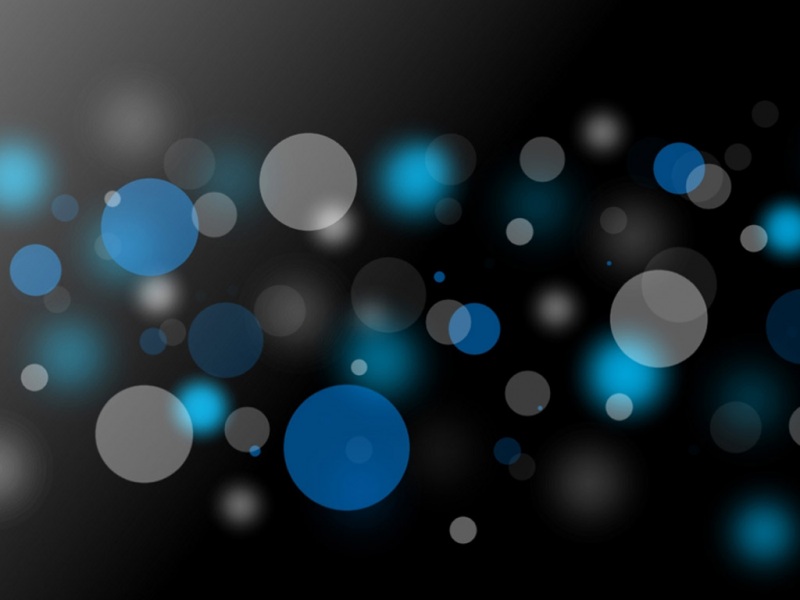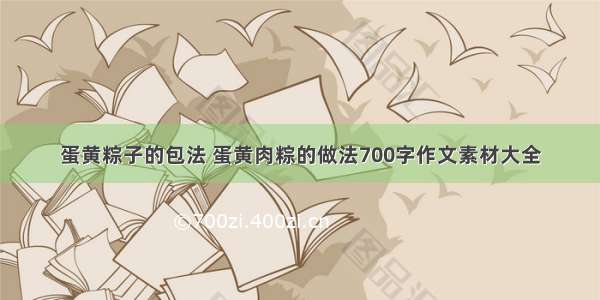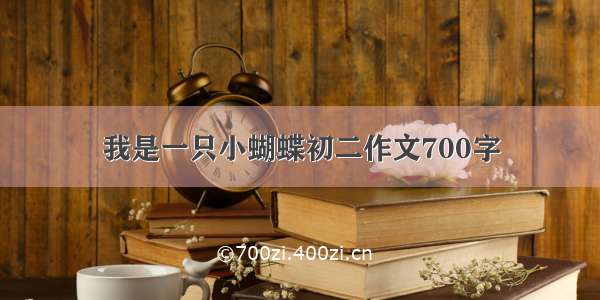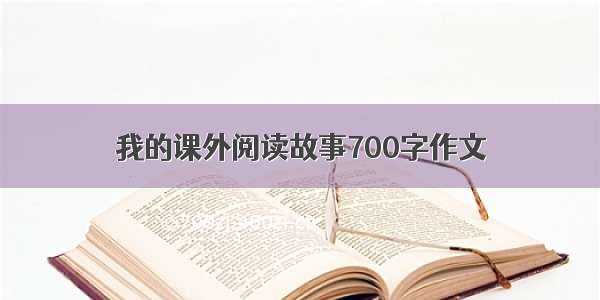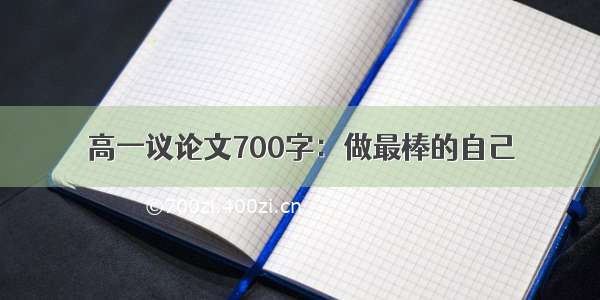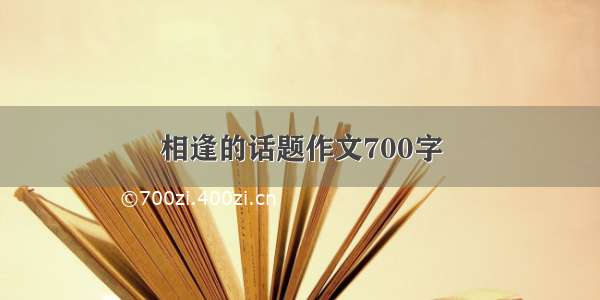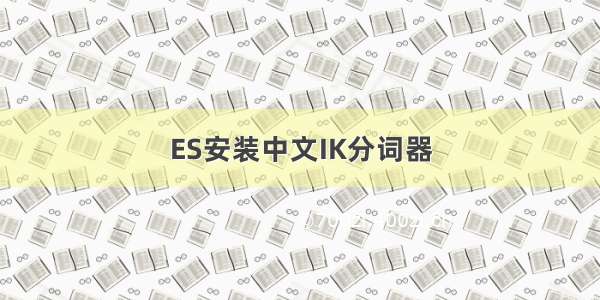
之前自己一个人折腾ES的时候,安装IK分词器都会失败,以为没有8.x的支持,只有7.x的版本。其实不是,这里将步骤记录下来。
1,访问IK分词器项目地址
查看相应的Readme内容,当前已经支持到ES 8.4.1版本,也就是说一直在更新。
readme
2, 安装方式选择
有两种,安装都比较简单,可以任意选择一种。
3, 选择elasticsearch plug命令的方式安装。
查看具体ES版本对应的IK分词器链接地址。通过这个link查看:
例如我现在需要安装针对ES8.1.0的
拷贝下link地址以备后用。
登录ES服务器,使用elasticsearch-plugin命令安装:
[es@localhost ~]$ cd /app/es/bin/
[es@localhost bin]$ ./elasticsearch-plugin install /medcl/elasticsearch-analysis-ik/releases/download/v8.1.0/elasticsearch-analysis-ik-8.1.0.zip
-> Installing /medcl/elasticsearch-analysis-ik/releases/download/v8.1.0/elasticsearch-analysis-ik-8.1.0.zip
-> Downloading /medcl/elasticsearch-analysis-ik/releases/download/v8.1.0/elasticsearch-analysis-ik-8.1.0.zip
[=================================================] 100%
@@@@@@@@@@@@@@@@@@@@@@@@@@@@@@@@@@@@@@@@@@@@@@@@@@@@@@@@@@@
@ WARNING: plugin requires additional permissions @
@@@@@@@@@@@@@@@@@@@@@@@@@@@@@@@@@@@@@@@@@@@@@@@@@@@@@@@@@@@
* .SocketPermission * connect,resolve
See /javase/8/docs/technotes/guides/security/permissions.html
for descriptions of what these permissions allow and the associated risks.
Continue with installation? [y/N]y
-> Installed analysis-ik
-> Please restart Elasticsearch to activate any plugins installed
重启ES
安装完成。
4,使用IK分词器。
自 v5.0.0 起移除名为 ik 的analyzer和tokenizer,请分别使用 ik_smart 和 ik_max_word
下面我使用官方的实例进行测试。
1.create a index
[es@localhost bin]$ curl -H "Content-Type:application/json" --cacert /app/es/config/certs/http_ca.crt -u elastic:elastic123 -XPUT "https://192.168.88.8:9200/index"
{"acknowledged":true,"shards_acknowledged":true,"index":"index"}
2.create a mapping
curl -H "Content-Type:application/json" --cacert /app/es/config/certs/http_ca.crt -u elastic:elastic123 -XPOST "https://192.168.88.8:9200/index/_mapping" -d'
{
"properties": {
"content": {
"type": "text",
"analyzer": "ik_max_word",
"search_analyzer": "ik_smart"
}
}
}'
如果有"analyzer [ik_smart] has not been configured in mappings"的报错,要注意,如果是ES集群,需要每个集群都安装IK分词器。我只在一个节点运行了,因此我在节点2上也运行ik分词器的安装:
最后,需要重启ES才能将安装的插件生效。
3.index some docs
curl -H "Content-Type:application/json" --cacert /app/es/config/certs/http_ca.crt -u elastic:elastic123 -XPOST https://192.168.88.8:9200/index/_create/1 -d'
{"content":"内容参考github上的原文"}
'
curl -H "Content-Type:application/json" --cacert /app/es/config/certs/http_ca.crt -u elastic:elastic123 -XPOST https://192.168.88.8:9200/index/_create/2 -d'
{"content":"内容参考github上的原文"}
'
curl -H "Content-Type:application/json" --cacert /app/es/config/certs/http_ca.crt -u elastic:elastic123 -XPOST https://192.168.88.8:9200/index/_create/3 -d'
{"content":"内容参考github上的原文"}
'
curl -H "Content-Type:application/json" --cacert /app/es/config/certs/http_ca.crt -u elastic:elastic123 -XPOST https://192.168.88.8:9200/index/_create/4 -d'
{"content":"中内容参考github上的原文"}
'
4.query with highlighting
curl -H "Content-Type:application/json" --cacert /app/es/config/certs/http_ca.crt -u elastic:elastic123 -XPOST https://192.168.88.8:9200/index/_search -d'
{
"query" : { "match" : { "content" : "内容参考github上的原文" }},
"highlight" : {
"pre_tags" : ["<tag1>", "<tag2>"],
"post_tags" : ["</tag1>", "</tag2>"],
"fields" : {
"content" : {}
}
}
}
'
输出结果:
如果嫌上面的输出格式不清楚,可以使用Kibana的Dev Tools进行查询: